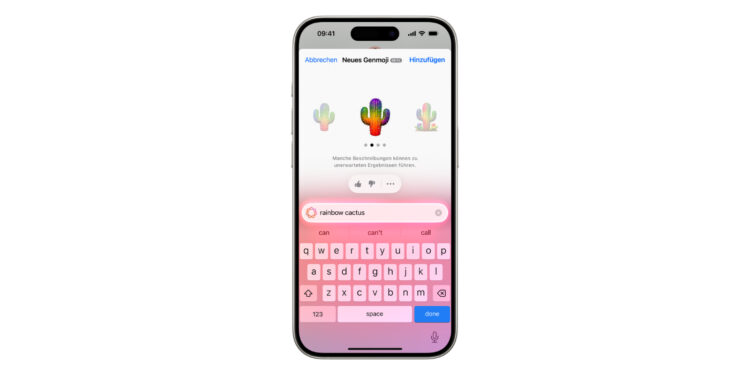Apple Intelligence has a new feature revolutionizing the world of emojis: Genmojis. These let you create personalized emojis that are just right for you. Whether you want to create fun, creative, or simply unique designs, Genmojis make it possible. Below, you'll learn everything you need to know about the feature, from creating it to customizing it or deleting it. Get the most out of your iPhone and discover how easy it is to create your own emojis.
Apple is known for developing innovative tools that enrich our digital lives. Apple Intelligence now brings another highlight to your iPhone that lets you get creative. The Genmoji feature lets you create emojis that are not only unique but also interactive and versatile. Whether you want to brighten up messages or make friends happy, this feature provides the perfect foundation. Here's how Genmojis work and what you can do with them.
What are Genmojis?
Genmojis are personalized emojis that you can create either by describing them or using photos. These emojis can be inserted into messages, used as stickers, or even used as reactions in Tapbacks. The feature is powered by Apple Intelligence technology and is available on select iPhone models running iOS 18.2 (iOS 18.4 and later in the EU).
Which devices support Genmojis?
The feature is available exclusively for the iPhone 16 series, iPhone 15 Pro, and iPhone 15 Pro Max, as well as any iPad with A17 Pro or M1 and later, as well as Macs with M1 or later, and the Apple Vision Pro. The device must be running iOS 18.2, iPadOS 18.2, or macOS 15.3 (iOS 18.4, iPadOS 18.4, or macOS 15.4 in the EU) or later.
Creating Genmojis – step by step
Open the Genmoji feature:
- Tap a text field, such as in the Messages app.
- Switch to the emoji keyboard by tapping the Emoji or Next Keyboard button.
- At the top right you will find the “Genmoji” button, which you can use to activate the function.
Enter description:
- In the "Describe Genmoji" field, enter a description, such as "Dog with sunglasses" or "Rainbow-colored cactus."
- Tap Done to generate your Genmoji.
Create Genmoji from photos:
- Enter the name of a person recognized in your photo library.
- Add a description, such as “Sofia laughing.”
- Select “Choose a person,” choose the person you want from your library, and customize the available variations.
Using Genmoji:
- Once created, you can select your Genmoji by swiping through the list.
- Tap the desired symbol to use it in a message.
Customize Genmojis
This feature allows you to edit your Genmojis at any time if they're not perfect. Here's how:
- Open the Genmoji feature and select the Genmoji you want to edit.
- Change the description, for example, from “Giraffe Riding a Unicycle” to “Purple Giraffe Riding a Unicycle on the Beach.”
- Save the changes and check out the updated Genmoji.
Delete Genmojis
If you no longer need a Genmoji, you can remove it in just a few steps:
- Open the emoji keyboard and go to the “Stickers” section.
- Press and hold your Genmoji, then tap Remove.
- Alternatively, in the Messages app, open the Apps button, select Stickers, press and hold your Genmoji, and then select Remove.
Apple Intelligence: Make your messages unique with Genmojis
The Genmoji feature from Apple Intelligence is an exciting tool that makes your messages more creative and personalized. With simple steps, you can create, customize, and share your own emojis. Whether as a fun extra or a personal highlight, Genmojis offer you completely new ways to express yourself. If you have an iPhone model that supports this feature, you should definitely try it out. Explore the world of personalized emojis and let your creativity run wild. Discover a whole host of useful tips and tricks related to Apple Intelligence! Here you'll find everything you need to make the most of the smart features of your Apple devices—have fun browsing and trying them out! The best products for you: Our Amazon Storefront offers a wide selection of accessories, including those for HomeKit. (Image: Apple)
- Create unique images with Apple Intelligence on iPhone
- Apple Intelligence: Multiple languages possible?
- Using Apple Intelligence with Siri: Tips for your iPhone
- ChatGPT with Apple Intelligence: Easy setup on the iPhone
- Visual Intelligence explains: How to use the iPhone camera
- Limit Apple Intelligence: How to use screen time correctly
- Using Apple Intelligence in the Messages app
- Apple Intelligence: The best tips for your Photos app
- With Apple Intelligence: Focus and notifications under control
- Apple Intelligence: Quickly summarize web pages
- Apple Intelligence in the Mail app: All functions at a glance
- Setting up Apple Intelligence: Simple instructions and tips
- Apple Intelligence: How the "writing tools" work