Apple has ushered in a new era of AI with Apple Intelligence. Its focus is on the direct use of intelligent features on your device. Whether it's an iPhone, iPad, Mac, Apple Watch, or Vision Pro – wherever you use Apple, your digital life becomes smarter, more efficient, and remains private.
Apple Intelligence is designed to help you with everyday tasks without your data ever leaving your device. These new features are deeply integrated into all Apple systems and help you write, plan, translate, create, and train. With the on-device language model, you can use many of these features offline. Developers can integrate the model directly into their apps, laying the foundation for many new applications.
Apple Intelligence on your device
Apple Intelligence runs directly on supported devices. This means fast response times and full control over your data. For more complex tasks, private cloud compute is used, which meets the same data protection standards as your Apple hardware. The code on Apple servers is publicly viewable, providing additional transparency.
Live translation in messages, FaceTime and phone
Live Translation helps you overcome language barriers. In Messages, text is translated as you type and sent in the recipient's preferred language. In FaceTime, you see live captions and hear the original voice during the call. During phone calls, Apple Intelligence reads the translation aloud—all in real time, all processed locally.
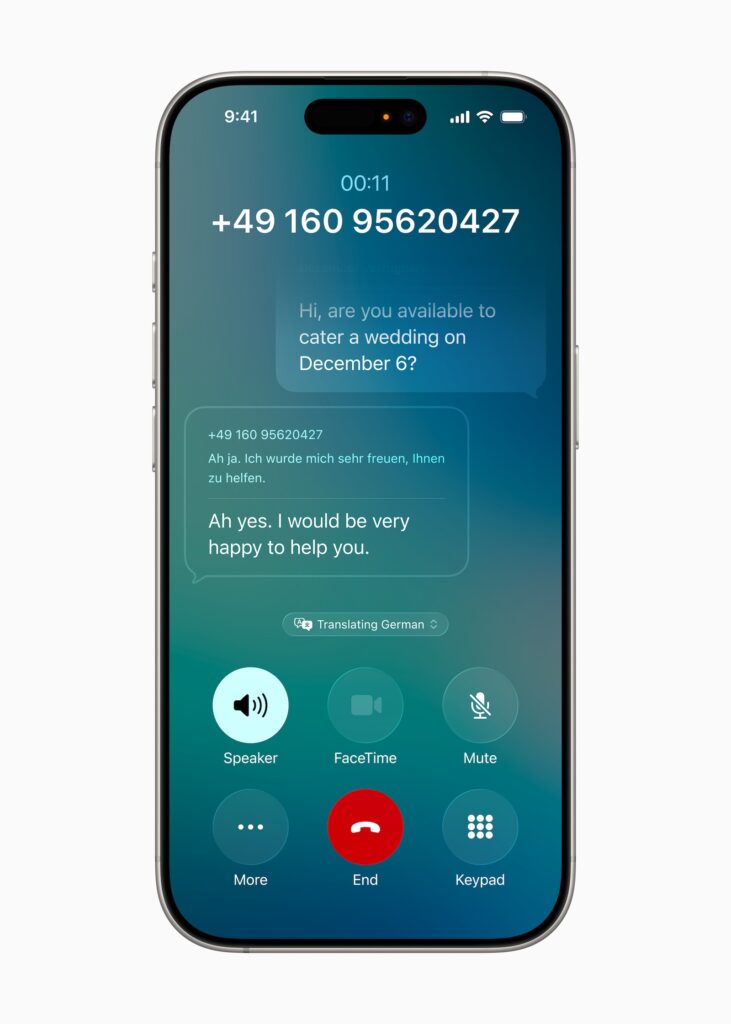
Genmoji and Image Playground
With Genmoji, you can create emojis that perfectly match your style. You can combine existing emojis or create new ones based on descriptions. Image Playground lets you create custom images based on text or photos. Styles like oil paintings or vector graphics are possible, as are personalized pictures of your friends. If you want, you can use ChatGPT—but only with your permission.

Visual intelligence on the screen
Apple Intelligence recognizes what's on your display. When you view an event, the system suggests saving it directly to your calendar—including the date, time, and location. You can also highlight objects, such as a lamp, and Apple will help you find them online. This feature can be activated using the same keys you use to take a screenshot.
Workout Buddy on Apple Watch
Workout Buddy gives you a personalized training experience. Apple Intelligence analyzes your heart rate, pace, distance, and other fitness data to give you real-time, personalized tips. A dynamic voice, based on Fitness+ trainers, motivates you during your workout. Workout Buddy works with Bluetooth headphones and requires an Apple Intelligence-enabled iPhone.
Apple Intelligence for Developers
The new Foundation Models framework gives developers direct access to Apple Intelligence. This allows developers to integrate personalized learning content or voice functions into apps, even without an internet connection. The model is integrated into Swift and can be integrated with just a few lines of code. Tool calls and guided generation are already included.
Smarter shortcuts
With Apple Intelligence, your shortcuts become more flexible. You can summarize text, paraphrase content, generate images, or even launch polls. The model can also analyze audio transcripts and compare them with notes. If needed, you can integrate ChatGPT for more precise answers – without privacy concerns.
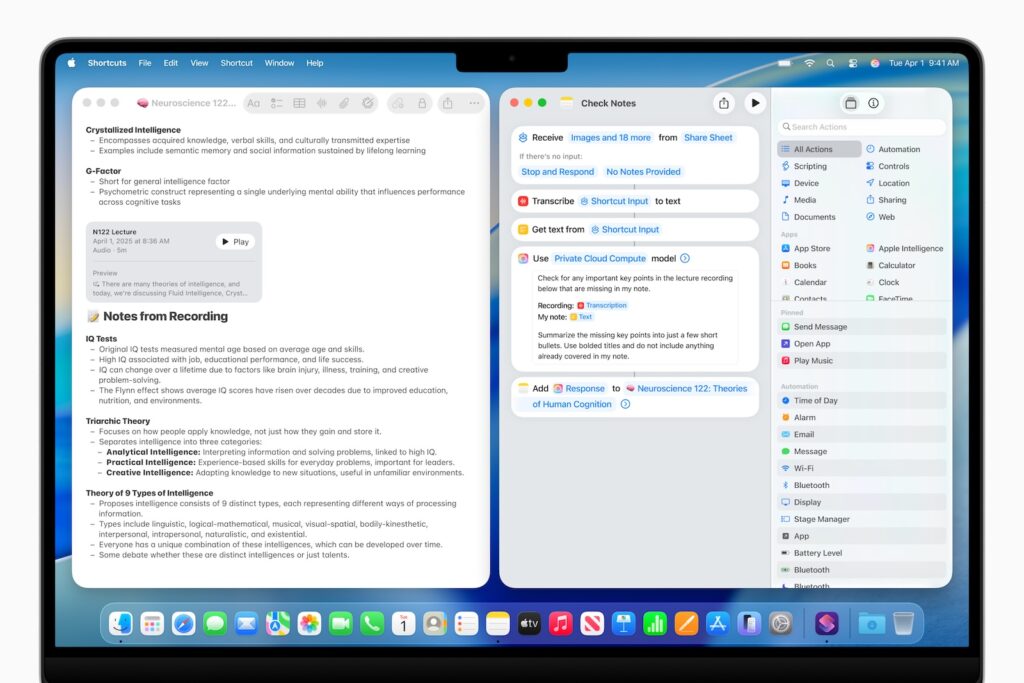
New system features with Apple Intelligence
Apple Intelligence is also integrated into the apps you use every day. In Mail, for example, you can summarize emails or use smart quick replies. Messages recognizes when a poll would be appropriate and helps you create one. You can personalize chats with new backgrounds or create matching themes with Image Playground. In Wallet, order details are automatically captured and displayed from emails. In Photos, you can remove distracting elements with the "Clean Up" function, create memorable videos with descriptions, or find images with natural language search. Siri has been improved and can now retain context, respond to interruptions, and even be messaged. Thanks to ChatGPT integration, you can now use Siri for more complex tasks.
Data protection remains central
Apple Intelligence is designed to keep your data safe. Most functions run locally on your device. When more processing power is needed, Private Cloud Compute takes over—again, without storing or analyzing your personal information. The code is viewable by external experts, providing additional security.
Availability
Apple Intelligence is already available for testing through the Apple Developer Program. A public beta will be available next month. Starting this fall, the feature will be available on supported devices and in supported languages. These include iPhone 16, iPhone 15 Pro, iPhone 15 Pro Max, and iPads and Macs with M1 or later. Additional languages—such as Danish, Turkish, and Vietnamese—will follow by the end of the year.
Apple Intelligence: Efficiency meets privacy
Apple Intelligence brings a new level of digital support—private, intelligent, and seamlessly integrated. Whether you want to be more productive, more creative, or simplify your everyday life, Apple Intelligence is designed for you. And the best part? You always retain control over your data. (Image: Apple)
- AirPods Update: Control Studio Sound and Camera via Stick
- visionOS 26 at a glance: All new features and improvements
- watchOS 26 – All new features at a glance
- macOS 26 in detail: New design, AI and more
- iPadOS 26: New design, AI features, more control
- iOS 26 introduced: Apple brings major innovations to the iPhone
- Apple presents new developer tools for modern apps
- tvOS 26 significantly improves Apple TV – all information about the update
- Apple shows new design with Liquid Glass on all devices





