Apple has introduced iOS 26 – and promises a major update that will make your iPhone more modern, intelligent, and functional. From a new design and deeply integrated AI features to improvements in everyday apps like Messages, Phone, and Wallet, there's a lot included. Find out exactly what's new, what you need to use the features, and what you should keep in mind here.
iOS 26 is more than just a facelift. It combines design, functionality, and artificial intelligence in a way no iOS update has before. Apple calls it the most personalized iPhone experience yet. The innovations affect not only the look, but also communication, navigation, entertainment, privacy, and accessibility. Many functions run directly on the device, without cloud connectivity—a clear signal for greater data protection. Now in detail.
Design: New look and feel with Liquid Glass
iOS 26 brings a redesigned design with a material called Liquid Glass. This is a translucent, reflective element that makes content appear more vibrant. App icons and widgets appear more three-dimensional, giving the user interface depth. On the lock screen, the time adapts to its position in the background image. Spatial scenes create a 3D effect that changes as you move the iPhone. The home screen has also become significantly more customizable. The Camera app has been simplified, and the layout is clearer. The Photos app now separates the library from the collection. Safari now displays websites full screen from top to bottom. At the same time, important functions like Refresh or Search remain accessible at all times. The tab bar in Apple Music, Podcasts, and the News app has been redesigned. It now hovers over the content, minimizes when scrolling, and reappears when you go back. Developers can use new APIs to adapt their own apps to the new design.

Apple Intelligence: Artificial Intelligence on the iPhone
With iOS 26, Apple introduces a new level of AI capabilities. Apple Intelligence is deeply integrated into the system and runs directly on the device. This protects your data and works offline.
- Live Translation is available in Messages, FaceTime, and Phone. It translates text and speech in real time while staying local to your iPhone.
- Visual intelligence recognizes content on your screen. For example, you can see an event in an app and add it directly to your calendar—including the date, time, and location. You can also display similar images or products in apps like Google or Etsy. ChatGPT is integrated and can answer questions directly about the screen content.
- With Genmoji, you can create your own emojis. Image Playground lets you create new images from emojis and descriptions. The Shortcuts app has been redesigned: With intelligent actions, you get context-based suggestions—like appropriate tools or commands—right as you type.
Apple Intelligence recognizes order details in emails and automatically aggregates them. This also applies to purchases not made with Apple Pay. A new Foundation Models framework gives developers access to the locally operating models – powerful and data-efficient.
Phone & Messages: More control and overview
The Phone app has a new layout. Favorites, recent calls, and voicemails are all bundled together in one view. Call screening shows you important information about the caller before you even answer. Hold Assist notifies you when someone is on the line and ready to talk. In Messages, you can specifically screen messages from unknown numbers. These are placed in a separate folder, remain muted, and can be sorted or deleted. Group chats get new features like custom backgrounds, polls, and a suggestion feature that recognizes when a poll is appropriate. You can send, receive, or request money with Apple Cash—right within the chat.
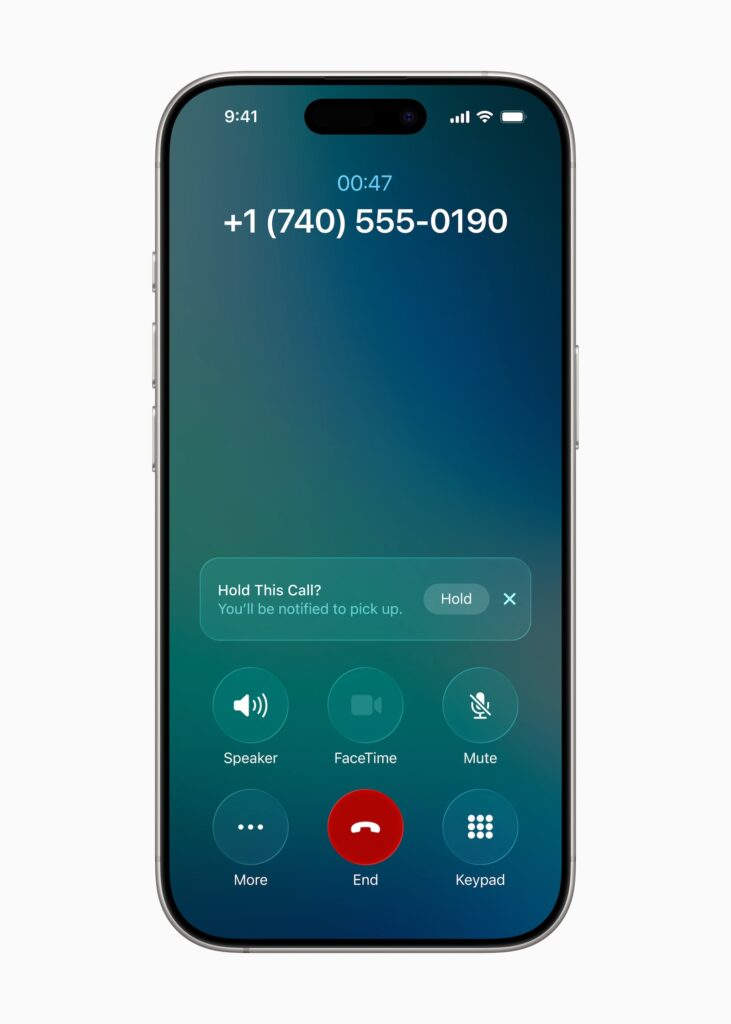
CarPlay: Modernized and even more driver-friendly
According to Apple, CarPlay is used over 600 million times a day. iOS 26 brings an update with a new compact call view that doesn't interrupt your navigation. Messages get Tapbacks and pinned chats. With widgets and Live Activity, you can stay informed about music, navigation, or appointments – without taking your eyes off the road for too long.
- CarPlay Ultra goes even further: It deeply integrates iPhone and car systems, offering a unified experience across all screens.
Apple Music, Maps and Wallet: New features in everyday life
Apple Music now has lyrics translations so you can better understand international songs. With AutoMix, you can hear seamless transitions between songs; AI handles beat and tempo. Maps now features "Places You've Visited," which are stored locally and encrypted on the device. iPhone automatically recognizes locations and shows you your personal map history. Wallet lets you pay in installments with Apple Pay and displays rewards programs. Redesigned boarding passes support live activity, show real-time flight information, and let you share with others. There are also maps for navigating airports, "Find My" integration for baggage, and quick access to information for travelers.
Apple Games, AirPods and parental controls
With the new Apple Games app, you have access to all your games, updates, events, and Apple Arcade all in one place. AirPods 4 and Pro 2 get Studio Audio Recording, a camera control stick, and improved voice isolation. Parents can now manage children's accounts more easily. New parental controls, such as blurring content on FaceTime or photo albums, allow for more protection while maintaining flexibility. You can also selectively approve apps, even if they exceed the set age limits.
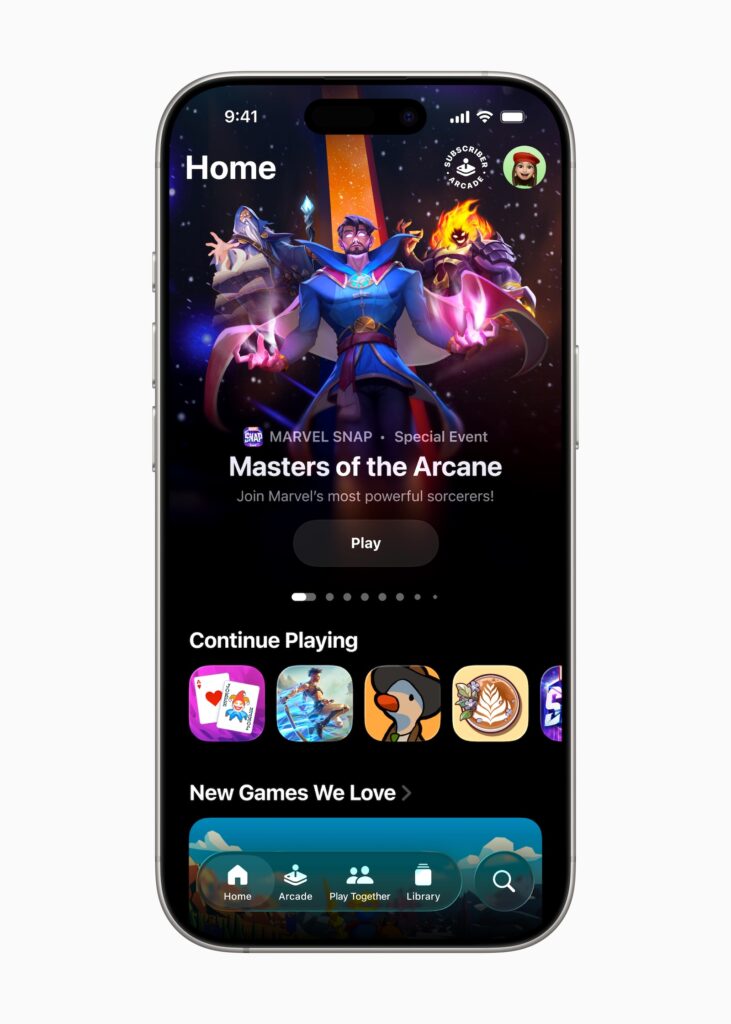
Data protection and accessibility
Safari now protects with enhanced fingerprint protection by default. The Accessibility Reader offers a customizable reading experience. Braille Access has been completely redesigned. Live Listen, Personal Voice, and Background Sounds have been redesigned and are now available system-wide.
availability and compatibility

iOS 26 is now available to developers through the Apple Developer Program. The public beta starts next month. The final update will be released in fall 2025 – free for all iPhones from iPhone 11 onwards. Apple Intelligence requires an iPhone 15 Pro, 15 Pro Max, or an iPhone 16 series model. iPads with the A17 Pro or M-series chip, or Macs with the M1 chip and later, are also supported – provided Voice and Siri are set to a supported language (German is included). Additional supported languages and features will be added by the end of the year. Some features are regionally restricted or require specific network conditions.
iOS 26: Improvements you'll feel every day
iOS 26 brings noticeable improvements to everyday life: from a new look and AI-powered features to practical innovations in navigation, music, and communication. The focus is particularly strong on data protection and performance directly on the device. For users of current iPhones, the update is a clear plus – provided you're using a model that supports Apple Intelligence. (Image: Apple)
- Apple Intelligence: New AI features in focus
- AirPods Update: Control Studio Sound and Camera via Stick
- visionOS 26 at a glance: All new features and improvements
- watchOS 26 – All new features at a glance
- macOS 26 in detail: New design, AI and more
- iPadOS 26: New design, AI features, more control
- Apple presents new developer tools for modern apps
- tvOS 26 significantly improves Apple TV – all information about the update
- Apple shows new design with Liquid Glass on all devices





