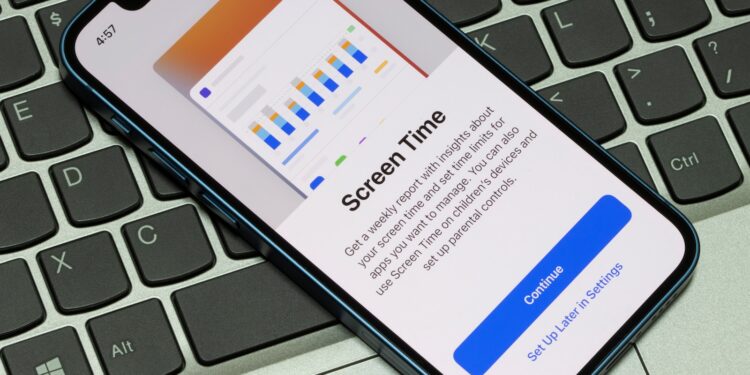Apple will release iOS 18.5 to all users next week. The update doesn't bring any major new features, but one small change may be relevant to many parents. It's an addition to the Screen Time feature, which allows you to limit children's iPhone usage. This change makes parental control a bit more secure.
Screen Time has been around since iOS 12 and is primarily intended for parents who want to limit their children's device usage. It allows you to set app time limits, set downtimes, or filter content, for example. Settings can be protected with a passcode so children can't easily change them. In practice, however, this isn't always reliable—many children guess the passcode or figure it out in other ways. iOS 18.5 now provides a solution to precisely this problem.
Notification when code is entered successfully
New in iOS 18.5 is that parents receive a push notification as soon as the Screen Time passcode has been successfully entered on their child's device. This means that if a child guesses or figures out the passcode, you'll be notified immediately. This lets you know immediately if someone tries to bypass the protection mechanisms – and you can react quickly. This feature is particularly helpful because until now there was no way to directly detect such an incident. Changes to the restrictions could go unnoticed until you noticed them by chance or your child let something slip. Now you get the notification in real time.
What exactly does the new feature bring?
If your child knows or finds out the Screen Time code, they can, for example:
- Disable or change time limits for apps
- Turn off downtime
- Remove restrictions on certain content or purchases
With iOS 18.5, you'll immediately receive a notification on your device when this happens. This gives you the opportunity to intervene quickly—for example, by changing the passcode or requesting the call. Apple isn't turning this into a technical protection, but it's increasing transparency.
A quick recap: What is screen time anyway?
Screen Time was introduced with iOS 12 in 2018. It's a control system that lets you manage certain features on your child's iPhone. Key features include:
- App limits: You specify how long certain apps can be used daily
- Timeouts: You define at which times the iPhone is locked (for example, in the evening)
- Content restrictions: You block certain websites, apps or features such as in-app purchases
- Activity reports: You can view the device usage time
- Code protection: All settings can be secured with a four-digit screen time code
If your child knows or guesses this code, they can remove all restrictions. The new notification feature now ensures that you're informed—something that was missing until now.
iOS 18.5: Useful despite few new features
iOS 18.5 doesn't contain any major new features, but the Screen Time customization is a handy feature for parents. The ability to be notified immediately when the passcode is entered on the child's device increases security and control. Anyone who uses Screen Time should definitely install the update. Even though it's only a small change, it has a noticeable impact in practice. The best products for you: Our Amazon Storefront offers a wide selection of accessories, including HomeKit. (Image: Shutterstock / Tada Images)