Apple has improved the "Visual Lookup" feature for images in iOS 16. This makes it possible to isolate or separate the subject of an image from the background in order to copy it to the clipboard or share it in another app.
Apple says the feature is powered by advanced machine learning, and when we tried it out in iOS 16, its ability to detect subjects in photos was pretty impressive. Thanks to its ease of use, tedious subject isolation in photo editing apps will likely become a thing of the past.
Visual reference: How to copy and share motifs from images in iOS 16
- Open Photos and select an image from your library that contains a well-defined subject.
- Press down on the design until it curls and a white glow appears around its outline.
- In the pop-up menu that appears, tap Copy to copy the detached image to the clipboard and paste it elsewhere, or tap Share… to access the standard options in the Action menu.
- Alternatively, you can also press and hold the subject to lift it out of the background. Without lifting your finger from the screen, you can now use another finger to exit the Photos app and start Messages, Mail, Notes or another app that accepts images.
- Now drag the motif and release it to place it at the desired location in the input field.
That's it. You can even use it in paused frames in videos. The feature even works in screenshots and Quick View in the Files app.
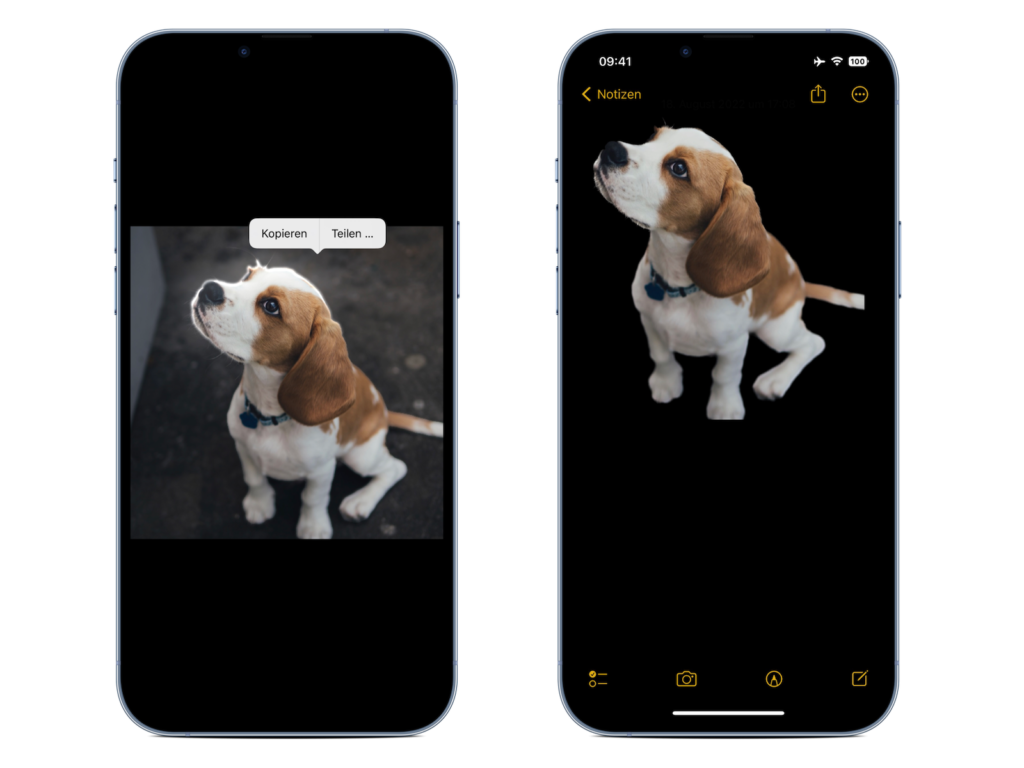
As mentioned, the feature uses advanced machine learning and image analysis, so it is only available on iPhones with the A12 Bionic or newer chip. As a reminder, the A12 Bionic processor was introduced in the iPhone XS, iPhone XS Max, and iPhone XR in 2018. Looking for new accessories? Then take a look in our Amazon Storefront - there you will find numerous products from leading providers, also for HomeKit and Co.! (Photo by Unsplash / David Grandmougin)





