iOS 16 brings many improvements to Apple's Photos app and one of the most useful new features is the integrated duplicate finder. Below you will learn how you can use the new feature to delete duplicate iPhone photos individually or in large batches.
Because it's so easy to take high-quality photos with the iPhone, it's easy to end up with a lot of shots in our photo collection, including many duplicate images. Until now, the best solution was to use a third-party app to find and remove duplicates. But this can be a difficult undertaking, as paid apps don't work as well as they often claim. With iOS 16, Apple now offers a built-in tool for finding and deleting duplicate iPhone photos that is super easy to use and works accurately. Apple describes the merge duplicates feature as follows:
Merging combines relevant data such as captions, keywords, and favorites into one photo with the highest quality. Albums containing merged duplicates are updated with the merged photo.
Apple also notes that the discarded duplicates will appear in the Recently Deleted album in case you want to see what was deleted or restore recordings.
Duplicate iPhone photos: How to delete them under iOS 16
- On iOS 16, open the native Photos app on your iPhone.
- Select the “Albums” tab below.
- On the main albums screen, scroll down.
- Under the “Other” section, tap “Duplicates.”
- Check the duplicate matches and tap Merge to delete duplicate iPhone photos.
- You can also tap Select in the top right to select All or select multiple duplicates to merge them faster.
- You can also tap the suggested duplicates to view them in your photo library and see how similar they are.
If you decide to merge or delete the duplicates found by iOS 16, tap the Merge button on the right to confirm, then tap Merge X Duplicates.
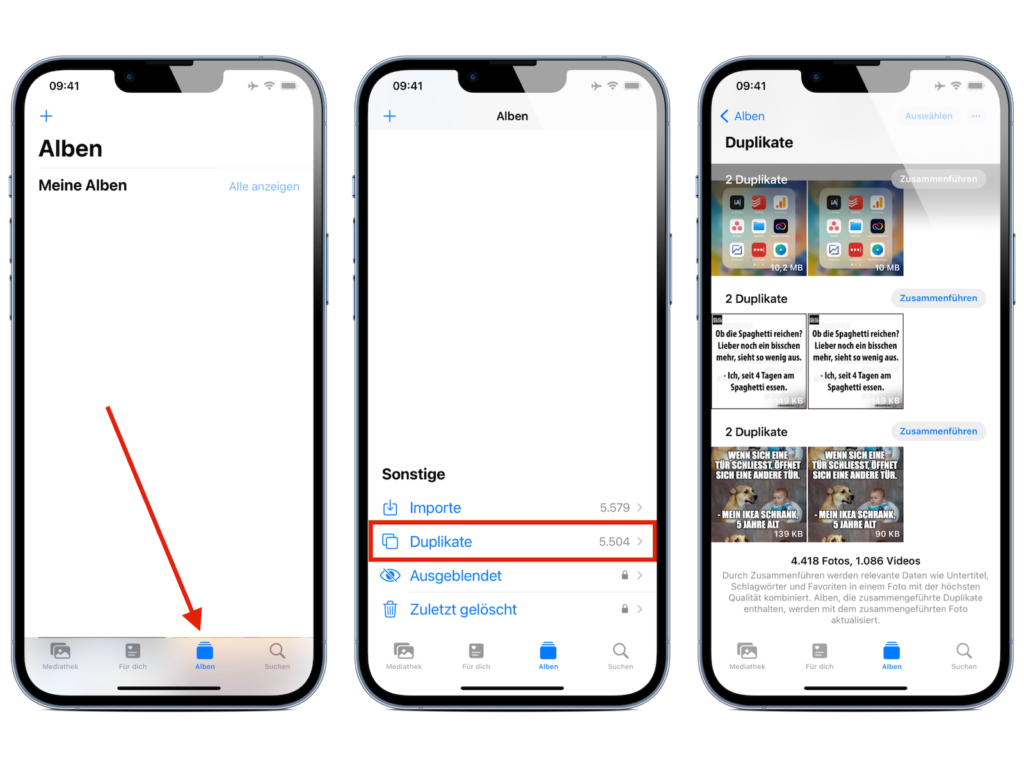
A nice aspect of the feature is that each photo shows the size in the bottom right corner so you can quickly see how much space you are saving. The quickest way to delete duplicate iPhone photos is to use the "Select" button in the top right corner. Then you can use "Select All" or "Tap/Swipe" to choose which photos you want to remove. Looking for new accessories? Then check out in our Amazon Storefront - there you will find numerous products from leading providers, also for HomeKit and Co.! (Photo by Unsplash / Jeremy Bezanger)





