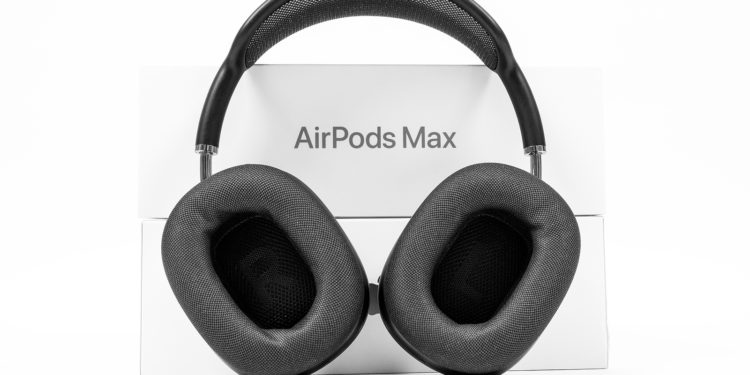One of the new features that AirPods users can use on iOS 16 is personalized Spatial Audio. This feature creates an immersive listening experience with Apple Music by accurately tracking the position of your ears and enhancing Dolby Atmos with Spatial Audio technology.
Apple announced this feature during the WWDC 2022 keynote. Here's how the company describes this feature:
Personalized Spatial Audio enables an even more precise and immersive listening experience. Using the iPhone's TrueDepth camera, listeners can create a personal Spatial Audio profile that offers a listening experience tailored specifically to them.
Personalized Spatial Audio is available for AirPods 3, AirPods Pro, and AirPods Max users running iOS 16. You'll need an iPhone with a TrueDepth camera, because when you set up this feature, it needs to scan your face and each of your ears. However, no iPad has this feature, even those with a TrueDepth camera.

How to set up personalized spatial audio on iOS 16
To use the feature, simply follow these steps:
- Once the AirPods are connected, open the iPhone's Settings.
- In iOS 16, click on the “AirPods” tab next to your Apple ID
- Under Spatial Audio, tap Personalized Spatial Audio.
- Follow the steps on the screen.
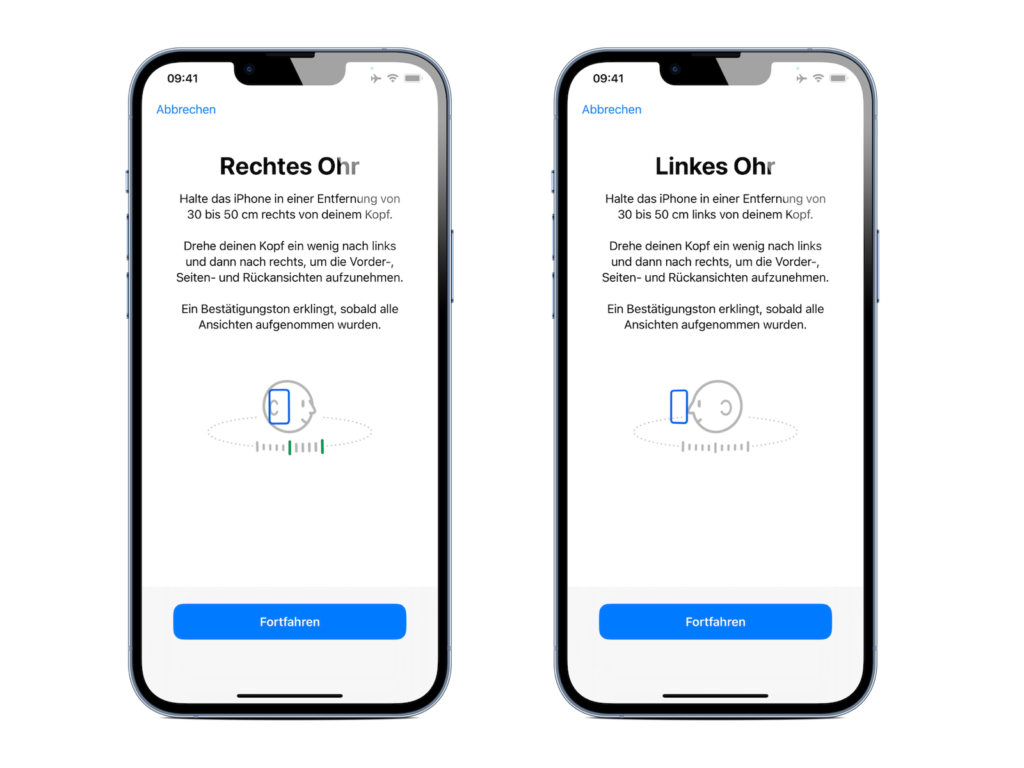
Once you've finished setting up Personalized Spatial Audio with one of the AirPods mentioned above, any other AirPods you own will already be ready for this feature. Technically, this should make your listening experience when using Apple Music a whole lot better. Don't have AirPods yet? Check it out in our Amazon storefront We have summarized all current models there. (Photo by Masarik / Bigstockphoto)