iOS 26 is here, and as with every new version, Apple is bringing changes. Safari, in particular, has been redesigned. These new features demonstrate Apple's response to past criticism. There are new design options, a refined layout, and more control for you as a user. Here's what exactly has changed and how you can use Safari in iOS 26.
Safari has been the target of criticism several times in recent years. Apple, in particular, angered many users with a controversial layout update in iOS 15. Now Apple is taking a different approach. iOS 26 brings not just one new design, but several to choose from. This lets you decide which layout suits you best without sacrificing functionality.
Safari in iOS 26: Three layouts to choose from
In iOS 26, Apple is focusing on more flexibility. Three layouts are available in the Safari settings section:
- Compact is the new default setting. Buttons like Share, Bookmarks, and Tabs are grouped behind a three-dot button to the left of the URL bar. This creates a cleaner view and frees up more screen space.
- Bottom and Top are the familiar options from iOS 18. The basic behavior remains the same, but the design has been redesigned. These options have also been adapted to the new interface and retain their familiar functionality.
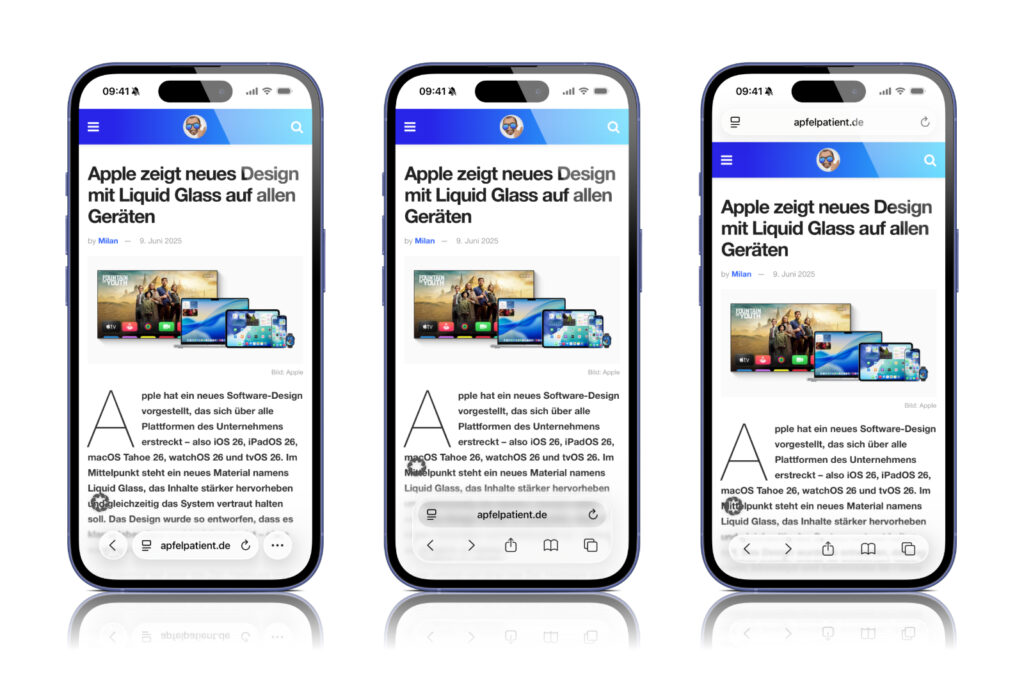
Liquid Glass Design: Optics meets function
A central visual element in Safari under iOS 26 is the new Liquid Glass design. It ensures that the URL bar and controls blend color and visuals with the background of the opened website. The design works in both light and dark mode. The color of the bar is based on the page content. This applies to all three layouts. When you scroll, the bar automatically collapses to a narrow line, leaving only the address visible. This gives you more space for the page content and is less distracting.
Apple has responded to criticism
When Apple tested a new Safari interface with iOS 15 in 2021, it received a lot of negative feedback. Back then, it lacked the option to choose the position of the URL bar. Only after protests did Apple add the option to switch between different layouts. With iOS 26, Apple continues this path from the very beginning. You get the option directly in the settings. This shows that Apple is willing to respond to user requests without sacrificing its commitment to modern design.
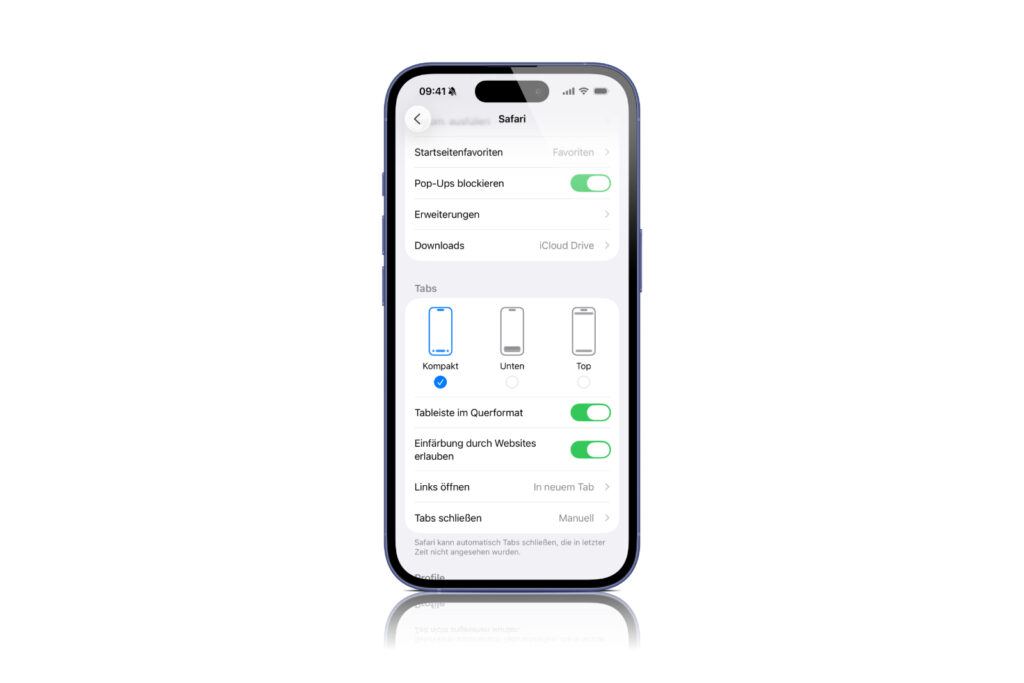
More design options in other areas too
Safari isn't the only thing that's been updated. Other areas of iOS 26 also feature a more flexible design concept. The Phone app, for example, offers a new unified view, although this isn't enabled by default. There are also glass-look icons that visually match the Liquid Glass style. You can also enable or disable these as desired.
Safari in iOS 26: Design meets function
iOS 26 brings more freedom to you as a user with the new Safari designs. You can choose whether you prefer a compact, lower, or upper address bar. At the same time, the new Liquid Glass design provides a modern look without complicating operation. Apple shows that design can be not only beautiful but also practical. The new options make Safari in iOS 26 more flexible and enjoyable to use. The best products for you: Our Amazon Storefront offers a wide selection of accessories, including those for HomeKit. (Image: Apple)
- Apple is pursuing its own strategy in the AI race
- Apple Notes comes to Apple Watch with watchOS 26
- Apple makes Image Playground really strong with ChatGPT
- iOS 26 & Co.: These Apple devices will receive updates
- iOS 26 explained: Why iOS 18 will not be followed by iOS 19
- watchOS 26 – All new features at a glance





