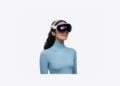With iOS 18.5, Apple is taking a small but, for many, important step. After the new Mail app design in iOS 18.2 (in the EU starting with iOS 18.4) wasn't well received by everyone, it's now easier to revert back to the classic view. The update brings a few targeted adjustments that give you more control over how your emails are displayed. These aren't major innovations, but they're a definite improvement for those who prefer to stick with the old layout.
Apple has released the first beta of iOS 18.5 for developers. What's striking is that there aren't any major new features yet. However, one thing is immediately noticeable – and that's in the Mail app. You can now switch back to the old design much more easily. Especially if you don't like contact photos or grouping by sender, iOS 18.5 offers a solution.
Apple Mail: What has changed with iOS 18.2
Before we get into the new features in iOS 18.5, let's briefly put it into context: With iOS 18.2, Apple significantly redesigned the Mail app (in the EU starting with iOS 18). There's a new inbox categorization, an overview view, contact photos next to emails, and the "Priority Messages" feature, which displays more important emails at the top. These changes were intended to provide more clarity, but they didn't convince everyone. The new visual layout with contact photos, in particular, wasn't to everyone's taste.
Already known options for switching back
Even in iOS 18.2 (in the EU starting with iOS 18.4), you could disable certain new features. The new category view could be disabled via the three-dot menu in the Mail app. This allowed you to switch back to the classic list view. Priority notifications—the automatic highlighting of important emails—could also be disabled there. What wasn't quite as easy, however, was hiding contact photos. This was only possible via the iOS settings, specifically via Settings > Apps > Mail > Show Contact Photos. For many, this was too cumbersome.
iOS 18.5 brings new menu options to the Mail app
With iOS 18.5, that changes. Now you can turn additional design elements on or off directly in the Mail app – without having to go through the settings.
Deactivate contact photos directly
The small, round photos next to each email, reminiscent of the Messages app, are now much easier to disable. Instead of going through the system menu, you'll find the setting in the three-dot menu in the top right corner of the Mail app. Tap once, disable contact photos, and you're done.
Disable grouping by sender
Also new is the ability to turn off the "Group by Sender" feature. So, if you prefer to see each email individually in the list instead of consolidated threads per contact, you can now change this directly in the app.
Everything centrally in one place
With iOS 18.5, the Mail app menu becomes the central location where you can customize the app's design. You no longer have to dive into System Preferences—everything is faster and more clearly organized right where you need it. The options affect both the display and the sorting and organization of your emails.
iOS 18.5: More control over mail design
iOS 18.5 doesn't bring any spectacular new features, but it does make the Mail app more flexible again. Those who haven't warmed to the new design since iOS 18.2 are in for a treat: Contact photos, grouping by sender, and other layout changes can now be disabled directly within the app. This gives you back the look you're used to – without much effort. These adjustments show that Apple is responding to user feedback. And even if they are only small changes, they significantly improve the everyday usability of the Mail app. If you want more clarity and fewer visual gimmicks, iOS 18.5 is a good choice. The best products for you: Our Amazon Storefront offers a wide range of accessories, including for HomeKit. (Image: Apple)
- Apple Notes now with audio recording and automatic transcription
- New in iOS 18.4: Use ambient music in the Control Center
- Set up ChatGPT as a search engine in Safari – Here's how
- Disable Apple Intelligence: How to turn off the AI