Since iOS 18.1, Apple has been integrating more and more AI features into the operating system. One of these is the ability to use ChatGPT for searches in Safari. While Apple doesn't offer a direct option to set the AI service as your default search engine, with a few settings, you can have Safari automatically handle your searches through ChatGPT. Here's how.
Search engines like Google and Bing have been the first choice for internet research for years. But with the rise of artificial intelligence, more powerful alternatives have emerged. ChatGPT can not only provide search results but also explain complex concepts directly. If you use ChatGPT frequently, it's worth activating the service for your Safari searches. While there's no official setting for it, you can still use it with a few adjustments.
How to enable ChatGPT in Safari
In order to use ChatGPT for searches in Safari, some requirements must be met.
Requirements
- Your iPhone or iPad is running iOS 18.1 or later
- The ChatGPT app from OpenAI is installed (available for free in the App Store)
If you don't have the app yet, download and install it on your device first.
step-by-step instructions
- Open Settings: Go to the Settings app on your iPhone or iPad
- Open the Safari menu: Scroll down and tap Apps → Safari
- Enable ChatGPT Search: In the Extensions section, you'll find the ChatGPT Search option. Activate the switch to enable the feature.
- Customize private browsing (optional): If you want ChatGPT to also be used in Safari's private mode, you can activate the corresponding switch.
- Adjust Google Search permissions: Under Permissions, there's the entry google.com. Open it and make sure the option is set to Allow.
- Close Settings and launch Safari: Quit the Settings app and launch Safari. Now enter a search query in the address bar. Safari will automatically use ChatGPT to perform your search.
Why use ChatGPT as a search engine?
The integration of ChatGPT into Safari brings several advantages:
- Faster answers: Instead of a list of links, you get a direct answer right away.
- Smarter search results: ChatGPT analyzes your question and provides more detailed, contextual explanations.
- Less advertising and tracking: Unlike traditional search engines, ChatGPT does not track your search behavior and does not display advertisements.
- Better iOS integration: As Apple increasingly relies on AI, ChatGPT could be integrated even more deeply into the system in the future.
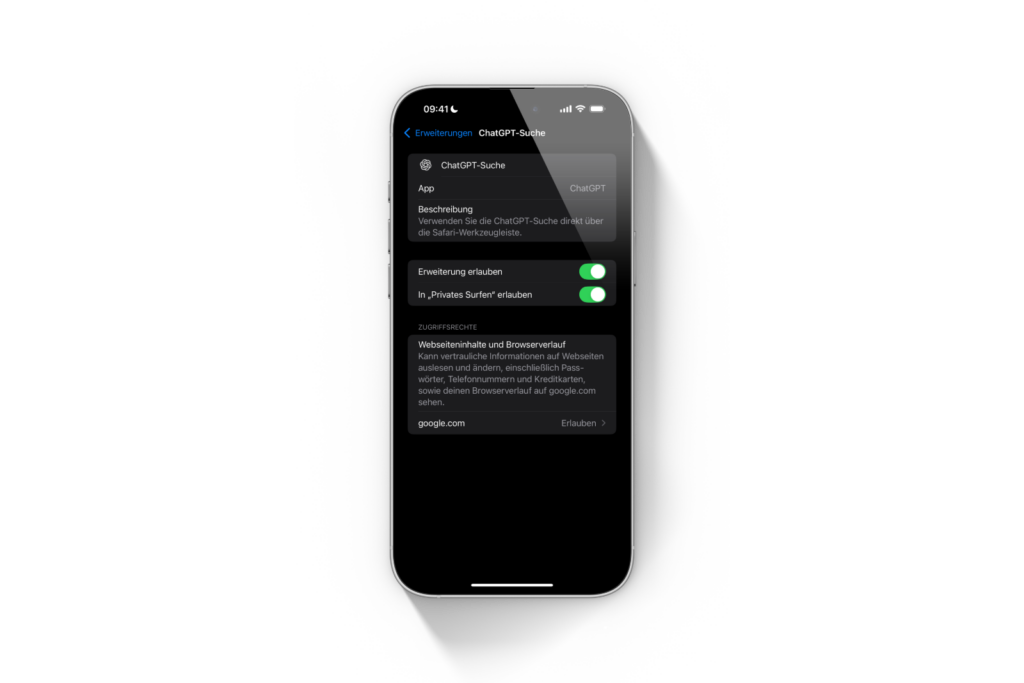
What does the future hold?
With Apple Intelligence, AI is becoming increasingly important for iOS devices. It's conceivable that Apple will soon introduce an official way to set ChatGPT as the default search engine. Until then, the method described above serves as a practical alternative.
- Why an iPhone? These advantages are convincing in the long term
- Save iPhone battery: When is power saving mode worth it?
Easier, faster, better: Set up ChatGPT for Safari searches
While Apple doesn't currently offer a direct option, you can enable ChatGPT for your Safari searches with a few simple steps. This will give you intelligent answers without having to click through multiple websites. If you're looking for an alternative to Google or simply want to research more efficiently, this method is worth a try. The best products for you: Our Amazon Storefront offers a wide range of accessories, including for HomeKit. (Image: Apple)
- ChatGPT with Apple Intelligence: Easy setup on the iPhone
- Safari iCloud Tabs: How to sync all your devices
- Apple Intelligence: Quickly summarize web pages





