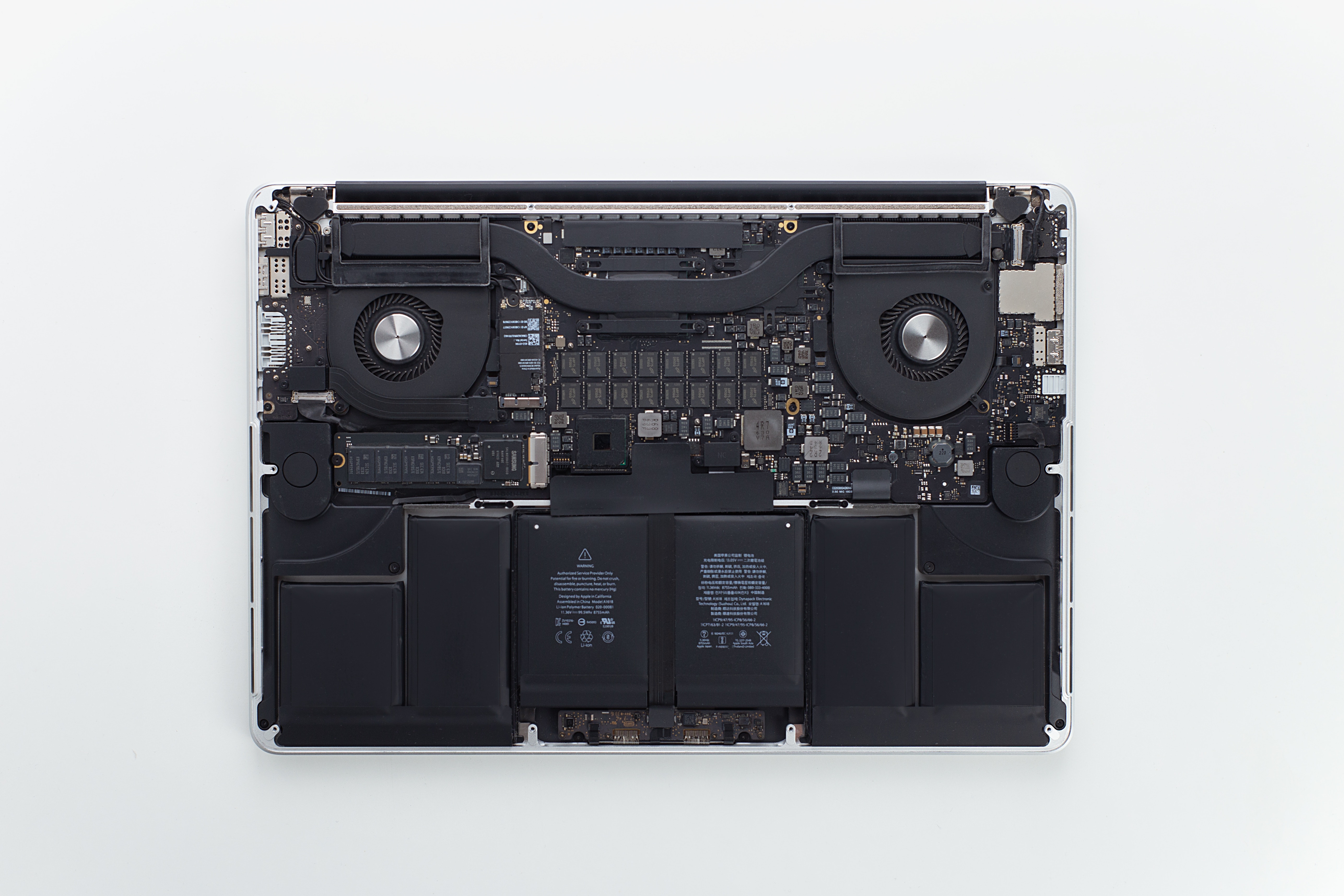We recently discussed the topic “battery status of my iPhone“ We now turn our attention to the MacBook.
Many users have a MacBook - whether it's an Air or a Pro doesn't matter. Here, too, you can see the battery status - the charging cycles are also displayed - an advantage over iOS. Computer batteries in general have a limited lifespan and deteriorate over time - this is often the first reason for service. You can replace a battery yourself or go to Apple or an authorized service partner - of course, you should check the values yourself first. Almost all problems with battery life can be traced back to an uncontrolled process or simply heavy use.
Check the number of charge cycles on your MacBook
A charge cycle is a full charge and discharge of the battery. Every modern Mac battery is designed for 1000 cycles - some older models (before 2010) are designed for 500 or only 300 cycles. When the battery reaches its limit, it will usually not suddenly fail but will reduce its capacity to around 80 percent. So you will have to connect your MacBook to the power cable sooner. To check how many charge cycles your battery has actually gone through, you have to click on the apple symbol in the top left. Then open the line "About this Mac". You will now be shown an overview of the specifications of your MacBook. Now you can click on "System Information" and see a detailed list of all values. In the left tab you will find the option "Power" further down - if you click on this, you will find all the information about the built-in battery of your MacBook in the right area. If there are no problems with the battery, the system will show "Condition" (Good) in the entry. If your MacBook's battery is actually weak, another message will appear indicating that it needs service. In this case, we recommend that you go to Apple or an authorized service partner.