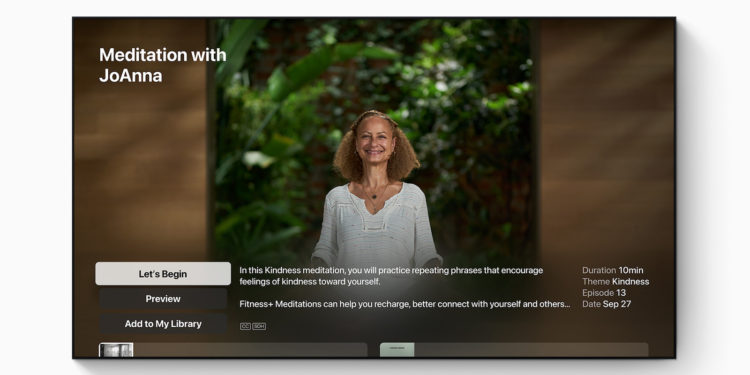Apple Fitness+ is now finally available in this country and offers Apple Watch users home workouts in various fitness categories such as yoga, cycling, running and more.
Apple Fitness+ is an Apple Watch-focused home workout program that guides users through various workouts and complements the fitness-focused features of the Apple Watch. The service provides workouts that are suitable for every user. During the workout, the Apple Watch monitors the individual metrics. Of course, iPhone, iPad and Apple TV are also part of the new service.
Apple Fitness+: Software and hardware requirements at a glance
But now let's get to the requirements. Fitness+ requires an Apple Watch Series 3 or later with watchOS 7.2 or later and is available when paired with an iPhone 6S or later with iOS 14.3 or later. However, to use all of the latest features, Fitness+ must be used with an Apple Watch Series 3 or later with watchOS 8.1 paired with an iPhone 6S or later with iOS 15.1, an iPad with iPadOS 15.1, or Apple TV 4K or Apple TV HD with tvOS 15.1.
How to start Apple Fitness+ workouts
If the requirements are met, you can start a workout quite easily. Here's how:
- Open the Fitness app on your iPhone, iPad or Apple TV and select the Fitness+ tab. (FYI: The app is installed automatically on iPhone and Apple TV, but you have to download it on your iPad.)
- Now choose a workout you want to do.
- Tap the workout.
- Now, navigate to the Get Started button on iPhone, iPad, or Apple TV, or tap Preview first to see what the workout includes. From there, you'll see the workout begin on your linked Apple Watch.
- Now tap the Play button on your Apple Watch to start the workout on your device.
If this is your first time using your Apple TV with your Apple Watch for Fitness+, you will need to tap the "Connect" option and follow the steps. If you are signed in with the same Apple ID on all your devices, starting the workout should be seamless. The Apple Watch metrics will be displayed on both your device's screen and your wrist. The elapsed workout time, your heart rate, active calories burned and total calories burned will be displayed on the screen, as well as any activity milestones you have achieved. At the end of the workout, you will get a complete overview of active and total calories burned, heart rate and progress on the Activity Ring, which you can even share if you wish. In addition, the workout will then also be displayed in the Fitness app with a photo and the title of the workout. Are you looking for a sports mat? Then take a look in our Amazon Storefront - there you will find some interesting offers. (Image: Apple)
- Apple Fitness+: How to subscribe to the service
- Apple Fitness+: How to pause and resume workouts
- Apple Fitness+: How to save a workout to your favorites
- Apple Fitness+: How to adjust training data
- Apple Fitness+: How to view training summaries