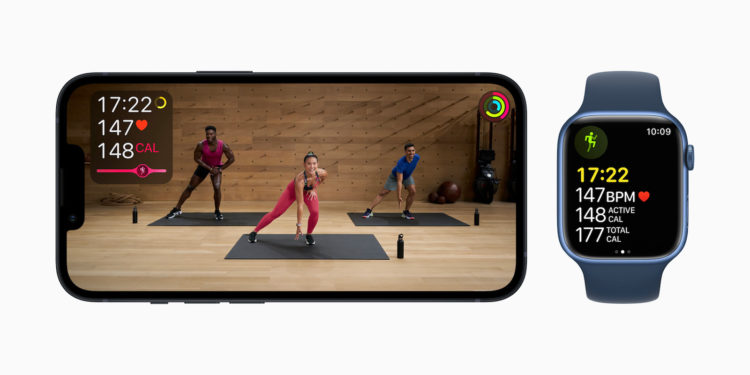Apple Fitness+ offers a whole range of different workouts. There may be one or two workouts that you particularly like. This is where the favorites list comes into play.
Apple Fitness+ offers a range of workouts, including
- yoga
- HIIT
- Power
- Pilates
- Walking on the treadmill
- Running on the treadmill
- rowing
- Dance
- Cycling and more.
There may be workouts that you particularly enjoy doing and would like to do regularly. If this is the case, then the favorites list is a good way to access them more quickly.
How to save workouts as favorites in Apple Fitness+
- To do this, open the Fitness app on your iPhone or iPad.
- Select a workout you want to save.
- Tap the Add button.
To access your saved workouts, navigate to the main interface of Fitness+ and then scroll down. There you will find your content listed under "My Workouts". When you select one of your workouts, you can tap the iCloud icon to download it to offline view. To remove a workout from your list, tap the three dots at the top of any of the videos and then select the option "Remove from my workouts". Have fun training! Are you looking for a sports mat? Then take a look in our Amazon Storefront - there you will find some interesting offers. (Image: Apple)
- Apple Fitness+: How to subscribe to the service
- Apple Fitness+: How to start workouts
- Apple Fitness+: How to pause and resume workouts
- Apple Fitness+: How to adjust training data
- Apple Fitness+: How to view training summaries