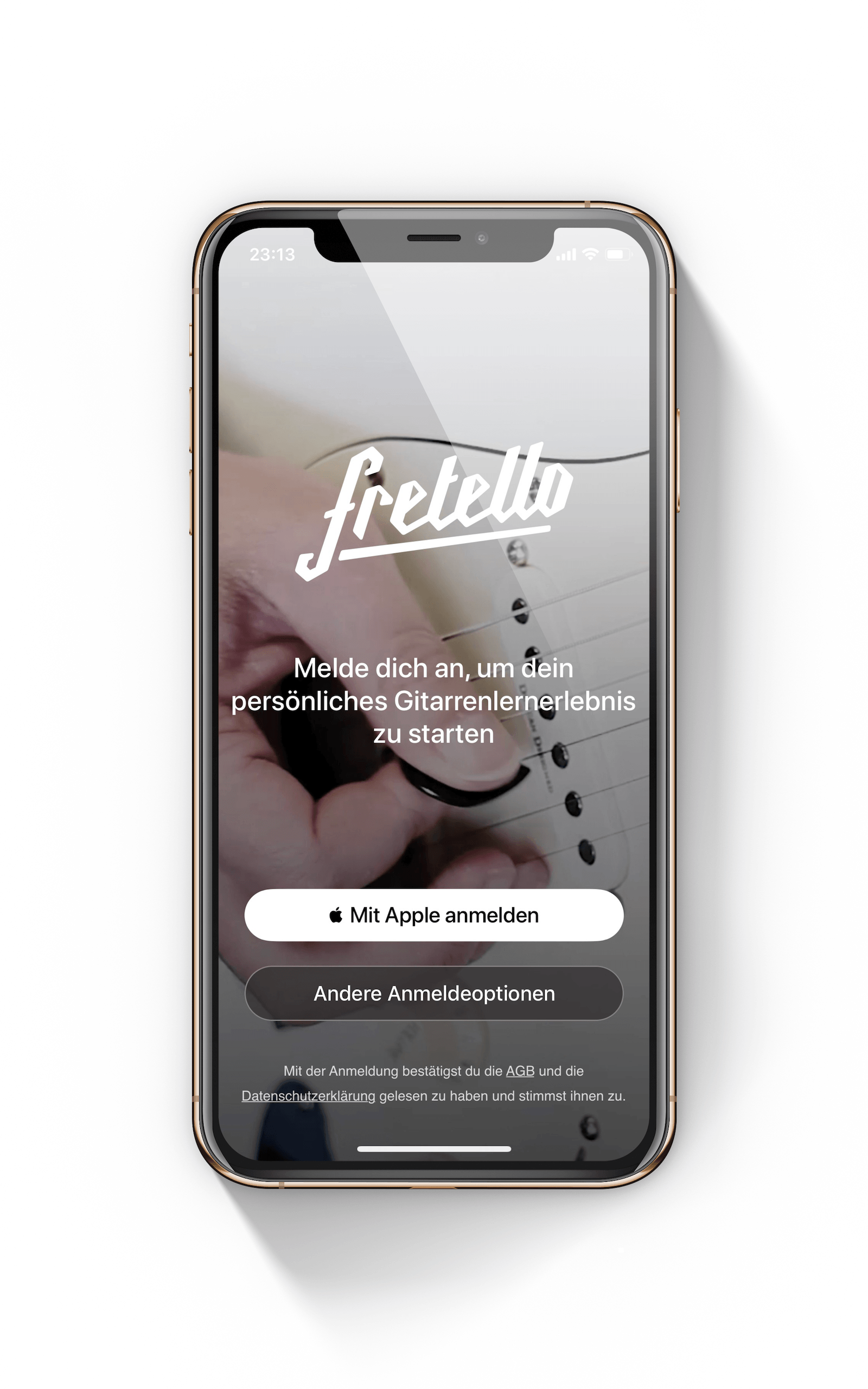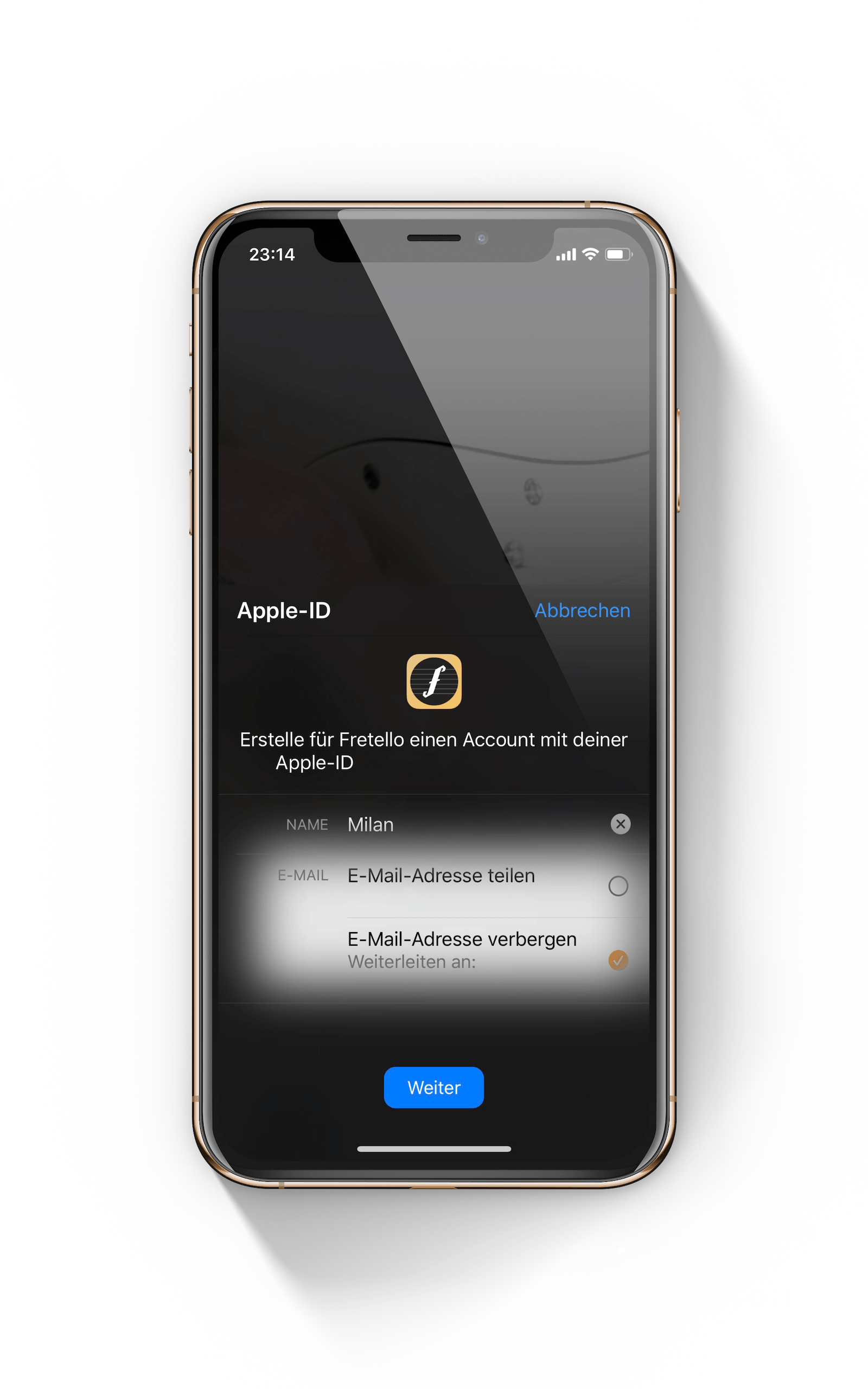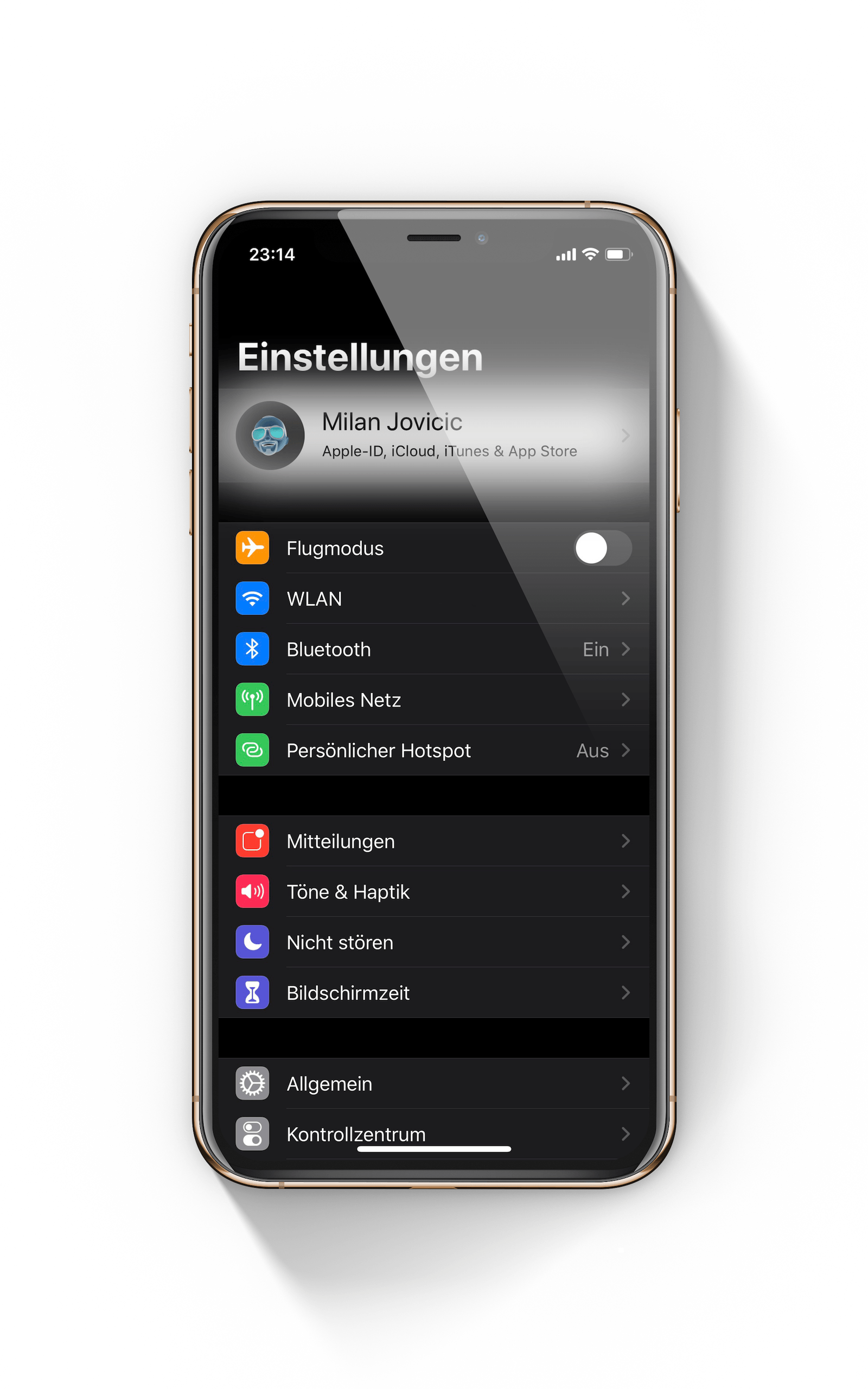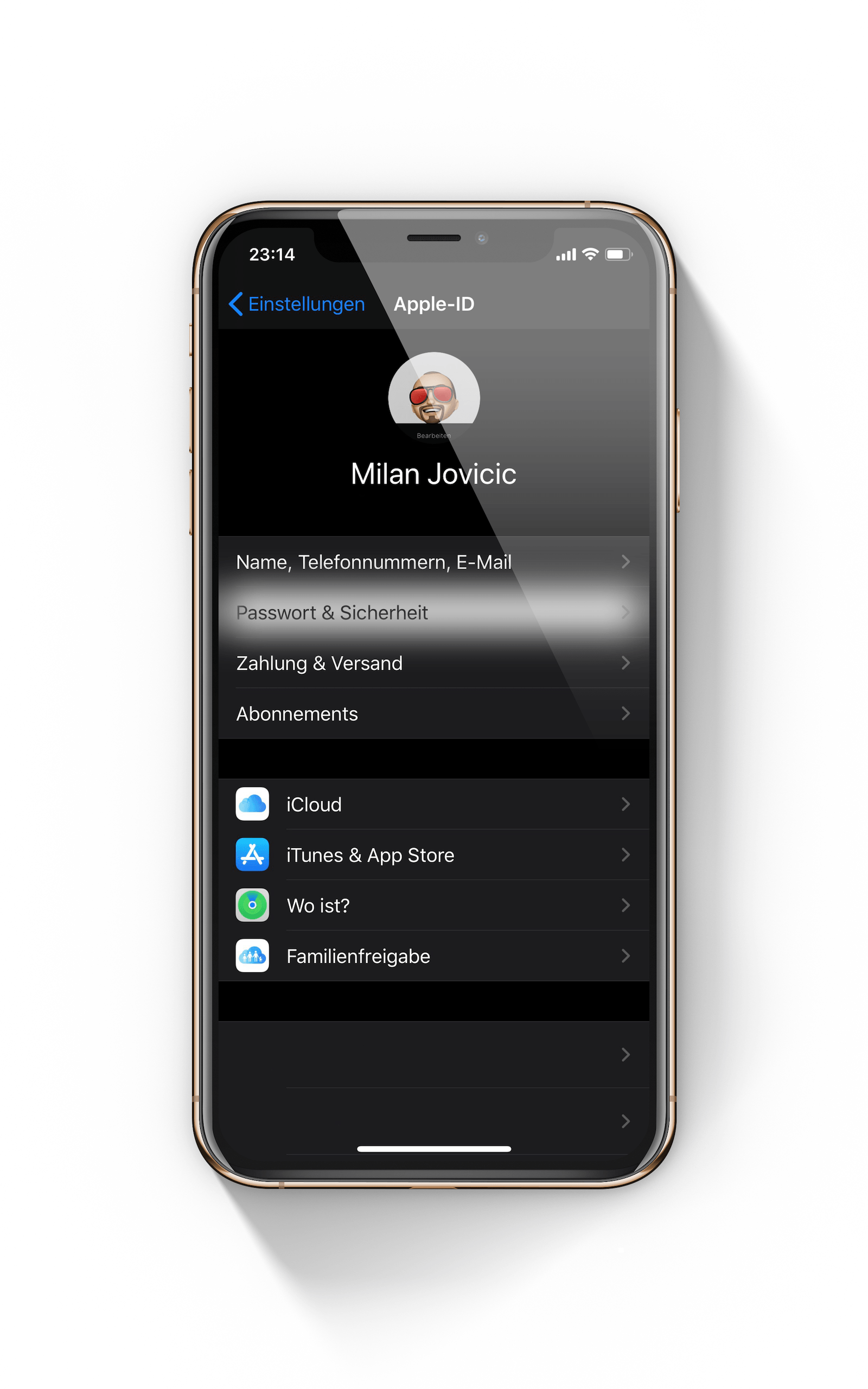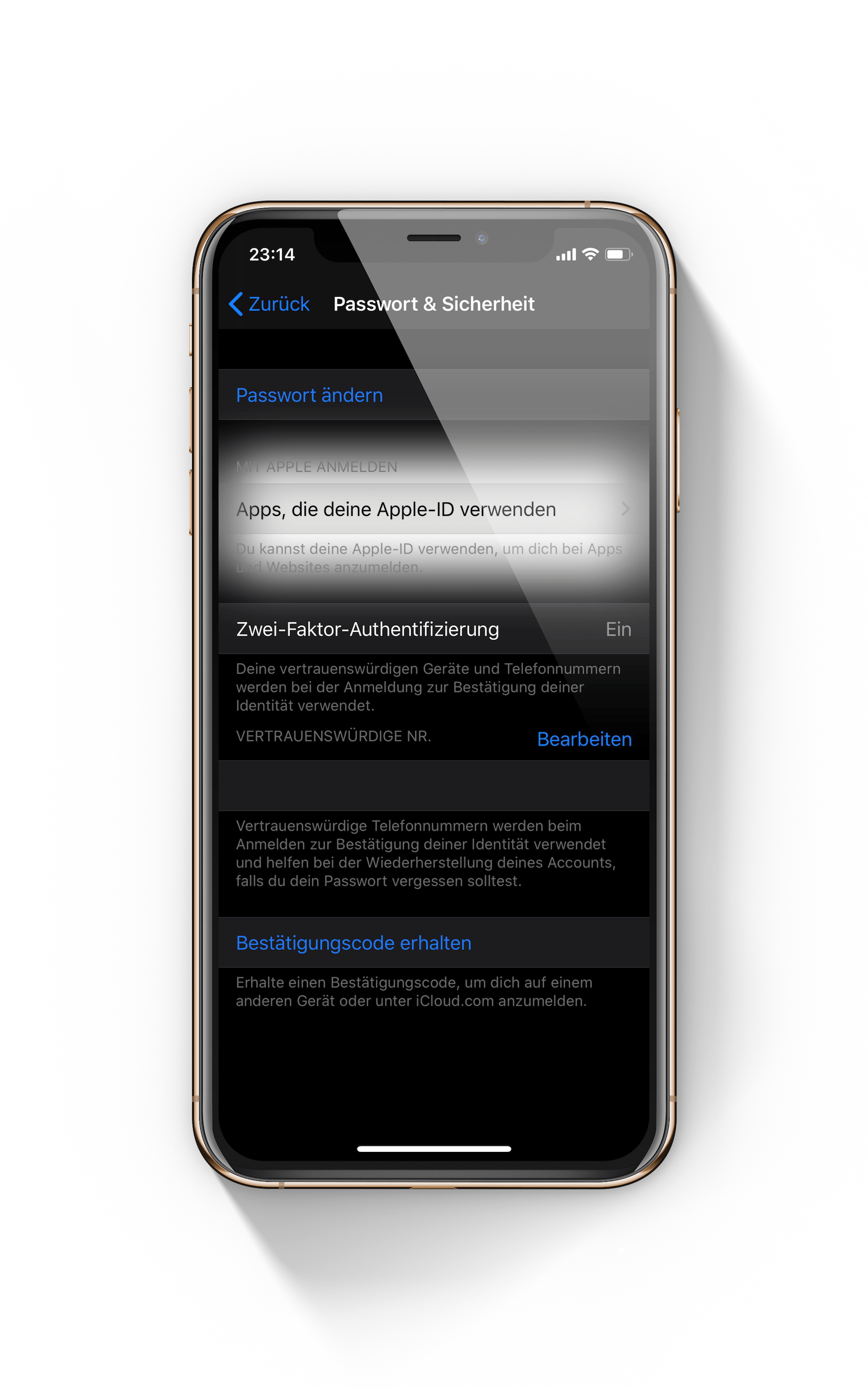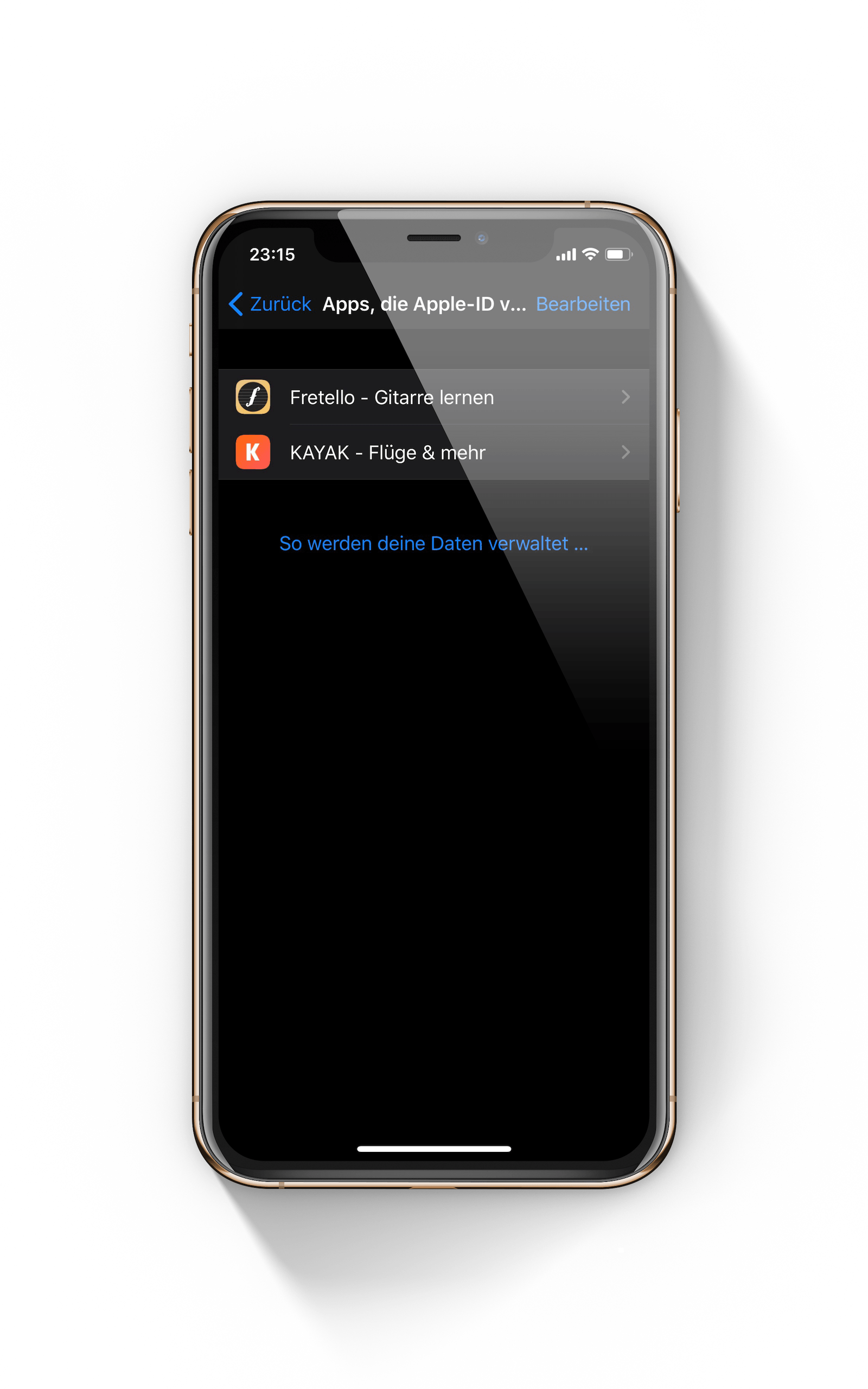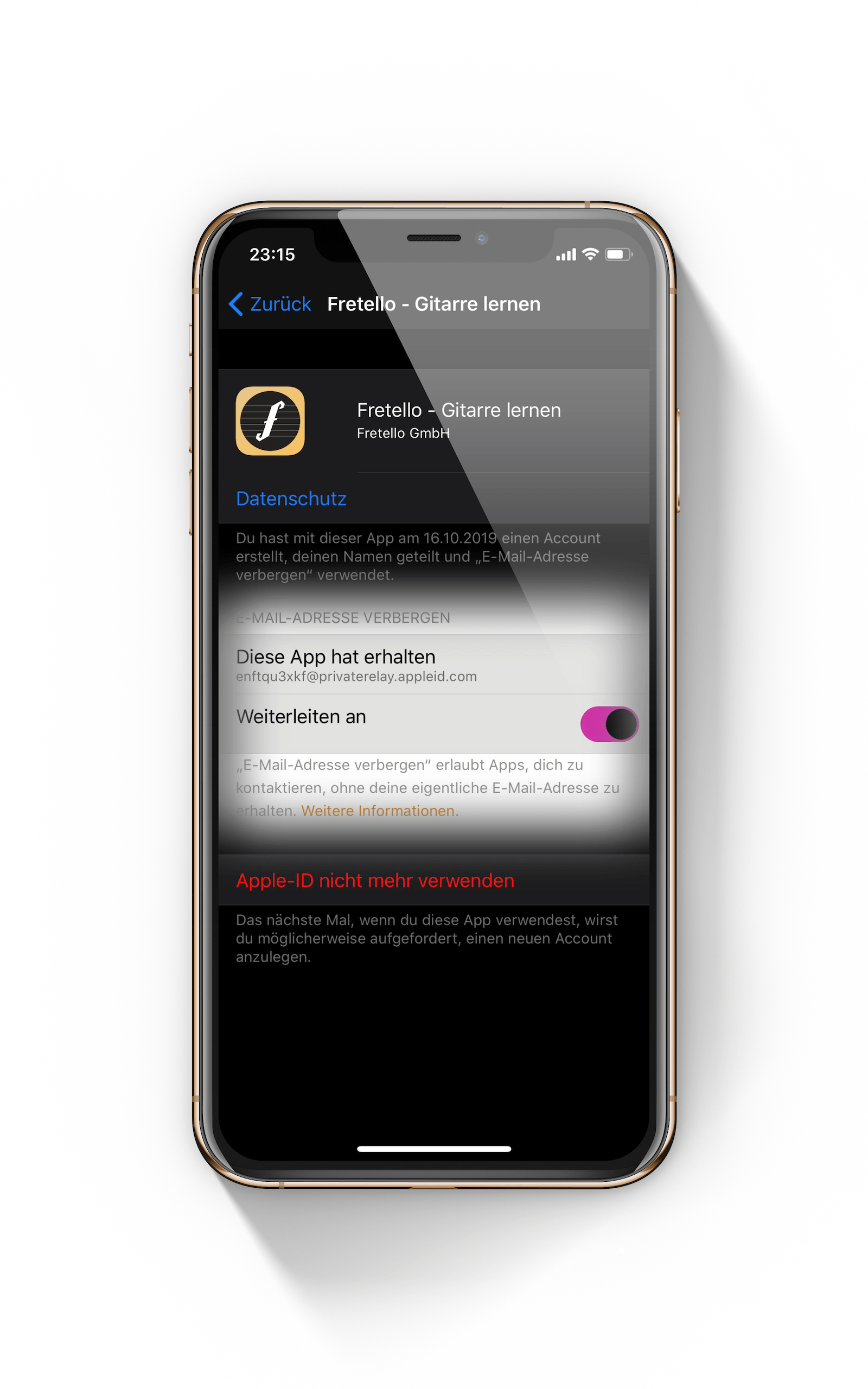Apple's newest feature, Sign in with Apple, was introduced this fall in iOS 13, iPadOS, and macOS 10.15 Catalina. We'll show you how to use and manage the feature on iPhone, iPad, and Mac.
Some of you may now be wondering, what exactly is “Sign in with Apple”? The single sign-on feature was announced on the WWDC 2019 stage as a secure alternative to the ubiquitous solutions Facebook and Google. The feature allows users to create a new account on suitable platforms without revealing potentially sensitive private information. Unlike existing solutions, “Sign in with Apple” users can authenticate using Face ID or Touch ID.
You decide for yourself which personal information is passed on to the respective provider, which significantly strengthens data protection. A special email forwarding system allows users of this solution to disguise their personal email address with an anonymized version. This is generated based on apps or services. The strategy increases privacy and makes it possible to completely end communication with the company when the account is deleted.
Each application gets its own email address
The "Sign in with Apple" option allows developers to communicate with users even if they don't have a personal email address. As mentioned above, users receive a verified but anonymized email address that is linked to the customer's Apple ID. Apple does not store any emails - they are deleted from the database as soon as they are delivered. The disguised but still verified email address is also generated individually for each application. This means that none of these email addresses are used for two services at the same time. If the user deletes their account, the developer is informed. The link to the Apple ID is then removed and the generated email address is irrevocably deleted.
How to use Sign in with Apple
If you want to register with an application, it should of course support the so-called third-party registration option. Here you will be able to choose between Apple, Facebook and Google. If this requirement is met, you can continue with the new "Sign in with Apple" function. In the second step, you will be asked whether you want to share your Apple ID with the company or hide it. Users of this option will most likely use the anonymization option. You will then log in with your Apple ID. The remaining steps are completed automatically in the background, as there is no need to enter another password or an email address.
“Sign in with Apple” – How to manage registered apps
Of course, users also have the option of managing all applications afterwards. If you actively use “Sign in with Apple”, a number of apps could accumulate over time. This makes it all the more important to keep track of them. Apple has also thought of this. In the iOS settings, under “Your name”, you will find the “Password & security” section.
This area now contains the menu item "Apps that use your Apple ID". Important: This area will only be visible once you have completed the first "Sign in with Apple" registration. All registered apps will now be listed. You have the option of opening each individual application. Some important details will be shown to you - you can also make changes to the settings or delete the respective account directly.
Which services offer the “Sign in with Apple” feature?
With iOS 13, iPadOS 13 and macOS Catalina, Apple's guidelines for the App Store have been changed. Accordingly, all developers who provide third-party login options are required to integrate Apple's solution as well. This means that every app that currently allows you to log in with Facebook, Google or another service must also include the "Sign in with Apple" option. (Note: Deadline for implementation ends in March 2020)
Of course, there will still be applications that only require a login with a stored email address and your own password. Did you know? You can also use “Sign in with Apple” on the web - you don't need an iPhone, iPad or Mac. This means that Android and Windows users can also benefit from the feature - as long as they have an active Apple ID. Ultimately, Apple wants to offer everyone the opportunity to better protect their privacy - perhaps one day the “Sign in with Apple” option will be available on every platform. (Photo by Denys Prykhodov / Bigstockphoto)