With iOS 26, Apple is not only introducing system-wide innovations, but also major updates for many pre-installed apps. Safari has been particularly noticeably redesigned. This affects both the design and usability, data protection, and new technical features. With the update, the browser adapts more closely to the system's look, works more efficiently, and better protects your data.
Safari in iOS 26 looks cleaner, more modern, and more versatile. Apple has made many improvements and incorporated features that play a role in everyday life. Whether you're simply browsing, frequently working with web apps, or concerned about privacy, this update brings practical new features you should know about.
Design: Safari with liquid glass look
Safari now features the new Liquid Glass design, which Apple also uses in other apps. You'll notice this especially in the address bar, tab bar, and controls. These elements are semi-transparent, allowing background content to show through slightly. Everything appears more compact, rounded, and slimmer. When you scroll down, Safari automatically hides the tab bar. Only a small bar with the URL remains visible, leaving more space for the website content. Scroll back up and the full bar reappears.
Layout: Three view options to choose from
In the Safari settings on iOS 26, you can choose between three layouts: Compact, Tabs on Top, or Tabs on Bottom. The compact layout hides the sharing, bookmarking, and tab management functions behind a three-dot button on the left side of the bar. This appears more organized, but can be cumbersome if you need to access these functions frequently.
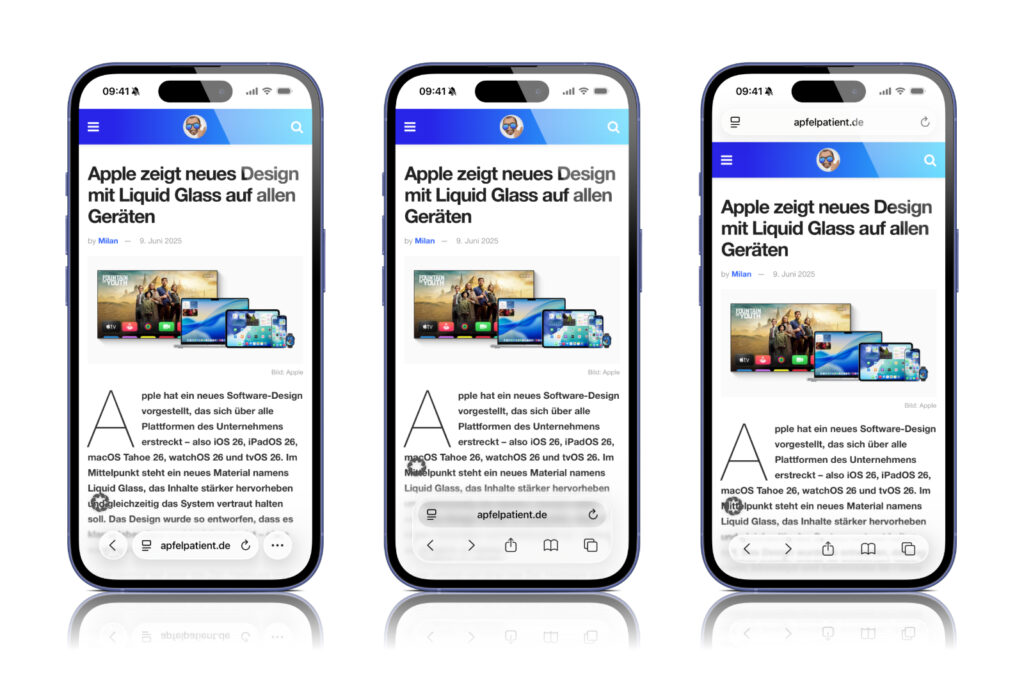
The back arrow adjusts dynamically and also displays a forward arrow when needed. Functions like translate and read mode are still accessible via the small icon next to the URL. The classic layouts with tabs at the top or bottom are also still available – but now also in Liquid Glass style and slightly slimmer. Both bars no longer take up the entire screen width.
Tabs and groups: More overview, less typing
Tab management has also been redesigned. The button for opening a new tab is still on the left. In the middle of the tab overview, you'll now find a bar that shows how many tabs are open in the current tab group. You can now switch between tab groups by simply swiping from left to right. At the top of the display, you'll find a dropdown menu that allows you to switch between profiles. As usual, you'll find further tab management options behind the icon with the three dots. When you're finished organizing your tabs, a small blue checkmark indicates completion.
Web apps: Home screen behavior changes
In iOS 26, websites you add to the Home screen will automatically open as web apps—even if they aren't technically optimized for that. This is new. If you'd rather they continue to open in the Safari browser, you can disable the new "Open as Web App" option when adding them.
Data protection: Fingerprinting protection expanded
Previously, Apple's fingerprinting protection was only active in private browsing. In iOS 26, it applies by default to all Safari sessions. This is intended to prevent websites from tracking your usage across different pages. Safari also blocks known fingerprinting scripts. These scripts are prevented from using web APIs that read device data such as screen size or system settings. Persistent cookies and tracking parameters in URLs are also restricted.
Technology: HDR images, SVGs and WebGPU
Safari in iOS 26 supports HDR images with an expanded color space and greater dynamic range. On iPhones with XDR displays, P3 HDR images are now displayed correctly and with greater detail. SVG files are now fully supported. This applies to icons in tabs, menus, web apps, and on the home screen. Compared to PNGs, SVGs have the advantage of lossless scaling. WebGPU introduces a new interface that is particularly interesting for developers. It is based on Metal and is more efficient than WebGL. WebGPU ensures better graphics performance for web apps, games, CAD applications, and image editing sites – but only on devices from iPhone 15 Pro onwards. The improved hardware connection is intended to reduce power consumption and increase performance without placing a heavy load on the CPU.
Digital IDs: Wallet integration for the web
Safari in iOS 26 supports the W3C Digital Credentials API. This allows websites to request identity documents such as a driver's license from Apple Wallet, for example, for age verification (not available in all regions). The "Verify on the Web with Wallet" feature uses Face ID or Touch ID for secure authentication. This allows you to share your date of birth, for example, without sharing unnecessary personal information. Platforms such as Uber Eats, Turo, Chime, and US Bank already support this feature.
Feedback function: Report errors more easily
If you come across a website that's malfunctioning, you can report it directly to Apple starting with iOS 26. The Safari menu under "Page" now offers a new option called "Report a Problem with Website." Apple is using this to specifically improve the browser.
Availability of iOS 26
iOS 26 is currently available as a developer beta. The public beta is expected in July. The final release is planned for September, as usual—to coincide with the launch of the new iPhones. The best products for you: Our Amazon Storefront offers a wide selection of accessories, including those for HomeKit. (Image: Shutterstock / miss.cabul)
- Apple Wallet in iOS 26: All new features at a glance
- ChatGPT with Apple Intelligence: Easy setup on the iPhone
- iOS 26: Five new lock screen features at a glance
- iOS 26 design change: Reduce transparency easily
- iOS 26: Create your own ringtones – without GarageBand
- iOS 26 brings new screenshot features to the iPhone
- iOS 26 expands the functionality of the HomePod
- iOS 26: All Apple Music innovations at a glance
- iOS 26: Apple Intelligence brings these innovations





