Apple introduced a new service called Apple Fitness+ during its September keynote. We've summarized all the important details below.
In addition to the Apple Watch Series 6 and SE version, Apple also introduced Apple Fitness+, a new service designed to help Apple Watch owners stay fit with a range of workouts in different categories.
What exactly does Apple Fitness+ do?
Fitness+ is an Apple Watch-focused home workout program that guides users through various workouts and complements the fitness-focused features of the Apple Watch. Cupertino applying the whole thing as follows:
Apple Fitness+ intelligently integrates metrics from Apple Watch that users can visualize directly on their iPhone, iPad or Apple TV, providing a uniquely personalized workout experience. Everyone from beginners to dedicated trainers can access studio-style workouts delivered by inspiring world-class trainers and enhanced by motivating music from renowned artists, making it easier and more rewarding for customers to workout whenever and wherever they want.
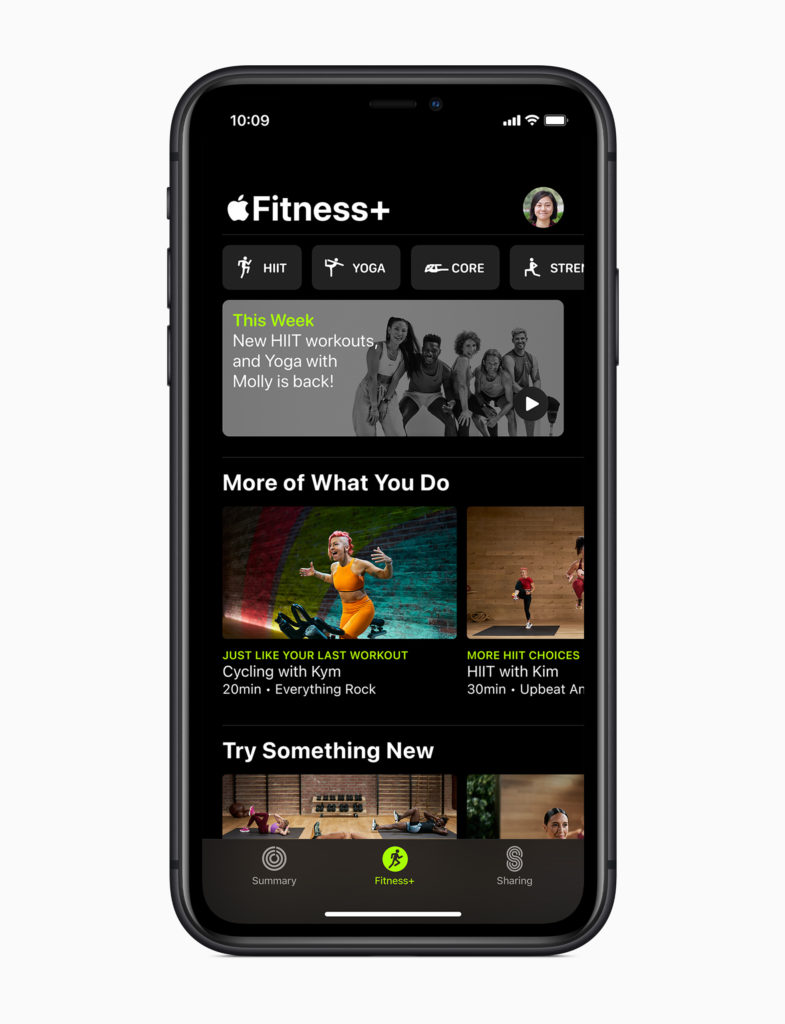
Fitness+ provides workouts that are suitable for every user. During the training session, the Apple Watch monitors the individual metrics. Of course, the iPhone, iPad and Apple TV are also part of the new service.
Fitness+ not possible without Apple Watch
Users can play videos on the devices and do the whole thing easily and comfortably from home. Only a few exercises require specific accessories. As already mentioned, the Apple Watch monitors the training. This means that it records the movements, the duration of the training, the calories burned, the heart rate and much more. Basically, it works the same way as with normal workouts. The training statistics can be viewed on the Apple Watch as usual or accessed on the iPhone, iPad or Apple TV. If milestones are reached during training, an animation appears on the screen - great motivation. Users can of course compare their results with other people. The prerequisite for this is that both have done the same training session at least once. Due to this deep integration of the Apple Watch, the Fitness+ service cannot be used without the popular watch.
Fitness+: Can I train together with other people?
Training sessions in Fitness+ can be started at any time using an iPhone, iPad or Apple TV. A corresponding application is yet to be released. As soon as a workout is started, the app transmits the whole thing to the Apple Watch, which begins recording. In the meantime, many users have asked themselves whether they can train together with other people. The answer to this is currently unknown. At the moment, everything indicates that a training video is only linked to the respective person. However, if support for multi-person training is not part of the service, the second person can still join in. They would just have to start the same training on their own Apple Watch and repeat the exercises. Alternatively, the second person can also start a video on a separate device. In principle, joint training should be possible this way too.
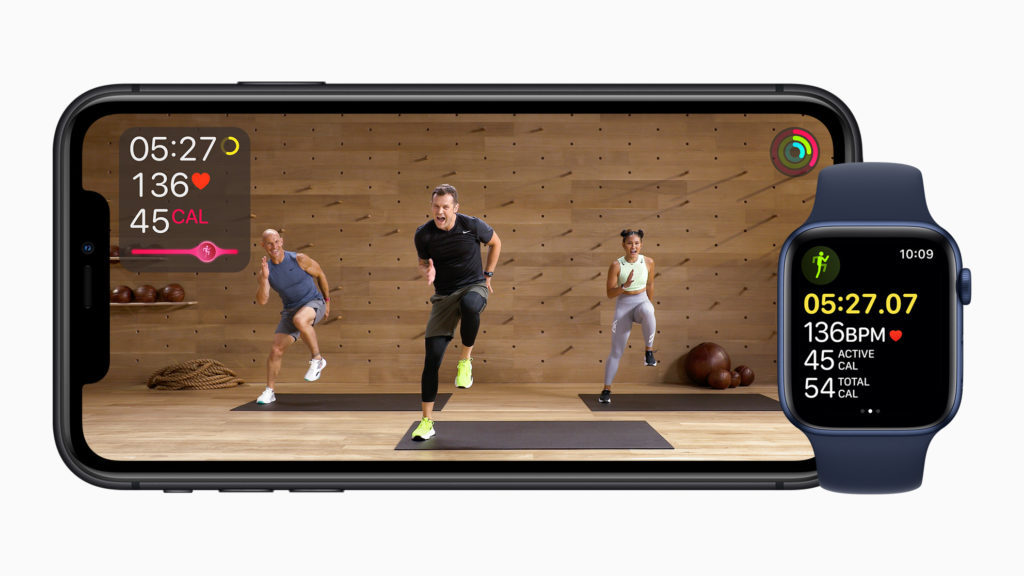
Apple Fitness+ video categories
When it launches, Fitness+ will support the most popular workouts, including cycling, treadmill, rowing, HIIT, strength training, yoga, dancing, and cooldown. Most workouts don't require any special equipment, while rowing, treadmill, and cycling can be used with any compatible exercise machine. However, yoga and strength training require a mat or dumbbells. Overall, the individual workouts are designed so that they can be done at home, in the park, or other locations. A gym is therefore not absolutely necessary to stay fit. Another feature is the level. Both beginners and professionals get their money's worth with Apple Fitness+. This means that the workouts can be configured in different levels. In addition, users can also set the duration of a workout themselves. Time intervals between five and 45 minutes are available.
Apple Music and weekly updates
Apple Music is also part of Fitness+. All training videos have corresponding songs from Apple's own streaming service. These are also available to non-subscribers. But Apple Music subscribers have an advantage. They get access to corresponding Fitness+ playlists. To keep things from getting boring, Apple promises weekly updates. This means that Apple's team of trainers will provide new training units every week. Apple Fitness+ is more than just a collection of training videos. The service offers intelligent recommendations based on a user's previous training behavior.
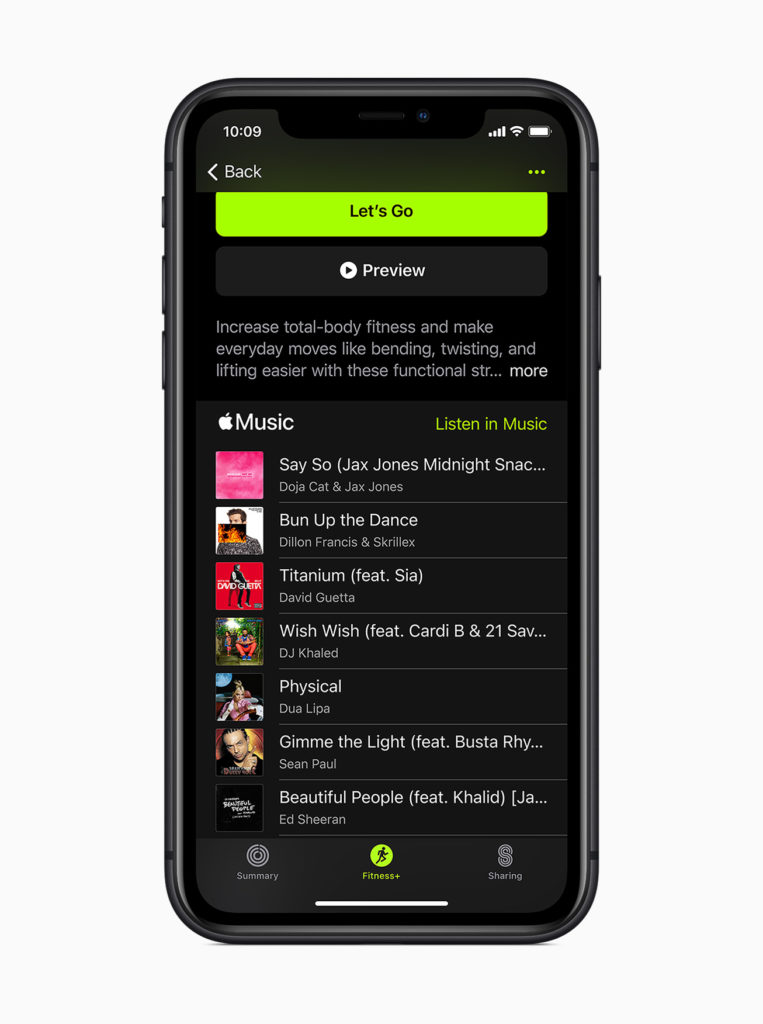
Apple Fitness+: Price, device compatibility and launch
During the keynote, Apple announced that Fitness+ will cost $9.99 per month or $79.99 for an annual subscription. Family sharing is included, allowing up to six members to participate in the program. The service is also included in the Apple One Premium bundle, which will initially only be available in select countries. But that's not all. Buyers of an Apple Watch Series 3 or newer will receive three months of free access to the service. But what about device compatibility? The service requires iOS 14, iPadOS 14, tvOS 14 and watchOS 7. This means that all devices that support the new operating systems are compatible with the application. Apple has not yet made any specific statements about the launch date. Fitness+ is scheduled to be launched in the United States, Great Britain, New Zealand, Ireland, Canada and Australia by the end of this year. It remains to be seen when other countries will follow. Don't have an Apple Watch yet? Then take a look at our Amazon Storefront There you will find some of the Apple Watch Series 3, 4, 5, 6 and SE models and more. (Image: Apple)





