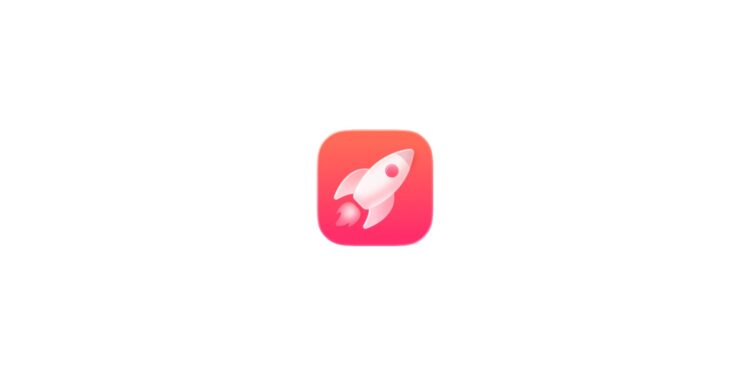With iOS 26, iPadOS 26, and macOS Tahoe, Apple is introducing a new Games app that centralizes gaming across Apple devices. It's designed as a standalone platform for discovering, organizing, and sharing games. The existing "Games" tab in the App Store will remain, but will be integrated into the new app in an expanded form.
With the Games app, Apple is bundling all key gaming features in one place for the first time. Instead of switching between the App Store, Game Center, and individual games, everything is combined in a single interface. The app is clearly structured, offers personalized recommendations, unified game libraries, and expanded multiplayer options. The goal is to simplify the gaming experience in the Apple ecosystem while strengthening community features.
Home page – the central overview
The home page, referred to as "Home" in the app, is your personalized hub. It features a "Keep Playing" section for quick access to recently played titles. A large carousel at the top displays selected content such as game suggestions, friends' achievements, or new app features. The home page feed is divided into sections based in part on your gaming history. These include Arcade Games for You, Friends Playing, Most Played Games, Because You Played, Top Arcade Games, New Games We Love, New Games on Apple Arcade, Try Before You Buy, Our Most Anticipated Games, Friend Suggestions, Top Free Games, and Top Paid Games.

Events – limited-time game content
The events familiar from iOS 15 are prominently displayed in the Games app. They include limited-time game modes, special trophies and items, major content updates, crossover events, challenges, and more. This keeps you up to date on new content in ongoing games.
Apple Arcade – direct access to the subscription offer
A separate tab is dedicated to Apple Arcade. This section introduces the service, which costs €6.99 per month, including curated game recommendations, top lists, and new releases. The structure is similar to the existing Apple Arcade section in the App Store, but is fully integrated into the Games app.
Unified games library
The Games app is divided into four tabs: Home, Arcade, Play Together, and Library. The Library contains all the games played on all devices. Here, you can sort achievements, filter by platform, and access specific Apple Arcade titles or events. Game entries show when they were last played, offer a launch or download option, and include details about rating, genre, controller support, and storage requirements.
Play together – multiplayer and social features
The "Play Together" tab displays titles currently being played by friends, along with recommendations for multiplayer games. A new tool for challenges, where players play asynchronously against each other, is also available. Multiplayer sessions can be started directly by selecting friends from a list or adding them via a party code or invitation link. Multiplayer and challenges require both players to have iOS 26, iPadOS 26, or macOS Tahoe or later installed. Play is available in co-op or competitive mode.
Challenges – Compete at your own pace
Challenges are designed for games that typically offer single-player modes. Rules or parameters can be set, for example, to achieve the highest score or the fastest level completion. The duration can be limited to one, three, or seven days.
Game Center – more integrated
Game Center is integrated into the Games app. Achievements, leaderboards, and friend invites are directly accessible. Notifications appear when your score is higher than your friends'. Game Center settings remain available in the iOS Settings app.
Game mode – uninterrupted control
When you start a game, Game Mode automatically activates. You can open an overlay from the Control Center that offers leaderboards, friend invites, and volume, screen brightness, and controller settings. Unlike Focus Modes, Game Mode doesn't block notifications.
Additional functions
Friend requests can be accepted or sent via the profile in the games app. There's also an overview of completed challenges and your own game history. A search function allows you to enter specific titles or browse categories. Developers can integrate their own multiplayer and challenge features to make their games visible in the app.

Device compatibility
The Games app is only available on devices running iOS 26, iPadOS 26, or macOS Tahoe. For features like multiplayer and challenges, all devices involved must be up to date. The app is designed exclusively for gaming with other Apple users and does not support Android or other platforms.
iOS 26 combines gaming and social features
With the Games app in iOS 26, Apple bundles games, social features, and recommendations into a unified interface. The combination of personalized content, multiplayer options, events, and a central media library makes the app a comprehensive resource for anyone who regularly plays games on their iPhone, iPad, or Mac. The best products for you: Our Amazon Storefront offers a wide selection of accessories, including those for HomeKit. (Image: Apple)
- iOS 26: The most important new features in the Photos app
- iOS 26: Beats and AirPods automatically pause when you sleep
- iOS 26: All Apple Music innovations at a glance
- iOS 26 expands the functionality of the HomePod
- Image Playground gets significantly better with iOS 26
- iOS 26 brings new screenshot features to the iPhone
- iOS 26: Five new lock screen features at a glance
- iOS 26 design change: Reduce transparency easily
- iOS 26: Create your own ringtones – without GarageBand
- iOS 26: All the new features for Notes and Reminders
- Apple's new Siri could be worth the wait
FAQ about iOS 26 and the new Games app
The Games app is a central platform for games on iPhone, iPad, and Mac. It combines personalized recommendations, multiplayer options, events, and a unified games library.
No. The Games tab in the App Store will remain, but the new Games app offers additional features and a more comprehensive overview.
Key features include personalized game recommendations, top lists, Apple Arcade integration, multiplayer, challenges, and events.
Yes. You can invite friends directly, start multiplayer parties, or create challenges via the "Play Together" tab.
The Games app is only available on devices running iOS 26, iPadOS 26, or macOS Tahoe. Both players must be using the same software version for multiplayer.
Yes, the Games app itself is free. However, you may incur charges for paid games or the Apple Arcade service.
Multiplayer allows for collaborative play in real time, while challenges are time-limited competitions that can also be played asynchronously.
No. The Games app is intended only for playing with other Apple users and does not support cross-play with Android or other platforms.
The game mode displays rankings, friend invitations, and settings for volume, display brightness, and controllers via overlay without leaving the game.
Yes. The new Games app offers significantly better organization, social features, and a centralized view that enhances the gaming experience on Apple devices.