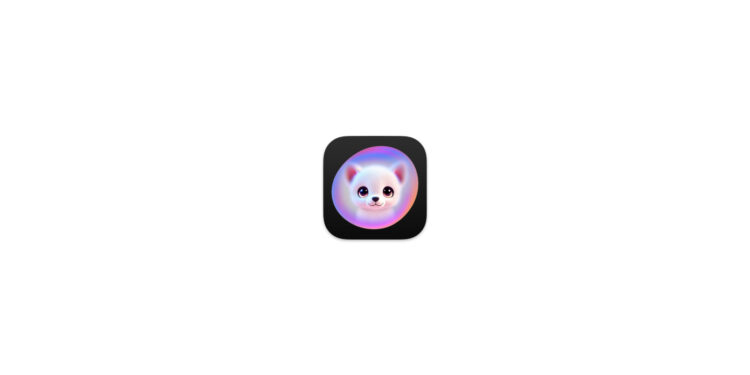With iOS 26, Apple is bringing several improvements to the iPhone, many of which are in the details. One of them concerns Image Playground, an app that was more of a nice toy when it was introduced in iOS 18. In the new version, the app gets more depth, more control, and significantly better image quality—especially when it comes to faces, emotions, and personalization.
Apple has reworked many things under the hood in iOS 26, which may not seem spectacular at first glance, but actually improves quality in everyday use. That's exactly what happened with Image Playground. The app isn't new, but the technical improvements make it feel completely redesigned. Anyone who has ignored it so far should give it another chance—especially if you enjoy experimenting with AI-generated images.
What is Image Playground?
Image Playground is Apple's own app for creating AI images based on text input. You can select scenes, props, and styles and create images with people, animals, landscapes, or objects. The images are intentionally not realistic—they're more about creative illustrations. There are three main styles to choose from: Animation, Sketch, and Illustration. In iOS 26, the quality has improved in all three styles.
Improved representation of people
One of the most noticeable changes concerns images of people. In iOS 18, many of these images appeared rather rough, with unnatural eyes and monotonous hairstyles. With iOS 26, the faces look more natural. The eyes are better drawn, hair has more variation, and fits better with the input examples or photos. Facial expressions also appear more believable. Those who want to generate images with friends or family will notice the biggest difference here.
Innovations in animation style
The animation style was previously quite limited: smooth faces, little depth, and unrealistic contrasts. iOS 26 features clear improvements:
- Facial features are softer
- Hair looks more natural and diverse
- Clothes are better modeled, although stylistically not perfectly coordinated
- Poses and body shapes are more varied
- Image backgrounds can be designed more freely
- Details such as eyebrow shapes are more precise
This makes the style more flexible and visually more pleasing – especially for portraits.
Sketch and illustration style get more control
The sketch style allows for better adjustment of facial expressions, hairstyles, and details. This shows a significantly improved quality compared to the old version.
- What is particularly striking is that the style appears more consistent and realistic – although it still remains drawn.
The illustration feature has also been improved in iOS 26. Colors are captured better, and backgrounds look more creative and less artificial. Animals, food, and landscapes also benefit from this—this is evident in all three styles.
Emotions portrayed more realistically
A noticeable upgrade concerns the representation of emotions. In iOS 26, you can enter specific terms like "sobbing" or "thoughtful" – and the faces in the image actually reflect these emotions better. While you don't always see tears, the facial expression now matches the mood. There's also a new menu called Expressions. Here you can quickly select preset expressions:
- laugh
- happy
- angry
- sad
- shocked
- pensive
- Thumbs up
- Thumbs down
This saves you typing and still gives you images with clearly recognizable emotion.
ChatGPT integration brings more style options
New in iOS 26 is the integration of ChatGPT into Image Playground. You can now also generate images using ChatGPT's image generator, allowing for significantly more styles and more realistic results. Available styles include:
- Anime
- oil painting
- vector
- Pressure
- watercolor
- Any Style
These images are reminiscent of ChatGPT-4o output and are significantly more flexible than Apple's own styles. You can enter text descriptions, upload images, or combine both. This creates a realistic result that stands out from classic Apple illustrations.
- Important: Use of ChatGPT features within Image Playground is limited if you have a free account. You can usually only create one or two images before using up tokens. For regular use, you'll need a paid ChatGPT subscription.
Genmoji now directly in Image Playground
Another new feature is the integration of Genmoji into Image Playground. In iOS 18, Genmoji was a separate feature in the Messages app—now you can also create emojis directly in Image Playground. You can:
- Customize a single emoji
- Combine multiple emojis
- Add text descriptions to create your own emoji
You can't use photos for Genmoji. The finished emojis land directly in your emoji keyboard and can be used immediately in messages.
Image labeling when sharing
When you share an image created with Image Playground in iOS 26, for example, via AirDrop, it will be marked as a generated image in the filename. This provides transparency and helps better classify AI-generated images—especially for more realistic ChatGPT images.
Image Playground grows up
Image Playground was more of a gimmick in iOS 18 – with iOS 26, it's evolving into a serious tool for creative image ideas. The representation of people, emotions, and details has improved significantly. The integration of ChatGPT gives you access to significantly more styles, more realistic results, and new creative possibilities. Genmoji rounds it all out. If you haven't opened the app in months, now's a good time to check it out again. Especially if you're in the mood for unique, creative, or funny images – with or without AI styling. The best products for you: Our Amazon Storefront offers a wide selection of accessories, including those for HomeKit. (Image: Apple)
- ChatGPT with Apple Intelligence: Easy setup on the iPhone
- iOS 26: Five new lock screen features at a glance
- iOS 26 design change: Reduce transparency easily
- iOS 26: Create your own ringtones – without GarageBand
- iOS 26 brings new screenshot features to the iPhone