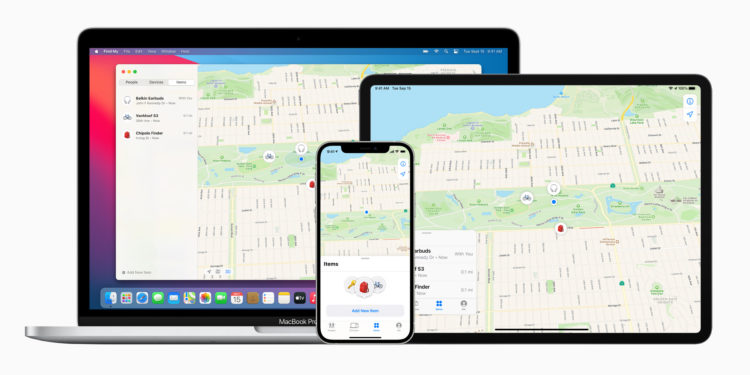Apple announced on April 7th that third-party accessories will be able to receive support for the Find My app in the future. In addition to locating your own Apple devices, it is now also possible to locate selected third-party accessories.
With iOS 14.3, iPadOS 14.3, and macOS Big Sur 11.1 or later, users can locate compatible third-party products in the Items tab of the Find My app, using an encrypted, anonymous network of hundreds of millions of Apple devices. The company explainedthat devices on the Find My network use secure Bluetooth technology to detect nearby missing items and report their approximate location to the owner.
How to track third-party accessories using Apple's Find My app
First, users must follow the manufacturer's instructions to start the connection process.
- To do this, open the “Find My” app on your iPhone, iPad or iPod touch
- Now tap “Add Object” in the “Objects” tab
Now follow the steps to name the product and link it to your Apple ID. After following the instructions, you will be able to see the accessory on the map, play a sound when it is nearby, activate Lost Mode and receive a notification when it is found. The range of functions depends on the respective accessory itself. Future third-party accessories will also be able to use Apple's U1 chip. This is currently available in the iPhone 11 or later, the Apple Watch Series 6 and the HomePod mini. At the moment there are three products that are compatible with Apple's "Find My" app:
- Belkin SOUNDFORM Freedom True Wireless Earbuds
- VanMoof S3 & X3 e-bikes
- Chipolo ONE Spot
Apple has a strict set of rules for devices that are part of the Find My Network accessory program. This means that all third-party products that want to participate must adhere to all of the "Find My Network" data protection regulations. A so-called "Works with Apple Find My" license is therefore not that easy to obtain. More products will certainly follow over the next few months. Finally, a small note. Please remember to protect your Apple ID with two-factor authentication and keep Bluetooth activated. (Image: Apple)