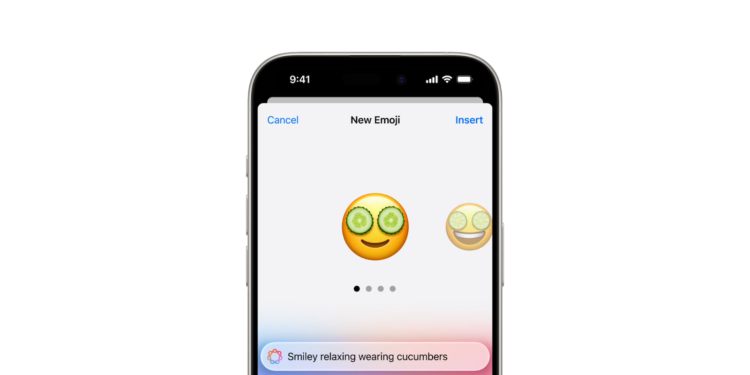With the launch of iOS 18, Apple is launching a revolutionary feature called Genmoji. This new feature uses artificial intelligence (AI) to create unique emoji characters based on text input. Below you'll learn everything you need to know about Genmoji, how it works, and what it can do for you.
Since their introduction in the early 2000s, emoji have fundamentally changed the way we communicate. They allow us to express emotions and ideas quickly and precisely. With iOS 18, Apple is going a step further and offering Genmoji, a personalized extension of the classic emoji.
What is Genmoji?
Genmoji is a feature developed by Apple and first introduced with iOS 18. It allows you to use AI to create custom emoji characters based on your text input. While traditional emoji are standardized pictograms encoded in the Unicode standard, Genmoji are unique and generated specifically for you.
How Genmoji works
Apple has developed a special API called NSAdaptiveImageGlyph to support Genmoji. This API makes Genmoji behave like traditional emoji. It is based on a standard image format with a square aspect ratio and supports multiple resolutions, complemented by metadata. This configuration allows Genmoji to be seamlessly inserted into text, respecting line height and text formatting.

Applications of Genmoji
Genmoji offer a variety of possible uses:
- Customization: Create personalized emojis that match your exact needs.
- Insert into text: Use Genmoji in messages, emails, and anywhere rich text is supported.
- Send as stickers: Genmoji can also be used as stickers in messaging apps.
- Copy and Paste: Use Genmoji flexibly in different applications by simply copying and pasting them.
Limitations and Compatibility
Although Genmoji offers many advantages, there are also some limitations:
- Not suitable for special data: Genmoji are not encoded in the Unicode standard and therefore may not be suitable for identifiers, phone numbers and email addresses.
- Compatibility: In earlier versions of iOS, iPadOS, and macOS, and in apps without rich text support, Genmoji will appear as text descriptions.
- Availability: Genmoji and other Apple Intelligence features will initially be limited to iPhone 15 Pro models and devices with M-series chips and will not be available to the public until fall.
Unique emoji with Genmoji: Apple's latest feature for iOS 18
With Genmoji, Apple is launching an exciting and innovative extension of the traditional emoji. By using artificial intelligence, you can create unique and personalized emoji that enrich your digital communication experience. Even though there are some limitations, Genmoji opens up numerous creative possibilities. Stay tuned to see how this feature will change your iPhone experience from autumn. Are you looking for new accessories? Then take a look in our Amazon Storefront - there you will find numerous products from leading providers, also for HomeKit and Co.! (Image: Apple)
- iOS 18 Photos: How the "Clean Up" tool works
- iOS 18: Schedule and automatically send messages
- Lock and hide apps with iOS 18: Here's how
- iOS 18: How to change app colors and themes
- iOS 18: Customizing the Control Center made easy
- iOS 18: Use and customize your Photos app more efficiently
- iOS 18: Hide app labels on the home screen