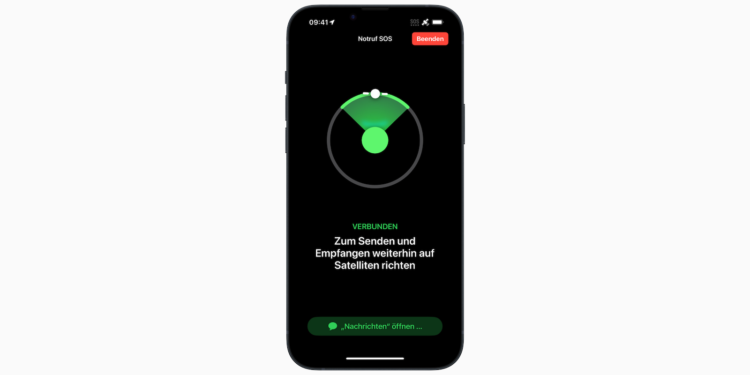Apple has now officially launched the iPhone 14 Satellite Emergency Call feature in Germany. While the feature is designed to help users in a real emergency, Apple's satellites also allow anyone to share their location when they are not currently connected to the network.
The new function means you can share your location with friends and family even if your iPhone 14 doesn't have a cellular connection or access to WiFi. This lets you tell others where you are when you're out in the wild, which is an advantage in some cases given the network coverage in Germany. The following steps show you how to use the feature. You can access it via Find My on iPhone 14 models with iOS 16.1 or later.
iPhone 14: How to share your location via satellite using Find My
Make sure to update your device if you haven't already: Settings -> General -> Software Update. Also note that you must not have cellular reception or be connected to WiFi for the feature to even appear.
- Open the Find My app on your iPhone 14.
- Tap the “Me” tab.
- Swipe up to see My Satellite Location, then tap Send My Location.
That's it. As long as you're outdoors, anyone you share your location with can see where you are, regardless of your cellular network.
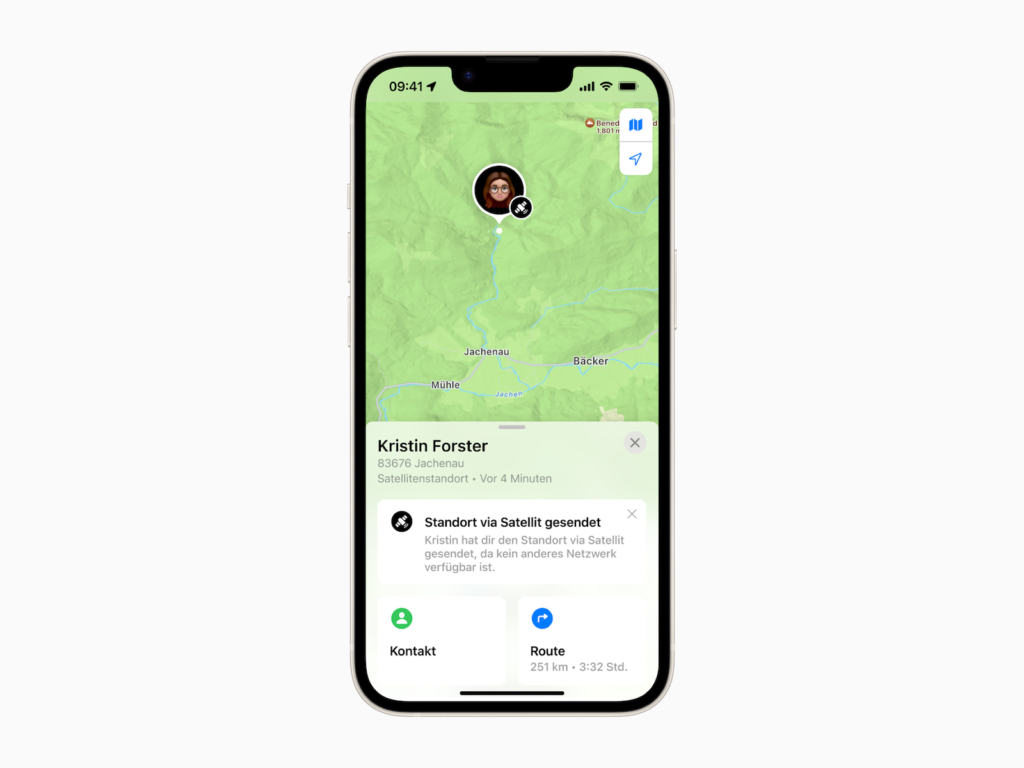
In addition to Emergency SOS and Find My, the iPhone 14's satellite connection also works with other features available on iPhone and Apple Watch, such as fall detection and accident detection. Note that Apple's satellite services are included free for two years when you activate a new iPhone 14, iPhone 14 Plus, iPhone 14 Pro, and iPhone 14 Pro Max. Looking for new accessories? Then take a look in our Amazon Storefront - there you will find numerous products from leading providers, also for HomeKit and Co.! (Image: Apple)
- iPhone 14 Pro: Disable Always-On Display
- iPhone 14: How to activate the new power on and off tones
- iPhone 14: How accident detection works
- iPhone 14: How the new action mode works
- iPhone 14 Pro: How to use the 48MP camera