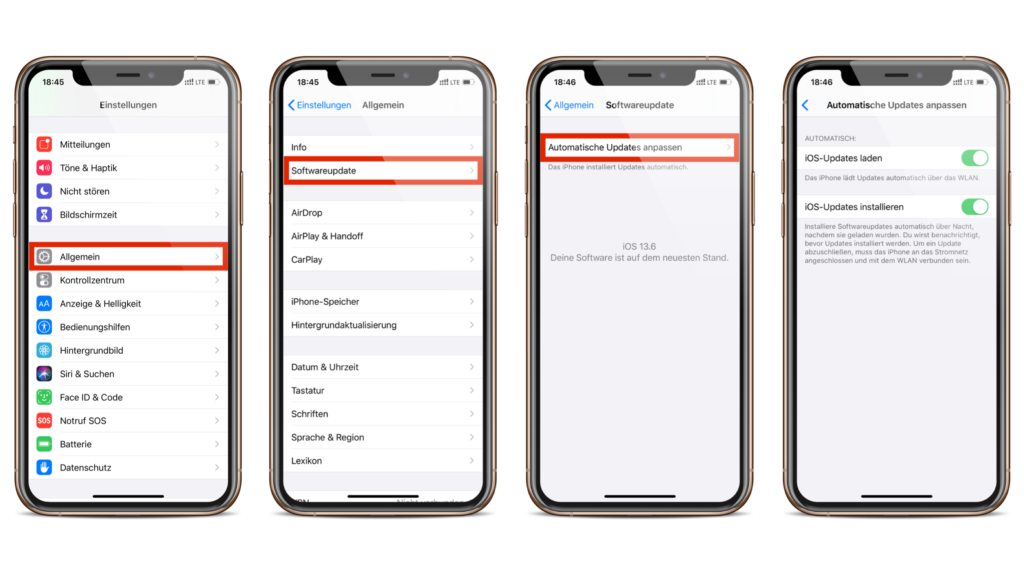Apple has made some minor changes to iOS 13.6 and iPadOS 13.6 but also introduced new features addedFrom now on, users can control the automatic downloading of iOS updates themselves. Below I will show you how to turn the feature on or off.
Until now, it was possible to disable the automatic installation of iOS updates, but not the downloading. This means that as soon as an iOS update or iPadOS update has been rolled out, the iPhone or iPad. A situation that not every user is happy with. At this point, the only thing that could be done was to prevent the automatic installation overnight. But with iOS 13.6, everything has changed. Users can now control both processes themselves.
Disable "Automatically download iOS updates"
Both functions are activated by default in iOS 13.6. Accordingly, both the menu items "Download iOS updates" and "Install iOS updates" must be deactivated manually. To do this, open the iOS settings on your iPhone or iPad and navigate to the "General" section. Now go to "Software update" and tap "Adjust automatic updates". You will now find both menu items activated. Slide the sliders to the left to deactivate the whole thing. But be warned - deactivating does not prevent the warning messages that iOS displays when a new version is pending. So you will still receive reminders about new software updates. (Photo by Denys Prykhodov / Bigstockphoto)