We've already learned a lot about Apple's AirTags. But what happens if an object, such as a bag, gets lost? In such cases, the "Lost" mode comes into play. We'll show you how it all works.
AirTags can be located using the Items section of the Find My app. If an AirTag gets lost, you can put it into Lost Mode just like your other Apple devices. When an AirTag is nearby, it connects to an Apple device via Bluetooth to share its location. There's even a Precision Find feature on the iPhone 11 and 12 that uses the U1 chip to find items that have been misplaced nearby. An AirTag that's out of range can still be located using the Find My app.
NFC is the key
But it doesn't rely on Bluetooth signals from your own device. Instead, the Find My network takes advantage of a billion Apple devices worldwide to locate the lost item. However, if an AirTag isn't nearby and there are no Apple devices in the area it's in, Find My can only tell you where it was last seen on the map. In such cases, you can put the AirTag in Lost Mode. Then, if someone with an iPhone or Android device that has NFC finds the item, it can help you get it back. Below, we'll show you how it all works.
Mark an AirTag as "Lost" - here's how
So if your item is lost, you must proceed as follows.
- Open the Find My app on your iPhone.
- Now tap on “Objects”.
- Next, select the lost AirTag.
- Now swipe up to open the AirTag submenu.
Here you can now mark the tracker as “Lost”.
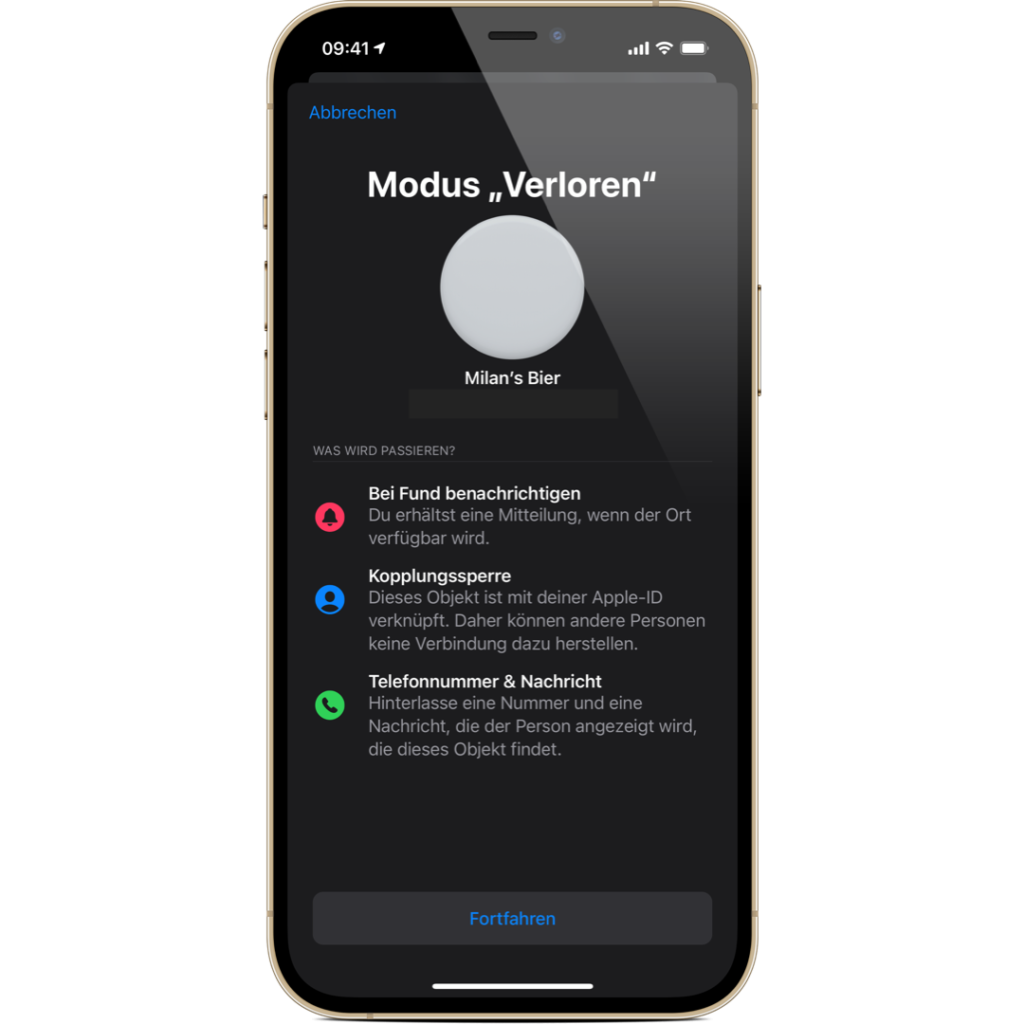
Follow the instructions and enter a valid phone number and tap “Next”.
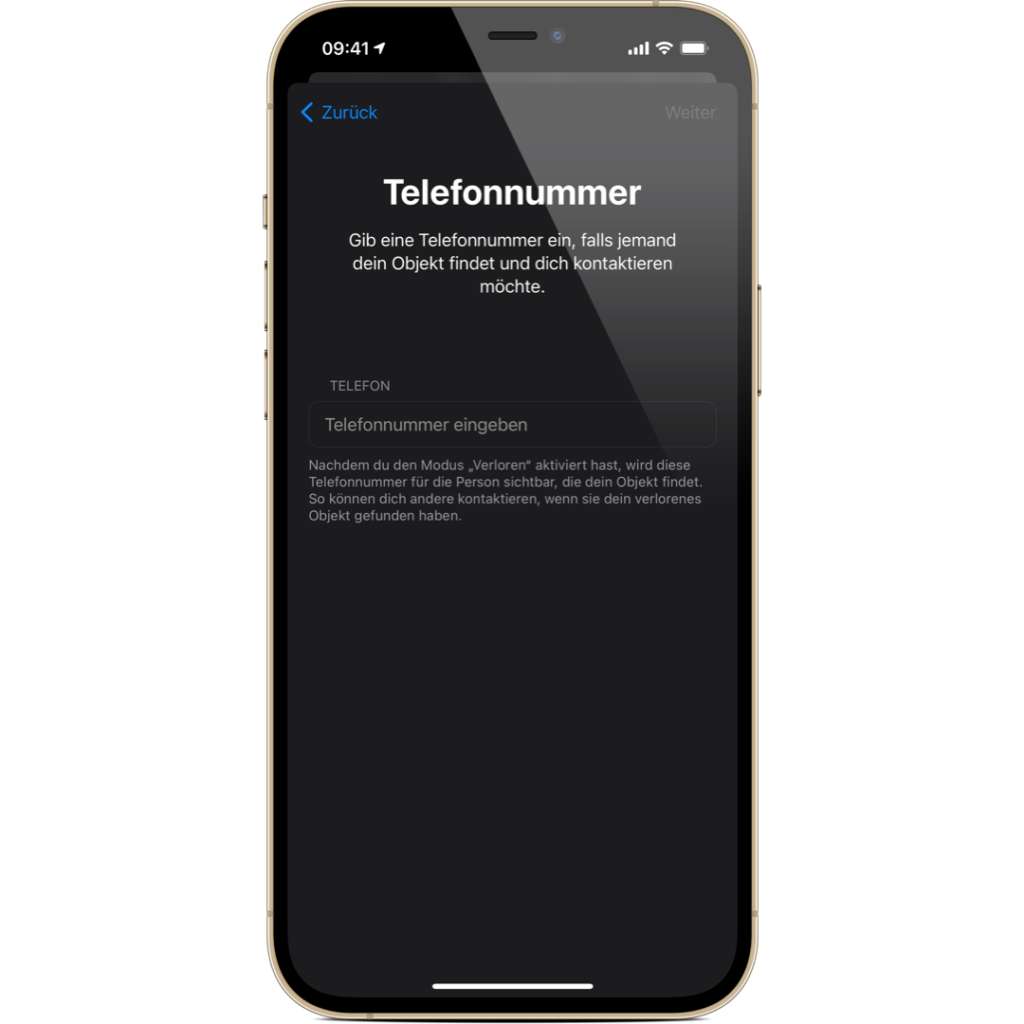
Next, turn on "Notify when found" and enter an alternative message. Please note: You can only customize the message and activate the notification when found if the AirTag is out of range of your device. (In my case, I can't do that right now because laziness has won out - but it's the thought that counts, right?!)
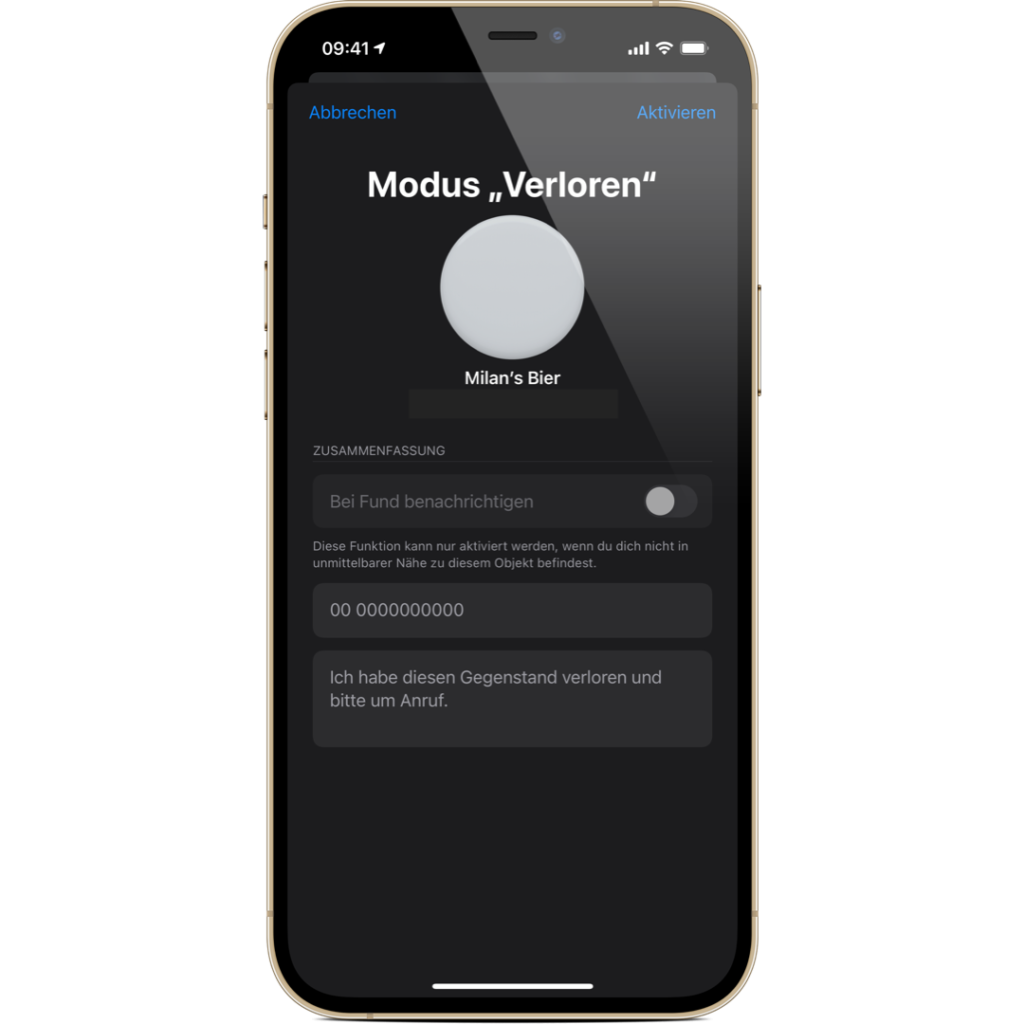
As soon as you have completed the process, the AirTag in question will be listed as "Lost" in the "Find My" network. Now, anyone who finds the tracker can use an NFC-enabled iPhone or Android phone to access a website that displays both your stored phone number and message. In the best case scenario, you will be sent the location that was registered on the stranger's device at the same time. If the finder is honest, you can of course consider yourself lucky. A reward offered in the message could be helpful. Are you looking for suitable AirTag cases? Then take a look at Amazon. In our AirTag list you will find the trackers and accessories from Apple and third-party suppliers - enjoy browsing. (Image: Apple)





