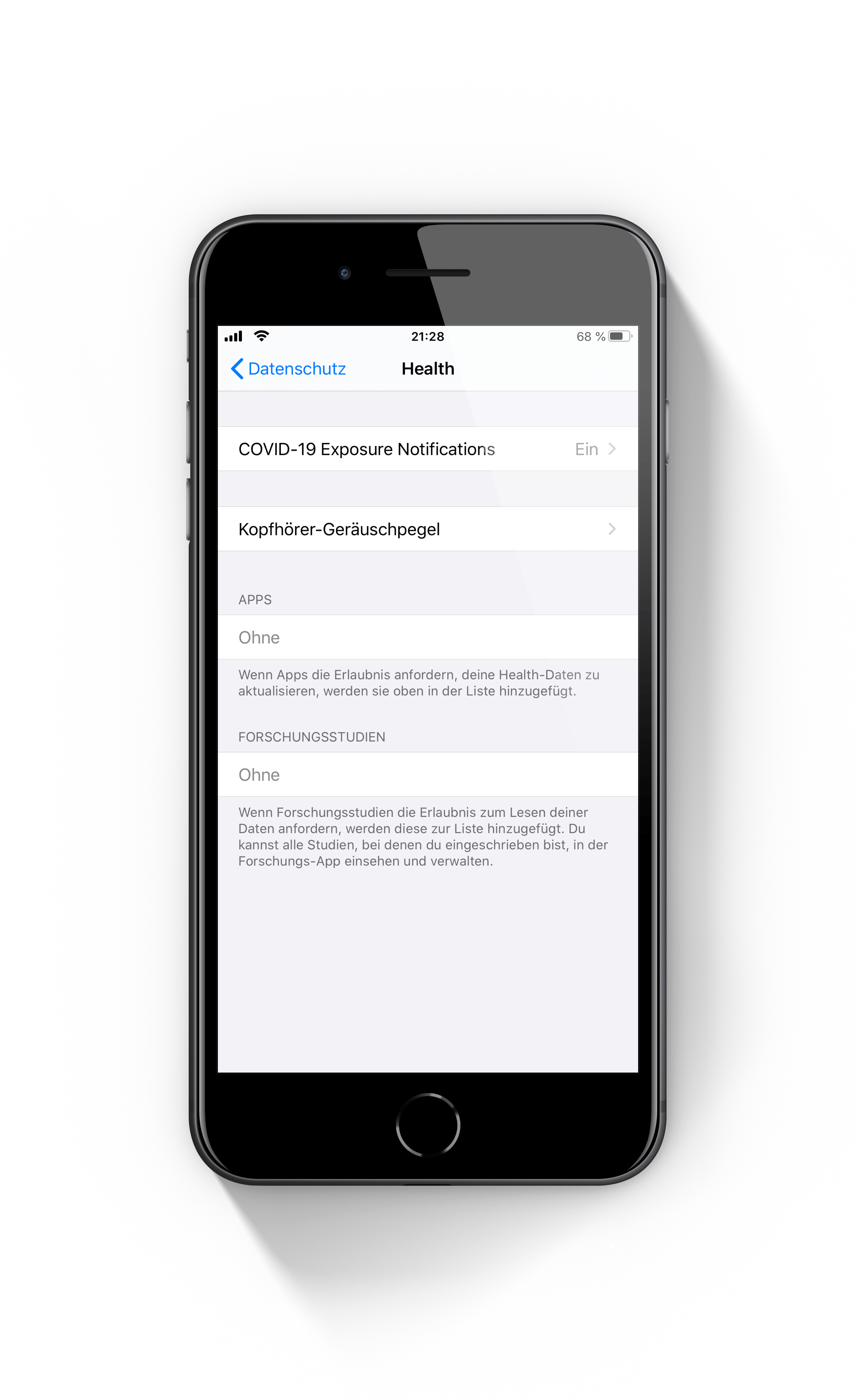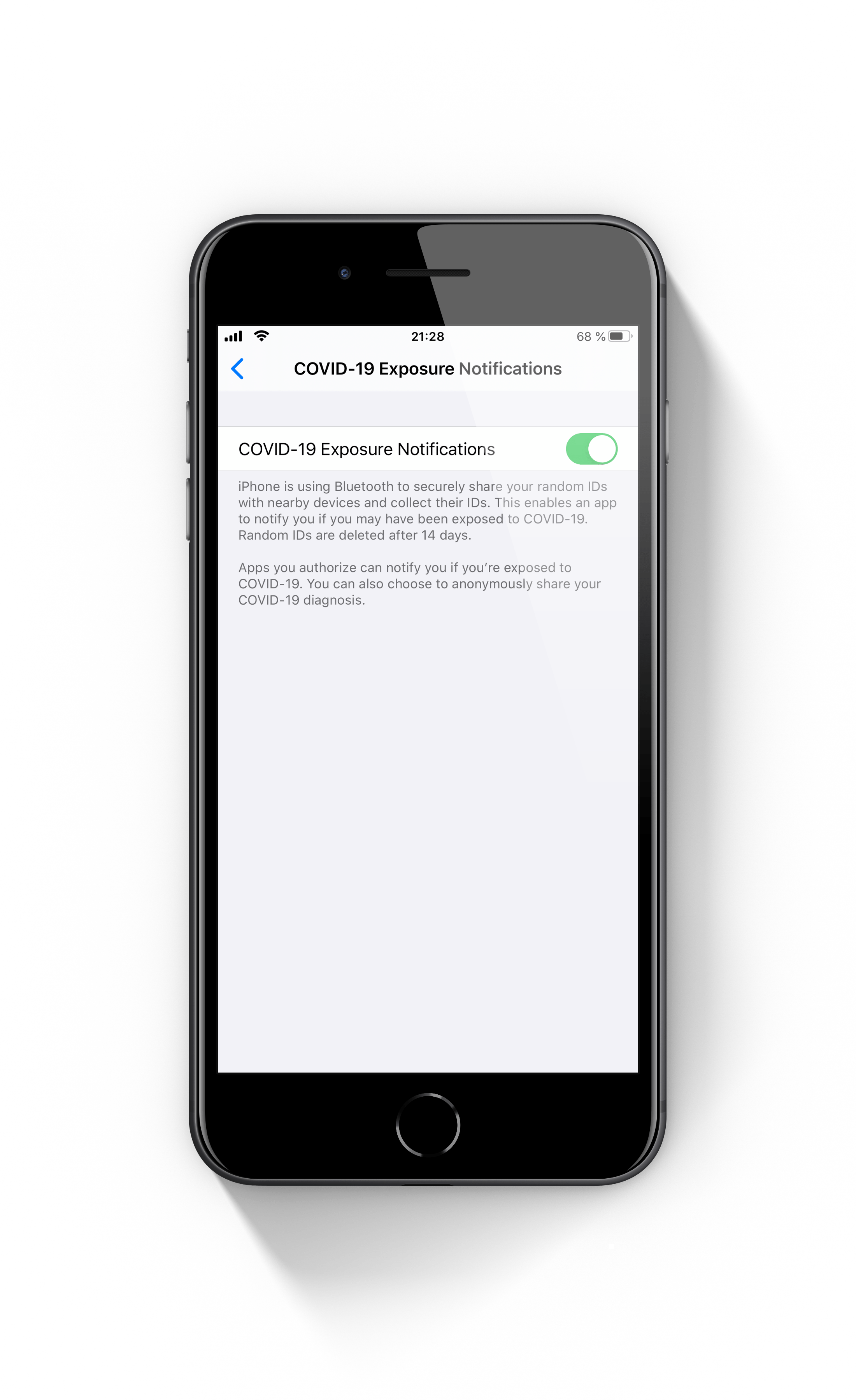As announced, Apple has made the new contact tracing interface available under iOS 13.5. The use of the so-called “COVID-19 Exposure Notifications” is completely voluntary and can be deactivated at any time. I will show you how to do this below.
Apple has iOS 13.5 a contact tracing interface called “COVID-19 Exposure Notifications". This can be connected to any app from an official health authority that is used to track chains of infection. Other developers are denied access to this API. The applications work via Bluetooth and never access geo-data. The interface is therefore completely geared towards data protection and privacy, so iPhone users basically have nothing to fear. In addition, the function, which is activated by default in iOS 13.5, can be deactivated at any time. So if you do not want to take part in this initiative to combat COVID-19, you can reject the whole thing in the iOS settings. Please note: In order to be able to use the function at all, a corresponding app from a health authority is required. However, these will not be published until the final version of iOS 13.5 has been released.
How to disable contact tracking on iOS 13.5
Apart from that, every user has to download a corresponding application from the App Store. They are not automatically installed on the iPhone. As I said, the whole thing is completely voluntary. To deactivate the feature completely, open the iOS settings and then navigate to the "Privacy" section. Now you have to tap on "Health" and then the "COVID-19 Exposure Notifications" section appears. After another tap, you can now deactivate them. The information field says:
iPhone uses Bluetooth to securely share your random IDs with nearby devices and collect their IDs, allowing an app to alert you if you may have been exposed to COVID-19. Random IDs are deleted after 14 days.
Apps you authorize can notify you if you have been exposed to COVID-19. You can also choose to share your COVID-19 diagnosis anonymously.
Apple
Participation is crucial for success
The purpose of this initiative is to limit the spread of COVID-19 as much as possible. People who have been exposed to a contact who is already infected are notified. They then receive a recommendation to self-isolate. In addition, tips from the health authority are communicated via the app. In order for the initiative to really work and be successful, as many people as possible must take part. So anyone who decides to take part can reactivate the function at any time as described above. If you would like to find out more about how this system works, you can find further details here.