With the introduction of sideloading on the iPhone in Europe, concerns arose about security and protection against malicious apps. However, Apple has implemented a solution with iOS 17.4 that allows users to block alternative app marketplaces (third-party app stores) and thus ensure the security of their devices.
As someone who values security and privacy, I was initially concerned about the risks associated with the ability to sideload apps on the iPhone. The introduction of third-party app stores or alternative app marketplaces increased concerns about the potential spread of malware and the security of user data. But Apple has responded and introduced a feature with iOS 17.4 that allows users to block these app stores and thus protect their devices from potential threats.
Sideloading on the iPhone can be disabled
Apple has strict guidelines in place for alternative app marketplaces to ensure that only trusted providers are allowed. But for users who want additional security, iOS 17.4 offers another protection option. By using Screen Time settings, users can block third-party app marketplaces from being installed on their devices. This is especially useful for parents who want to limit the use of third-party app stores on their children's devices, as well as for people who want to protect their own devices from potential threats.
iOS 17.4: How to block alternative app marketplaces on the iPhone
- Open the Settings on your iPhone.
- Select the Screen Time option.
- Navigate to Restrictions.
- Tap “App Installs & Purchases”.
- Select the “App Marketplaces” option.
- Change the setting to “Do not allow”.
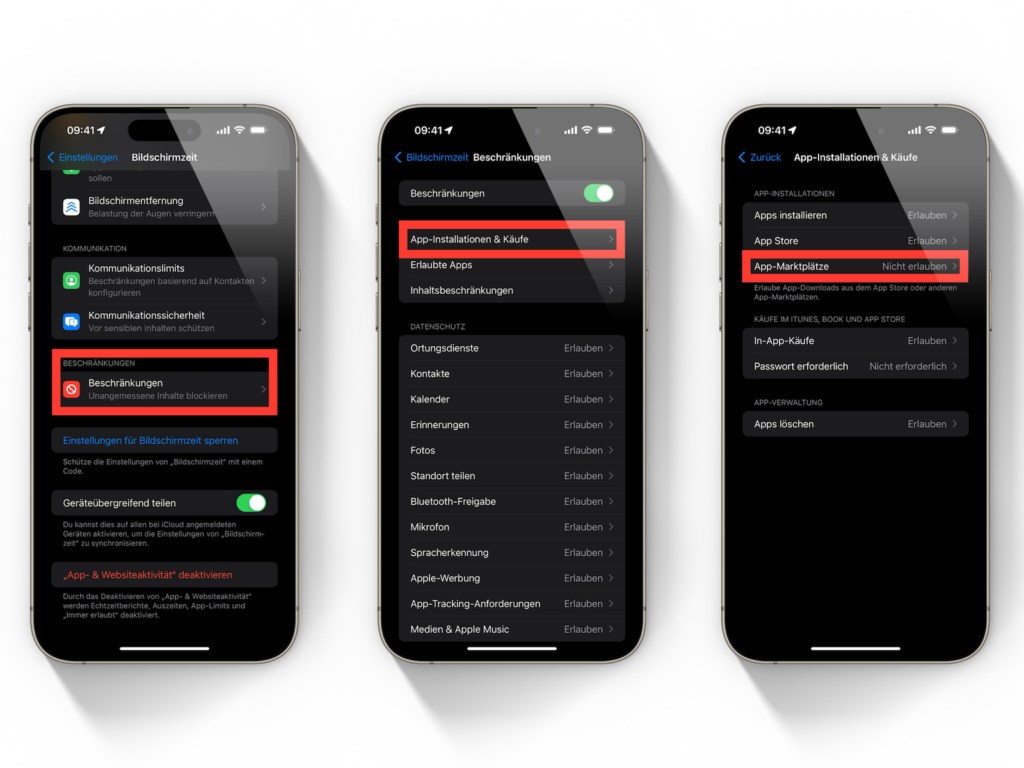
These steps ensure that only apps from Apple's official App Store can be installed, which greatly improves the security of your device.
Conclusion
With the launch of iOS 17.4, Apple has taken an important step to improve user security and protect them from potential threats from alternative app marketplaces. By being able to block these app stores, users can better protect their devices from malware and other security risks. It's reassuring to know that Apple remains committed to keeping its users safe and providing innovative solutions to current challenges. Looking for new accessories? Then take a look in our Amazon Storefront - there you will find numerous products from leading suppliers, also for HomeKit and Co.! (Photo by DenPhoto / Bigstockphoto)





