With iOS 26, Safari is getting an update that's more than just a new design. Apple is bringing practical features and technical improvements that you'll notice immediately in your everyday life.
Safari is one of the most used browsers on iPhone, iPad, and Mac. Despite this, Apple has been cautious in adding new features to the browser in recent years. iOS 26 changes that. The current beta shows that Safari is becoming faster, more flexible, and more technically advanced. We'll explain exactly what's new here, step by step.
New design for the address bar
The most striking new feature is the redesigned address bar. Apple calls it Liquid Glass. You can choose between three different layouts, depending on how you prefer to use Safari. This makes the interface clearer and more fluid. The change is purely visual, but the new structure makes it easier to use.
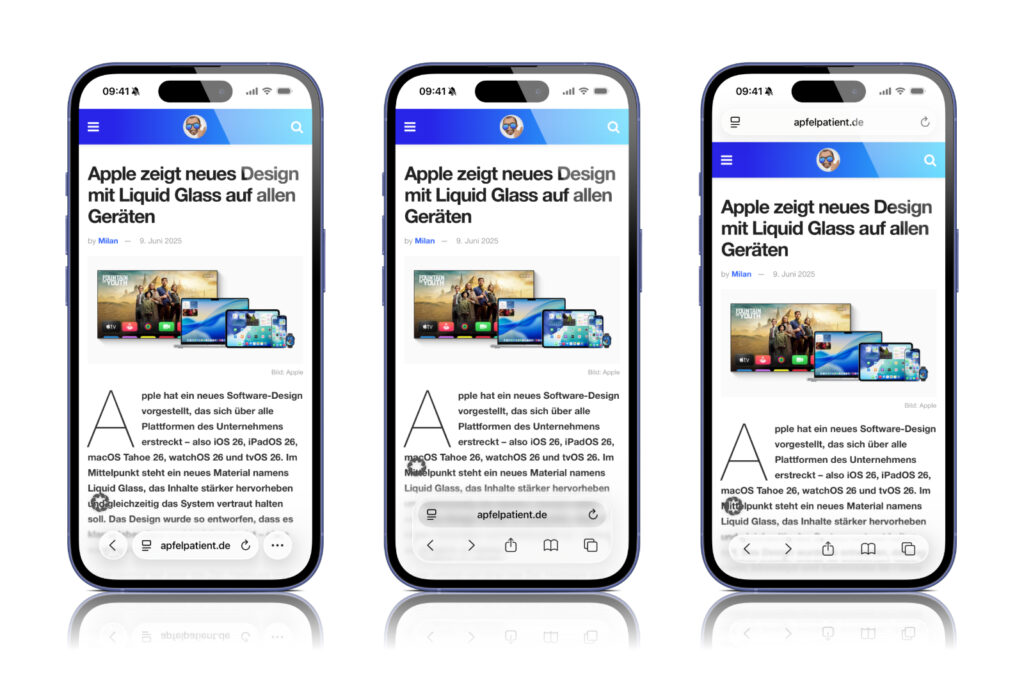
Web apps for all websites
Starting with iOS 26, all websites you add to your home screen via Safari will launch as web apps. Previously, this was only possible if the website was technically prepared accordingly. Now, that's no longer a problem: Every page behaves like an app. If you don't want this, you can disable the "Open as web app" function when adding it. This way, the website remains a regular bookmark. This new feature also applies to iPadOS 26.
HDR images in Safari
Five years after Safari first supported HDR videos, HDR images are now also being added. The browser displays photos with expanded dynamic range and more color detail. This means bright areas appear brighter, dark areas appear darker, and colors overall appear more natural. The feature is included in iOS 26, iPadOS 26, macOS 26, and visionOS 26.
SVG symbols instead of PNGs
Safari now supports SVG files for icons. This affects all icons displayed in the browser—for example, in the bookmarks bar or on the home page. SVGs have a smaller file size and can be scaled to any size without loss of quality. This means they load faster and look sharp on all screen sizes.
Other changes in Safari
In addition to these main features, Safari with iOS 26 brings even more improvements. Apple has summarized them in a WebKit blog post. The exact details address performance, security, and compatibility. The browser is said to be more stable overall and better support new web standards. iOS 26 is currently still in beta.
iOS 26 makes Safari noticeably better
Safari is getting better technical performance and more versatile functionality with iOS 26. The automatic web app feature, HDR support for images, and the switch to SVG icons can make a real difference in everyday life. If you use an Apple device, the update is worth checking out. The beta version is already available, and the final release is expected this fall. The best products for you: Our Amazon Storefront offers a wide selection of accessories, including those for HomeKit. (Image: Apple)
- iOS 26 brings new screenshot features to the iPhone
- iOS 26: Five new lock screen features at a glance
- iOS 26 design change: Reduce transparency easily
- iOS 26: Create your own ringtones – without GarageBand
- iOS 26 & Co.: These Apple devices will receive updates
- iOS 26 Update: What's changing in the Reminders app
- iOS 26: These new iPhone features are coming this fall
- CarPlay on iOS 26: All new features in detail
- iOS 26: These new features await you in Apple Notes
- iOS 26 explained: Why iOS 18 will not be followed by iOS 19
- iOS 26: These features are only available on new iPhones
- iOS 26: Apple Maps becomes more personal and intelligent





