Despite its advanced stage in the beta cycle, iOS 26.1 is once again showing its active side in its fourth test version. Apple has integrated additional features that have a noticeable impact on usability, security, and personalization. Instead of just bug fixes, there are a few changes that are noticeable in everyday use.
iOS 26.1 is nearing its final release. The fourth beta makes it clear that the update is more than just a minor interim release. Apple is providing additional options that improve control over the system and allow for new design customizations. Existing features such as the lock screen camera and the haptic feedback when making phone calls have also been revised. Apple Intelligence is receiving visual tweaks – possibly affecting the beta status. The most important changes at a glance.
Transparency of Liquid Glass can be adjusted
One of the most noticeable new features concerns the display of Liquid Glass—the transparent UI effect used in various areas such as menu bars and buttons. iOS 26.1 Beta 4 includes a new toggle function that allows you to customize the display. Under Settings > Display & Brightness, you can now choose between two modes:
- Clear: Corresponds to the previous standard view with maximum transparency, where the background shines through clearly.
- Tinted: Reduces transparency, increases opacity, and thus provides greater contrast.
The new setting allows you to adjust the visual appearance more closely to personal preferences or lighting conditions.
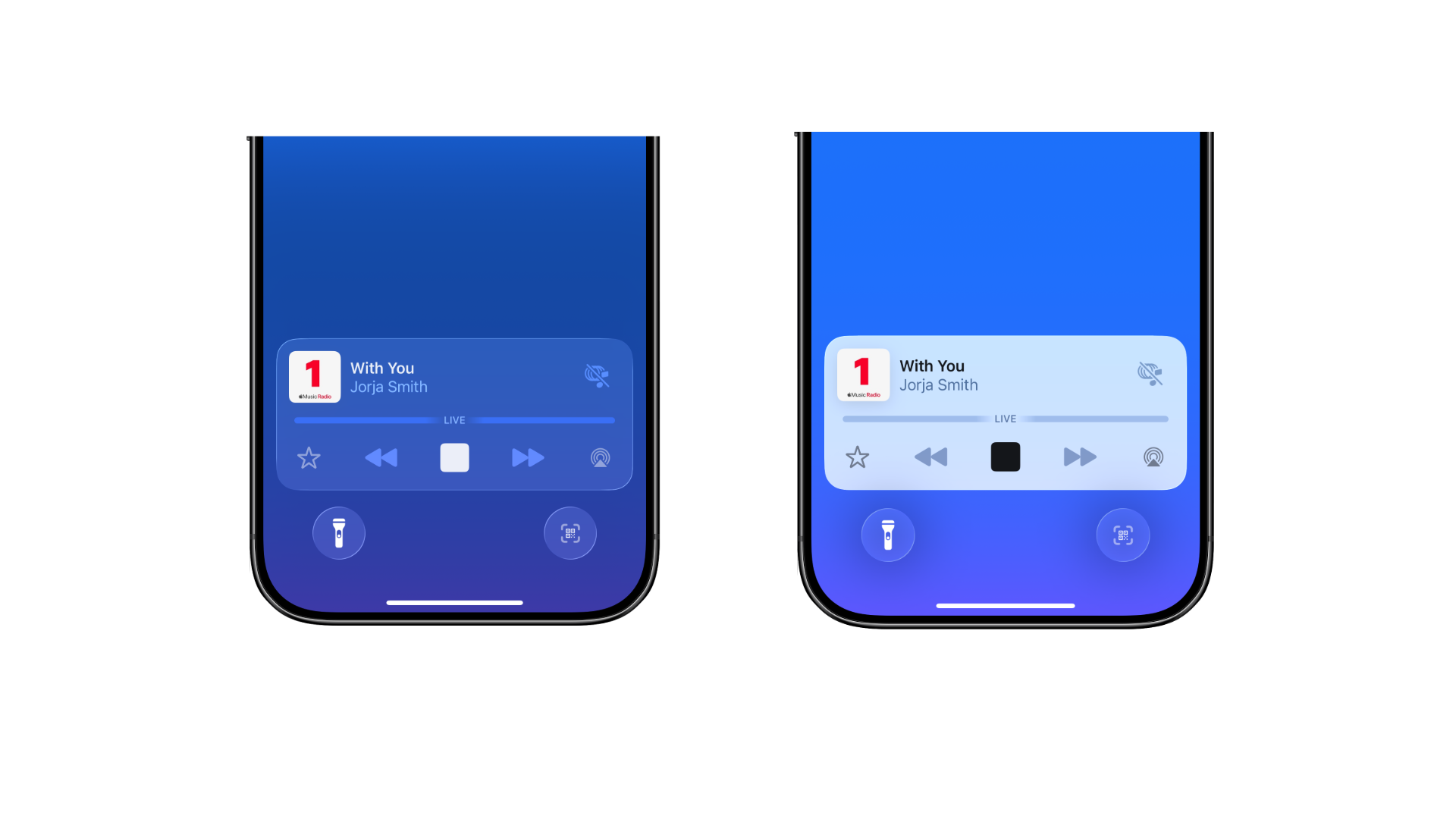
Camera gesture on the lock screen can be deactivated
For years, launching the camera by swiping left from the lock screen has been a standard feature on iPhones. With iOS 26.1 Beta 4, there's now, for the first time , the option to specifically disable this behavior. The "Swipe on lock screen to open camera" option has been added to Settings > Camera.
If this feature is disabled, launching the camera via gesture from the lock screen will no longer be possible. However, the camera app itself will remain. This change increases control over camera access, especially in situations where the device is left unattended or shared with a third party.
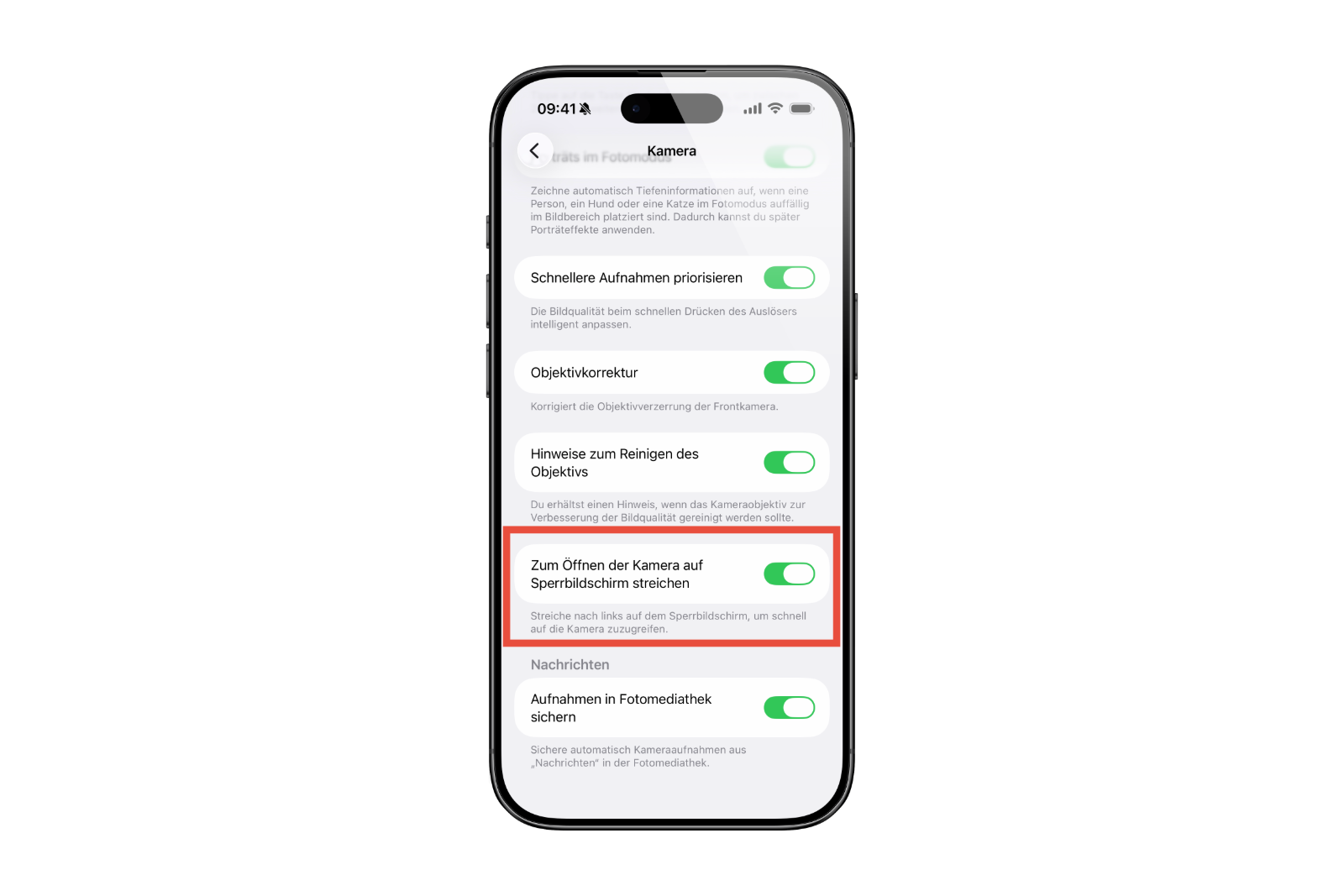
Haptic feedback can be controlled during calls
Another small but practical innovation concerns the phone app. Haptic feedback can now be deactivated when connecting or disconnecting. Previously, the device vibrated briefly when a call was connected or ended. This vibration can now be turned off using a simple toggle function. This setting offers additional convenience for those who prefer the quietest possible user experience.
Apple Intelligence: Visual changes and possible status changes
Apple continues to work on the "Apple Intelligence" area, which will play a central role in iOS in the future. In Beta 4 of iOS 26.1, the display within the settings has been adjusted: content is now left-aligned – a step that was already taken for other settings in previous beta versions.
It's also striking that the beta notice on Apple Intelligence has been removed. Whether this was an oversight or the feature's partial exit from beta status is unclear. The beta label is still present in the current macOS Tahoe 26.1 Beta 4, which suggests that the change in iOS could be a conscious decision—or a test run.
More features, more maturity: iOS 26.1 before rollout
Beta 4 of iOS 26.1 brings with it an unexpectedly large number of changes. The ability to customize the look of Liquid Glass provides more control over the interface. The new setting to disable the camera gesture improves security. The option to disable haptic feedback increases convenience. And Apple Intelligence is not only getting a visual update, but possibly also a status change. With these additions, iOS 26.1 gains depth and functionality. The official release of the final version is expected in the coming weeks. The best products for you: Our Amazon Storefront offers a wide selection of accessories, including those for HomeKit. (Image: Shutterstock / Harry Howitt)
- iOS 26.1 allows you to disable the camera swipe function
- iOS 26.1 Beta 4 brings new option for less transparency
- iOS 26.1 Beta 4 is here: Apple prepares final touches
- Apple in China: New antitrust complaint puts pressure on
- iPhone 17 hits the market – strong demand in China and the USA
- Apple Vision Pro Dual Knit Band meets with great demand
- WhatsApp tests limit on unanswered chats
- iPhone 17 Pro: Does Cosmic Orange really fade to rose gold?
- Apple M5 chip in benchmark: Fast, efficient, future-proof
- M5 MacBook Pro vs. M4 MacBook Pro: differences in the check
- Apple Vision Pro M5 at a glance: technology, design and price
- Apple M5 vs. M4: The most important innovations at a glance
- Apple hints at 120 Hz support for upcoming Studio Display





