With iOS 18.4 and tvOS 18.4, Apple is bringing some small but useful updates to the Apple TV app. While the changes are not revolutionary, they do make using the app more convenient. Anyone who uses Apple TV+ regularly will especially notice the improvements to the user interface.
Apple TV+ is becoming increasingly popular. Series such as Severance, which reached a new viewing record in the second season, are particularly driving increasing user numbers. To further optimize the viewing experience, Apple has integrated some improvements into the TV app with iOS 18.4 and tvOS 18.4. These changes mainly affect the user interface. The app remains functionally the same, but some important elements have been revised to make them easier to find and more intuitive to use.
The three most important new features in the Apple TV app with iOS 18.4
Larger plus button for featured titles
The Apple TV app has a carousel with featured series and films. If you wanted to add a title to your watchlist, you previously had to click on a small plus button in the top right corner. In iOS 18.4, this button is significantly larger and placed right next to the play button. This makes the function easier to find and quicker to use. Adding to the watchlist is now more convenient, especially if you want to discover new series or films.
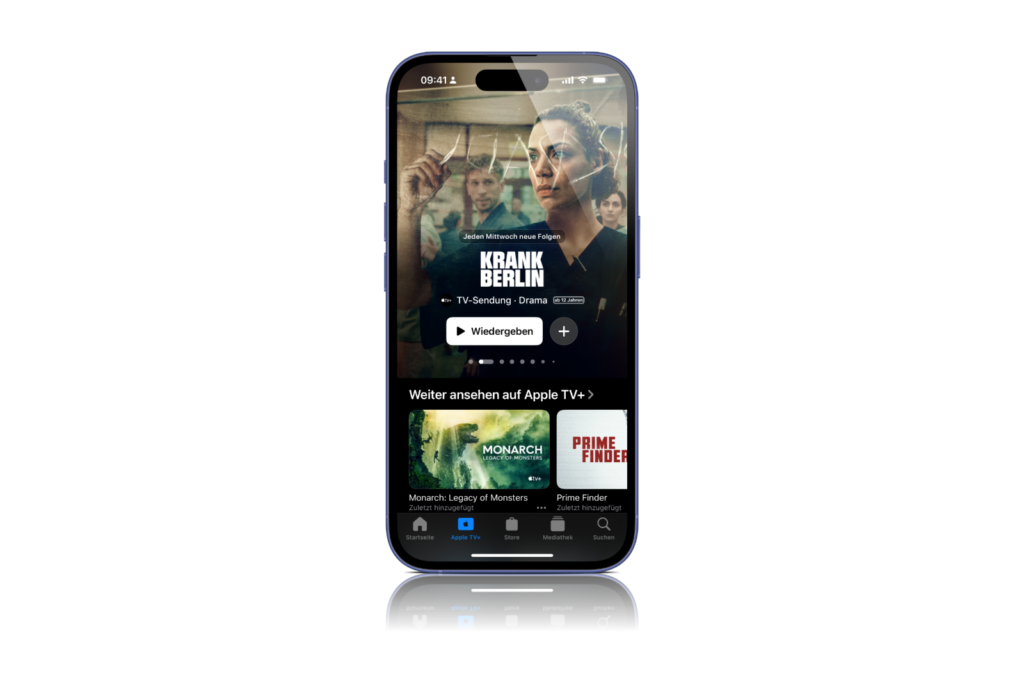
Better overview of the release schedule of episodes
Until now, information about new episodes was often only displayed in the description text below the series title. This was not particularly clear. In iOS 18.4, the release schedule now has its own section. A banner appears above the series title with information about when new episodes will be released. One example is the Apple drama Krank Berlin, which now directly displays "New episodes every Wednesday". This change provides better orientation. Users no longer have to look laboriously in the description, but instead get the information at a glance.
Updated fonts and icons
Apple has also revised the design of the TV app. The icons for categories such as "Movies Spotlight" and "Sports" have been updated, and the fonts throughout the app are now more modern. The changes are not drastic, but they provide a fresher look and clearer navigation. The fonts are easier to read, and the revised icons make the user interface more intuitive.
iOS 18.4 improves the user-friendliness of the Apple TV app
Even though iOS 18.4 does not bring any new features to the Apple TV app, the changes make sense. The app remains the same in its structure, but the greater visibility of buttons and improved readability make it easier to use. Apple TV+ still costs 9.99 euros per month and offers series hits such as Ted Lasso, Severance, The Morning Show, Silo and Shrinking. With iOS 18.4, the streaming experience on iPhone, iPad and Apple TV 4K is a bit better. Anyone who uses Apple TV+ regularly will be happy about these small improvements. The best products for you: Our Amazon Storefront offers a wide range of accessories, including for HomeKit. (Image: Apple)
- iOS 18.4 Beta 3 now available – All information about the update
- iOS 19 brings the biggest design overhaul since iOS 7
- iOS 18.4 is coming in April – All new features at a glance





