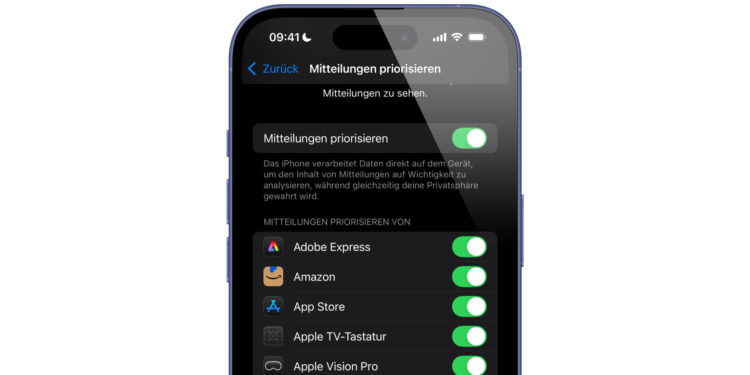With the update to iOS 18.4, Apple is introducing a new notification feature that works with Apple Intelligence. The so-called priority notifications are intended to prioritize important messages and ensure that you don't miss any relevant information. But the first beta version only offered a general on and off option. With iOS 18.4 Beta 2, you can now specify in more detail which apps are allowed to send these prioritized messages and which are not.
Notifications are one of the most important functions of a smartphone. They help you stay up to date, but they can also quickly get out of hand. With Apple Intelligence, iOS 18.4 aims to solve this problem by displaying important notifications in a separate area on the lock screen. But what happens when unimportant messages appear there? This is exactly where the new feature in iOS 18.4 Beta 2 comes in and gives you more control.
Prioritize notifications in iOS 18.4
With the introduction of Priority Notifications in the first beta version of iOS 18.4, Apple wanted to make sure you don't miss any important notifications. The idea behind it is that Apple Intelligence recognizes which messages are relevant and highlights them in a special area on the lock screen. According to Apple, this looks like this:
- Prioritized notifications appear in a separate area of the lock screen
- They are displayed more prominently than other messages
- You can still swipe up to see all notifications
The problem in the first beta version was that you had no way to exclude certain apps from this feature. Once you enabled the "Prioritize Notifications" feature, all apps were treated according to Apple Intelligence's assessment. This led to some users receiving notifications as prioritized that were not important to them.
More control with iOS 18.4 Beta 2
With iOS 18.4 Beta 2, you can now specify which apps are allowed to send priority notifications and which are not. This is controlled via the settings:
- Open the settings on your iPhone
- Go to Notifications
- Select Prioritize notifications
- There you will find a list of all apps with a separate switch for each one
If you deactivate an app from this list, it will no longer appear in the prioritized notifications. This means you can individually adjust which notifications are really important to you. This new feature gives you significantly more control over how Apple Intelligence manages your notifications. It remains to be seen whether Apple will refine this function further in further beta versions or offer additional customization options.
What impact could this have on Apple Intelligence?
An interesting question is whether Apple Intelligence learns from user behavior. If many iPhone users exclude certain apps from priority notifications, Apple could potentially use this data to further improve the AI models. This would mean that priority notifications would work even more intelligently in the future and suggest more relevant content. There is currently no official information on whether Apple will incorporate this user behavior into the development of Apple Intelligence functions. Nevertheless, it would be obvious that the function will develop further over time and personalized suggestions will be improved.
Prioritize notifications: More control with iOS 18.4 Beta 2
With iOS 18.4 Beta 2, Apple gives users more control over the prioritized notifications. While the first version only offered a global on and off option, you can now specifically specify which apps are allowed to send important notifications. This adjustment makes the function much more useful and prevents unimportant messages from appearing prominently on the lock screen. It remains exciting to see how Apple develops this function further in future iOS versions and whether the AI models are improved by user behavior. If you are already using iOS 18.4 Beta 2, it is worth taking a look at the new settings to adjust the priority notifications to your liking. The best accessories in one place: Our Amazon Storefront offers you top products, also for your HomeKit! (Image: Apfelpatient)
- iOS 18.4: Apple brings new AI features to the Control Center
- visionOS 2.4 Beta 2 brings the Spatial Gallery to the Vision Pro
- iOS 18.4 Beta 2: Apple brings Vision Pro app to iPhone
- iOS 18.4 brings Visual Intelligence to the iPhone 15 Pro