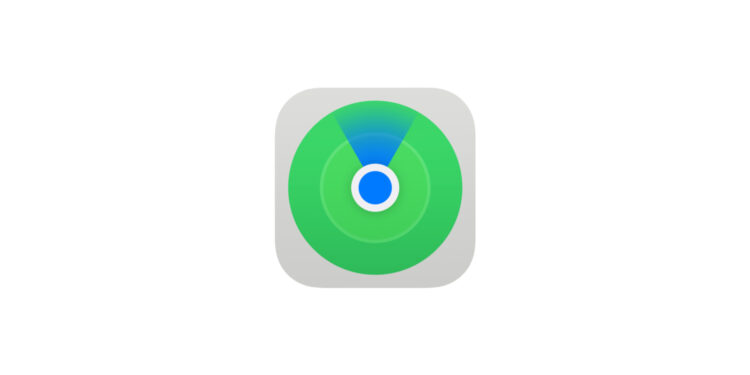With the upcoming iOS 18.2 update, you can expect an exciting new feature in the "Find My" app. Apple is expanding the options for finding lost items and offers a feature that lets you easily share the location of your AirTag or other compatible devices with anyone.
"Where is?" has been one of the indispensable apps for Apple users for years. It is the ideal solution for locating lost iPhones, iPads, MacBooks or even AirTags and sharing them with friends and family. But with iOS 18.2, Apple is going a step further and allowing you to share your location with anyone, such as an airline. The options for locating and managing your items are now even more versatile and offer you more control in emergencies or in the event of loss.
New Find My options in iOS 18.2
With iOS 18.2, the Find My app gets a significant new feature that helps you find lost items more efficiently and flexibly. The most important change: you can now temporarily share the location of an item with anyone via a public link. This brings with it some practical advantages:
- Public link for location sharing: Simply select an item in the Find My app and you'll find a new option that allows you to create a public link. This link will show the item's location, so anyone with that link will have the ability to locate your lost item.
- Easy location sharing by third parties: Temporary location sharing is ideal for situations where you need help from third parties, such as an airline helping you find lost luggage. Access is time-limited and ends automatically after a few hours. Of course, you always have the option to manually end the sharing to protect your privacy.
Transparent control over shared information
The new feature not only offers flexibility but also security. When you share the location of a lost item with someone, Apple also shares your email address and phone number with the person. This allows them to contact you directly if they find the lost item. You can also track who accessed the shared link, giving you a good level of control and security when using the feature.
Contact information for finders: Even more chances of recovery
Another useful addition in iOS 18.2 is the option to share your contact information when someone finds an AirTag and holds it near an iPhone. This will reveal your email address or phone number, allowing others to contact you more quickly if they come across your lost item. This small but powerful feature could prove extremely helpful if you lose an important item while traveling or on vacation, for example.
Further innovations in iOS 18.2
In addition to the new “Find My” options, iOS 18.2 brings a number of other features and improvements:
- Apple Intelligence Updates: iOS 18.2 expands the capabilities of artificial intelligence on iPhones. The new features, including Genmoji, Image Playground, ChatGPT integration and Visual Intelligence, offer exciting opportunities for creative use and make everyday life easier with personalized recommendations.
- Optimization for iPhone 16: With the integration of additional AI features, Apple shows that iOS 18.2 is specifically designed for the latest iPhone models, such as the iPhone 16. The new technology makes your iPhone smarter and supports you in tasks that go beyond just messaging and making phone calls.
December brings new features: The improved "Find My" options in iOS 18.2
The iOS 18.2 update is expected to be released in early December and is currently available in beta for developers. So if you're excited about the new Find My options and enhanced features, the wait is almost over. The new Find My features give you more flexibility when it comes to sharing the location of your devices, increasing the likelihood of quickly and safely finding lost items. iOS 18.2 is another step to make your everyday life easier and give you even more control over your digital and physical belongings. Looking for the best accessories? Visit our Amazon Storefront and discover a variety of products from top providers, including for HomeKit! (Image: Apple)
- iOS 18.2 brings new camera control features for the iPhone 16
- visionOS 2.2 Beta: Apple expands Mac Virtual Display