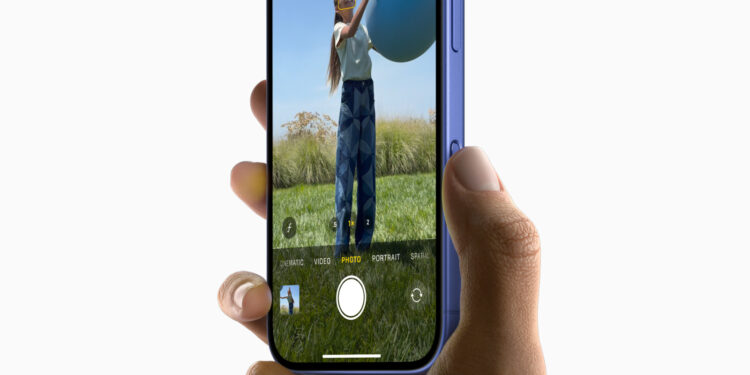With the release of the iPhone 16 in September, Apple brought many exciting innovations to the world of smartphone photography. The camera controls were particularly highlighted, allowing you to switch between different modes and zoom comfortably. But it was missing an important feature that photographers often use: the ability to lock focus and exposure. This is now finally being added with the update to iOS 18.2 Beta 2.
The second beta version iOS 18.2 not only brings focus and exposure lock, but also many other functions that make everyday life easier for users and improve the user experience. The update will be officially released to the public in December, but there are already exciting new features to discover. In particular, the integration of Apple Intelligence and new applications such as Genmoji and Image Playground make iOS 18.2 a hotly anticipated update for all iPhone 16 users. (Not available in the EU until April 2025!)
The new focus and exposure lock: Why it is important
With focus and exposure lock, iOS 18.2 offers an essential feature that makes taking photos with the iPhone even more professional. Photographers know how important it is to lock the focus and exposure in certain lighting conditions in order to capture the desired image exactly as they imagine it. Before iOS 18.2, this was not easily possible on the iPhone 16, but Apple listened to user feedback and developed a solution.
How to activate focus and exposure lock
To use the new feature, you first need to enable it in the camera settings, under Camera Controls. Once enabled, you can simply press and hold the camera control to lock the focus and exposure at a specific point. This setting will remain locked until you remove your finger from the button. This gives you full control over image composition and ensures that your shots look exactly how you want them to.
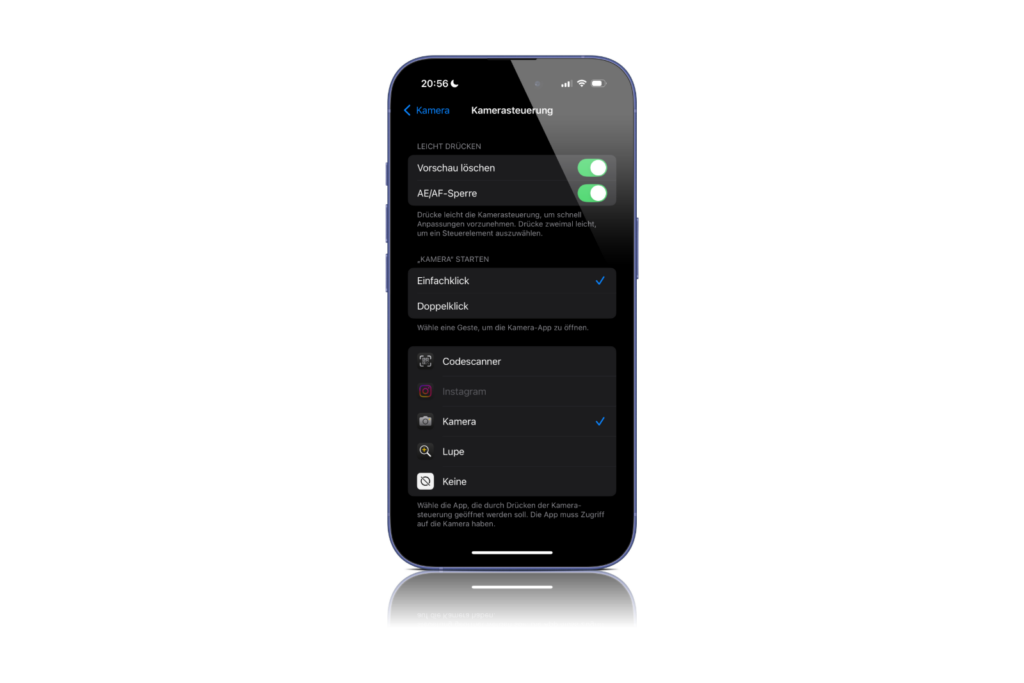
Extensions in Apple Intelligence and new apps
In addition to the improved camera controls, iOS 18.2 also brings numerous new functions in the area of Apple Intelligence that make using the iPhone even more intelligent and interactive. Here is an overview of some of the new features:
- Genmoji: A new tool that personalizes your emojis and matches them to your facial features, allowing you to make your chats even more personalized.
- Image Playground: A creative playground for image editing directly on your iPhone. Here you can add special effects and filters to images without having to resort to a third-party app.
- ChatGPT Integration: A direct interface to ChatGPT to help you with everyday questions and tasks, providing you with an even faster and more interactive experience.
- Visual Intelligence: This extension recognizes objects, text and people in real time and provides you with contextual information. Ideal if you quickly need information about a photo or scene.
Improved management of standard apps and expanded availability
iOS 18.2 also brings improvements to default app management. You can now more easily choose which app is used for certain tasks, giving you a more personalized iPhone experience. Apple Intelligence will also be available in even more countries, offering greater reach and usefulness.
A look at iOS 18.2 and the future of iPhone photography
With iOS 18.2, Apple is opening a new door into the world of mobile photography. Focus and exposure lock is a feature that many users have missed in camera control and is now finally available. Together with the new tools and improved Apple Intelligence, this update makes the iPhone 16 a versatile companion for photographers and technology fans alike. Looking for the best accessories? Visit our Amazon Storefront and discover a variety of products from top providers, including for HomeKit! (Image: Apple)