In addition to the new battery icon in the status bar, iOS 16 beta 5 includes another useful new feature. When you take a screenshot in iOS 16, you'll now see a handy new option to "Copy and Delete" the screenshot.
The new “Copy and Delete” option appears when you take a screenshot, click the preview in the bottom-left corner and then tap Done. Previously, this menu included options to save to a Quick Note, save to the Files app, delete, and save to Photos.
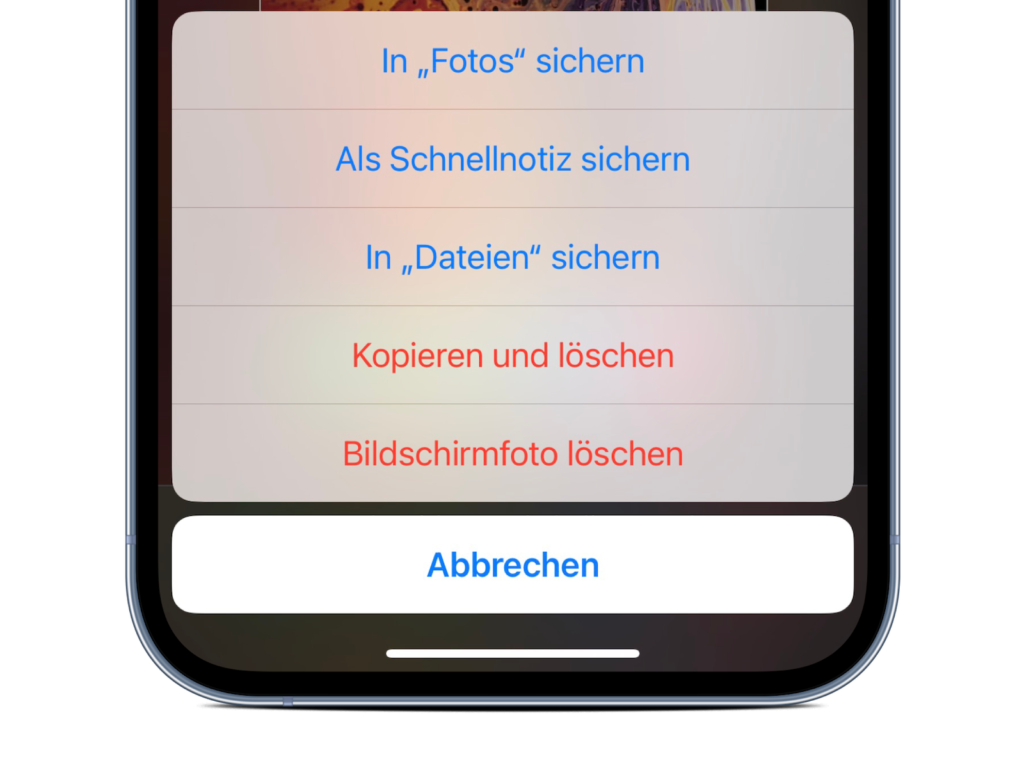
iOS 16 Beta 5: “Copy and delete” screenshots
The new Copy and Delete feature makes it easy to take a screenshot and quickly save it to your clipboard. Then you can paste the image anywhere you need it, like in an email or iMessage. This should also prevent your photo library from becoming cluttered with screenshots. (Photo by Unsplash / Victor Carvalho)





