iOS 16 Beta 5 is now available and includes a number of changes and optimizations of the new features that Apple announced at WWDC.
Apple has now released the fifth beta of iOS 16, iPadOS 16 and Co. to developers for testing purposes distributed. As expected, the betas refine some of the features Apple added in iOS 16. There are also some new additions - here's an overview.
iOS 16 Beta 5: These are the changes
The battery icon in the status bar now shows the exact battery level in percent. This feature can be enabled in the Battery section of the Settings app. The battery level is available on the iPhone 12 and 13 models, with the exception of the 5.4-inch iPhone 12 and iPhone 13. It is also available on the iPhone X and XS but not on the iPhone 11 or iPhone XR. This may be a bug. Note: If there is any news about this in the next beta, we will report it.

New "Find My" sound
When you use the Play Sound option in the Find My app for any of your devices, a new sound will play on iPhone models. It's a little louder and different than the sound that was available with previous versions of iOS 16. On Apple Watch, when you swipe up to get to Control Center and tap the iPhone icon to ping your iPhone to locate it, you'll hear a new sound. It's the same sound as the new Find My sound.
Visualization of the current playback on the lock screen
The third beta of iOS 16 added a full-screen music player. The fifth beta now introduces a mini live visualizer.
Perspective Zoom
The Perspective Zoom feature has been removed for lock screen wallpapers. The switch to disable it has also been removed. This may be reverted in a future beta, as this feature has been available on iPhones for some time.
music app
Apple has slightly changed the way Dolby Atmos and Lossless are displayed. The information is now right next to the genre and no longer under the play and shuffle buttons.
screenshots
When you take a screenshot, edit it, and then tap Done, there's a new option to "Copy and Delete" the screenshot instead of simply deleting it.
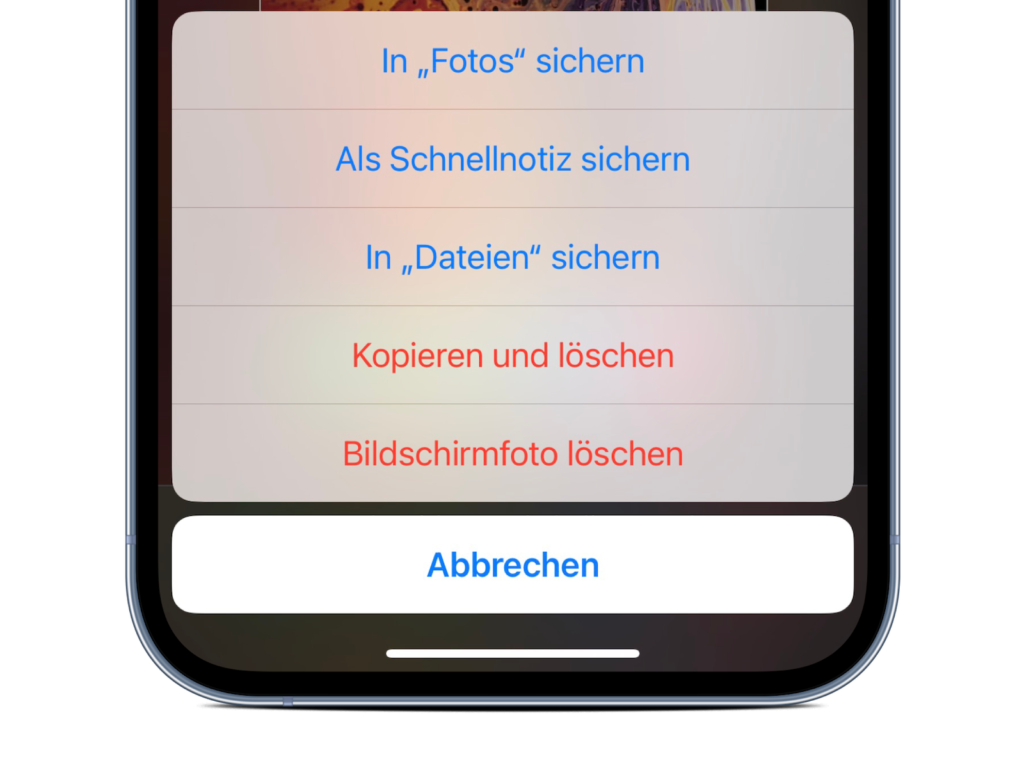
emergency call
If you hold down the side button or quickly press it to bring up the emergency call screen, "Emergency SOS" has been renamed to "Emergency Call". If anything else comes up in the next few days, leaks in the code are discovered or something similar, we will of course write about it as always. Whether your device is compatible with the new software, you can find out here. (Photo by Unsplash / Penfer)





