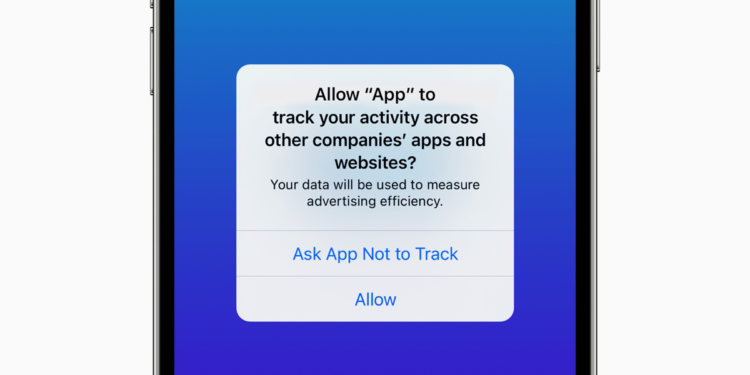Apple finally unlocked the new App Tracking Transparency feature for users yesterday, which is part of the newly released iOS 14.5. The new feature allows users to opt out of being tracked by third-party apps. But the switch is grayed out for some users even after installing iOS 14.5. This naturally led to confusion about how it works.
Normally, the switch is expected to be enabled by default, allowing users to decide which apps they cannot track or even choose to disable tracking completely within the privacy settings on iOS. However, after installing iOS 14.5, several people on Twitter and other social networks - including in our community - reported that the option was disabled. Interestingly, there is no way to control it. From our research, this behavior seems to have something to do with the "Ad Personalization" option, which is also found in the privacy settings. If this option was enabled before updating the iPhone or iPad to iOS 14.5, the new "App Tracking Transparency" setting became available.
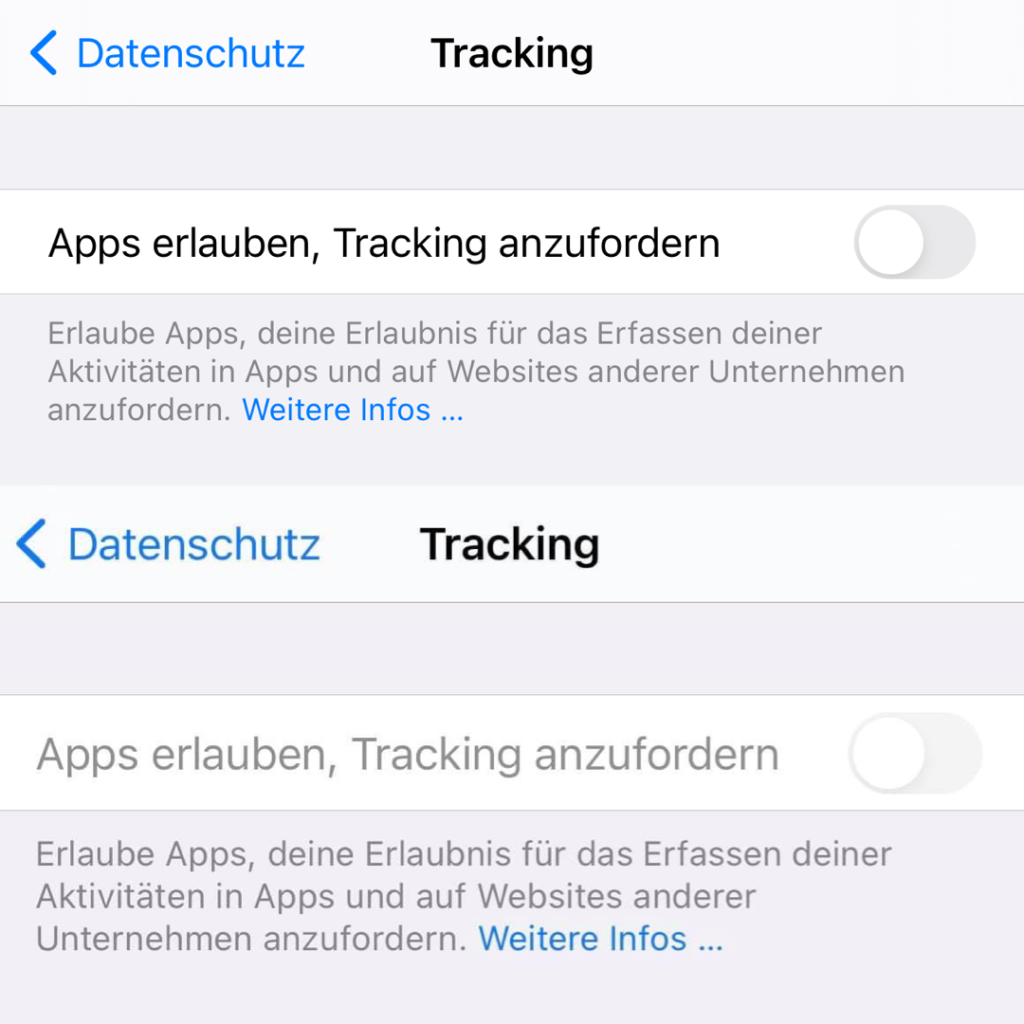
iOS 14.5: Is it expected behavior or a bug?
However, on devices where the Personalized Advertising option was turned off, the App Tracking Transparency controls were grayed out after the update. Other observers have already confirmed this behavior. It is unclear whether this is expected behavior or a bug. According to 9to5Mac The tracking option should be grayed out by default for Apple IDs whose owners are under 18 years old or for devices with an MDM profile that restricts the settings for "Allow Apps to Request to Track". In most cases, however, users cannot access the new option, even if the two situations listed do not apply. So anyone who is currently faced with a grayed out switch will probably have to be patient. Apple may comment on the issue itself. As soon as we know more, we will of course report back as always. (Image: Apple)