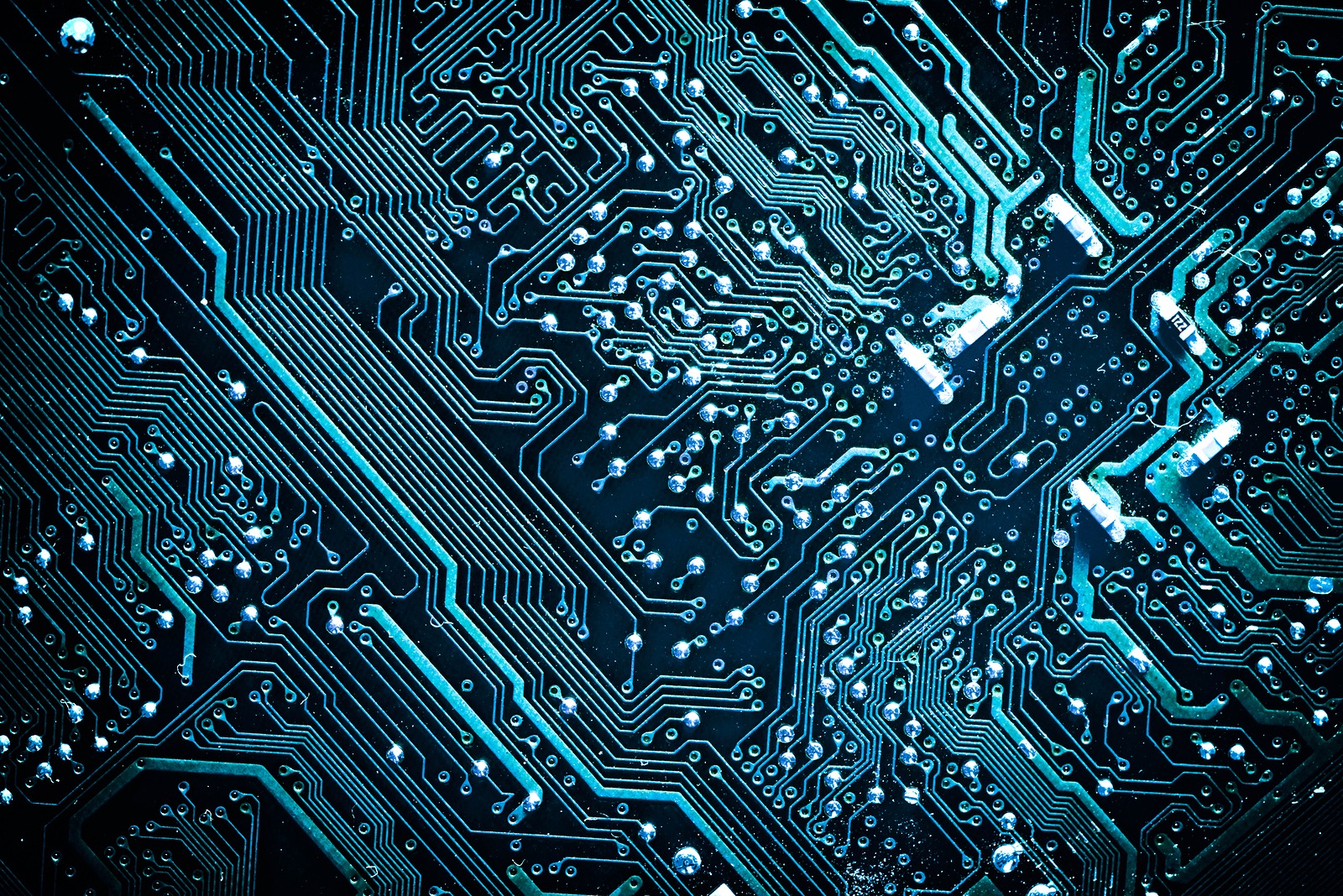The latest 13″ MacBook Pro was launched in May 2019 introduced together with its big brother, the MacBook Pro 15″. Now Apple has published a support document for the affordable Pro model.
Some users of the new MacBook Pro 13″ (two Thunderbolt 3 ports) have complained about shutdown problems in recent months. According to reports, some of these devices turn off unexpectedly – without warning and with a full charge. Apple has now confirmed the problem in an official support document and provided instructions on how to fix the problem.
This is how the error could be fixed
Apple recommends that affected users check their MacBook Pro 13″ (two Thunderbolt 3 ports) as follows. (The instructions come directly from Apple – see support document below)
- If your MacBook Pro battery is less than 90 percent charged, go to step 2. If your battery is more than 90 percent charged, use your computer until the percentage drops below 90 percent, and then go to step 2.
- Connect your Mac to the power adapter.
- Close all open applications.
- Close the lid of your computer, which will put your Mac to sleep.
- Allow your Mac to charge for at least 8 hours.
- After 8 hours, update to the latest version of macOS.
- If the problem persists after updating to the latest version of macOS, contact Apple.
The error should normally have disappeared by now - if this is not the case, affected users should contact Apple Support. What actually causes the problem is currently unknown. (Photo by Yastremska / Bigstockphoto)
Countdown 2019: 31 days – 31 offers in the iTunes Store – discounted today: "BumbleBee"