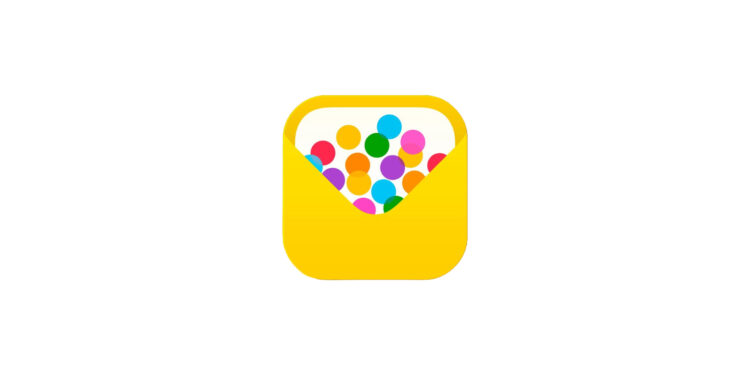Apple recently released a new app: Apple Invitations. It is now available in the App Store and once again shows the strengths of the Apple ecosystem. Particularly noteworthy is the close integration with various system apps, which makes event planning easier and more intuitive. Apple is thus continuing its trend of seamlessly linking its own apps with one another and thus further improving the iPhone experience. But what exactly can Apple Invitations do? Which system apps are integrated and what sets them apart from other event planning tools?
Apple has gained a decisive advantage with its closed but well-coordinated ecosystem. Millions of third-party apps enrich the App Store, but the apps developed by Apple itself play a central role. In recent years, numerous new applications have been added, including Apple Sport (currently only available in the USA), Apple Journal and now Apple Invitations. The big advantage is the close networking of these apps with each other. Apple Journal has already shown how well system apps can complement each other by drawing data from other applications. Apple is continuing this path with Invitations and integrating six different pre-installed iPhone apps.
Six system apps support Apple invitations
Apple Invitations stands out above all for its extensive integration of existing Apple services. A total of six system apps are already integrated, ensuring a seamless experience:
- Photos: Users can create shared event albums where guests can share their photos after an event.
- Music: Apple Music allows you to create shared playlists for the event.
- Image Playground: This tool allows you to design individual invitation cards and images directly in the app.
- Maps: The app automatically displays the venue via Apple Maps so guests can easily find it.
- Weather: Users receive current weather forecasts for the event period, which is especially useful for outdoor events.
- Calendar: One tap is all it takes to add an invitation directly as an appointment in your Apple Calendar.
This deep integration ensures that Apple Invitations is more than just an app for sending event links. Instead, it offers a comprehensive solution for organizing get-togethers, parties or meetings.
Possible extensions in the future
Apple is constantly evolving its app ecosystem, so it's likely that Apple Invitations will get even more integrations in the future.
- Wallet and Apple Cash could simplify the joint payment of event costs. Guests could transfer contributions for food, drinks or tickets directly in the app.
- Find My would be a useful addition to find guests in large venues more quickly or to check whether everyone has already arrived.
These additional features would further improve the app and could make Apple Invitations a standard solution for event planning on the iPhone in the long term.
What sets Apple Invitations apart from other event apps
Compared to other event planning apps, Apple Invitations offers some clear advantages. In particular, the seamless integration into the iPhone ecosystem sets it apart from alternatives such as Partiful or classic calendar invitations. The ability to create playlists together, check weather data and integrate map information directly makes event management much more convenient. This makes Apple Invitations a useful addition for anyone who regularly organizes events or is simply looking for an uncomplicated way to invite friends and family. The app can even be useful for spontaneous or smaller events. Instead of sending a simple calendar invitation, Apple Invitations offers a more visually appealing and functionally comprehensive solution.
A small disadvantage: iCloud+ required
One possible criticism is that creating invitations requires an iCloud+ subscription. Apple offers 5 GB of free iCloud storage, but this is often not enough, so many users have already switched to a paid plan. However, anyone who pays for iCloud+ can use Apple invitations without any problems. The recipients of an invitation do not need a paid subscription, so the restriction only affects the organizers.
The “Invitations” app: A useful extension of the Apple ecosystem
Apple Invitations is another example of how Apple leverages its ecosystem to provide its users with a consistent and well-thought-out experience. The deep integration with Photos, Music, Maps, and other system apps makes organizing events particularly easy. While the app isn't revolutionary, it offers an elegant and well-thought-out solution for Apple users. It's an interesting addition, especially for those who regularly plan events or value a well-thought-out invitation system. It remains to be seen what other features Apple will add in the future. But it's already clear that the app has the potential to establish itself as the standard solution for event planning on the iPhone. Looking for the best accessories? Visit our Amazon Storefront and discover a variety of products from top providers, including HomeKit-compatible ones! (Image: Apple)