iOS 26.1 introduces a feature that many iPhone users have long awaited: the ability to disable the camera swipe gesture on the lock screen. This change was discovered in the fourth beta version and is attracting attention, especially with regard to privacy and user security. Until now, it was not possible to specifically disable this feature.
In Beta 4 of iOS 26.1, a new option was added to the Settings app under the "Camera" menu item. The switch labeled "Swipe on lock screen to open camera" allows you to disable the swipe left gesture on the lock screen. If the switch is disabled, you can no longer launch the camera directly from the lock screen.
This is Apple's response to a frequently cited problem: the camera could easily be activated accidentally—for example, in a pocket or through unintentional touches. It also posed a security risk, as anyone with access to the locked device could take photos without having to unlock the iPhone.
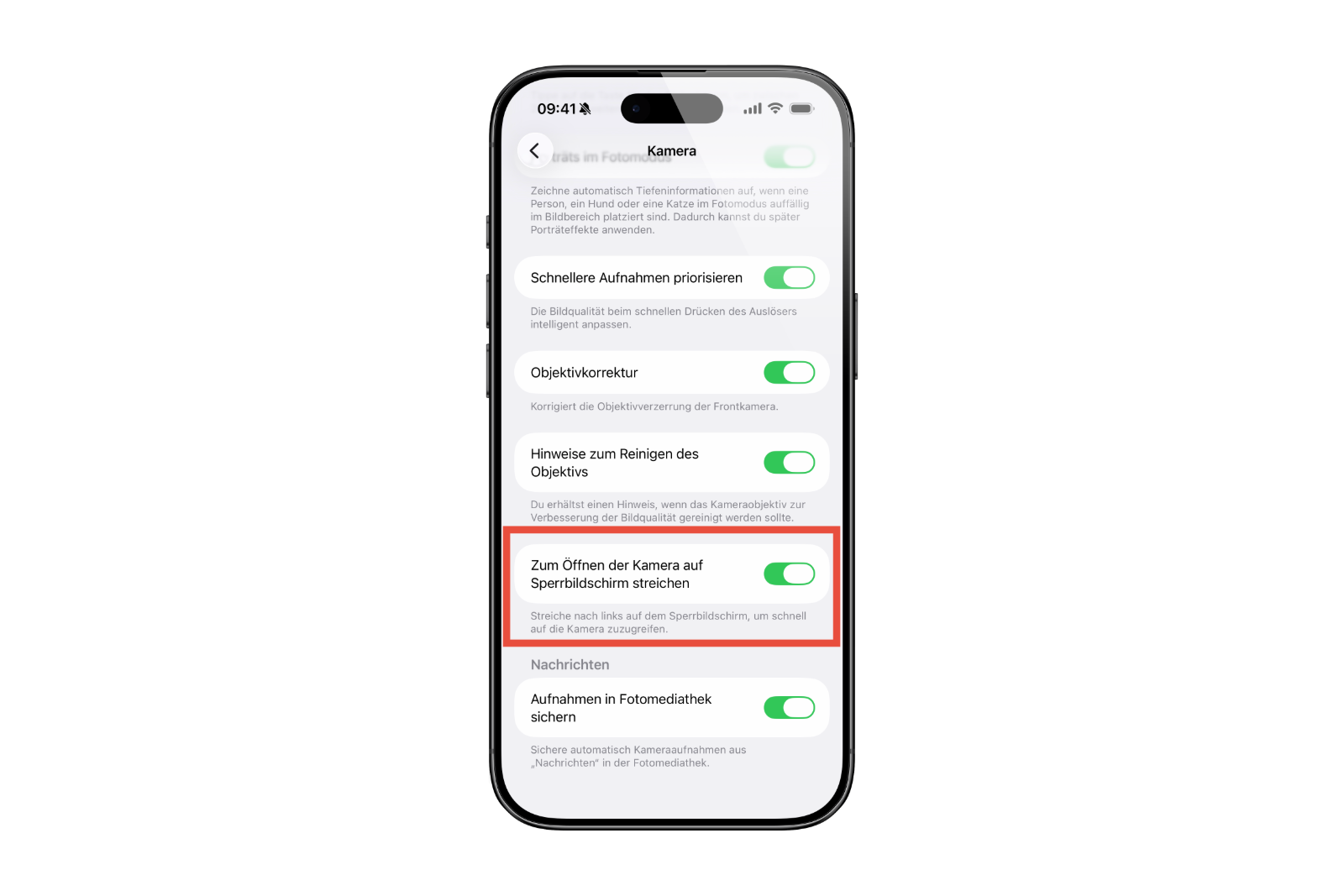
More control without giving up the camera app
It's important to note that the new setting only affects the swipe gesture on the lock screen. The camera app itself remains available and functional. Anyone who wants to use the camera can do so as usual via the app icon or the Control Center – just no longer by simply swiping left when the device is locked.
Previously, there was no way to disable this specific gesture. The only option was to completely disable the camera app via Restrictions, which wasn't a practical solution in many everyday situations. iOS 26.1 brings fine-grained control without compromising functionality.
Response to user requests
The adjustment demonstrates that Apple is also implementing smaller, yet frequently requested, features. The swipe gesture to activate the camera has been a part of iOS for years, but many considered it annoying or potentially unsafe. The new option offers more control over the lock screen's behavior and is especially relevant for those who frequently leave their device unattended or share it with others.
iOS 26.1 elegantly solves a long-known problem
iOS 26.1, the fourth beta, introduces a targeted improvement to the lock screen and camera. The new setting allows you to disable the swipe gesture to launch the camera without completely disabling the camera app. This provides more control, increases security, and eliminates a long-overlooked issue. The change is a good example of how thoughtful detail work can improve the user experience—without any major announcements. The best products for you: Our Amazon Storefront offers a wide selection of accessories, including those for HomeKit. (Image: Apple)
- iOS 26.1 Beta 4 is here: Apple prepares final touches
- Apple in China: New antitrust complaint puts pressure on
- iPhone 17 hits the market – strong demand in China and the USA
- Apple Vision Pro Dual Knit Band meets with great demand
- WhatsApp tests limit on unanswered chats
- iPhone 17 Pro: Does Cosmic Orange really fade to rose gold?
- Apple M5 chip in benchmark: Fast, efficient, future-proof
- M5 MacBook Pro vs. M4 MacBook Pro: differences in the check
- Apple Vision Pro M5 at a glance: technology, design and price
- Apple M5 vs. M4: The most important innovations at a glance
- Apple hints at 120 Hz support for upcoming Studio Display





