In today's digital world, we spend more time in front of screens than ever before. Whether for work, entertainment or education, electronic devices are constant companions. But how does this intensive screen use affect our health? Eye health in particular is an area that requires special attention. This is where screen distance comes in, a feature introduced from iOS 17 and iPadOS 17 to reduce eye strain and promote healthy viewing habits.
Screen distancing, enabled by default for children under 13 in Family Sharing groups, offers an effective way to protect eye health. This article explains the meaning of screen distancing, how it works, and how to enable or disable it to help everyone, regardless of age, reduce eye strain from electronic devices.
The importance of screen distance for eye health
Focusing intensely on screens for long periods of time can strain your eyes and increase your risk of nearsightedness. Healthy vision is especially important for children as they are still developing. The Screen Distance feature in Screen Time uses the TrueDepth camera to detect when a device is held closer than 12 inches from your eyes for a long period of time and prompts you to move it further away. This reduces your risk of nearsightedness and promotes healthy vision habits.
Enable or disable screen spacing
Enabling or disabling screen spacing is easy. By visiting the settings and accessing the Screen Time option, this feature can be enabled or disabled. It is important to note that screen spacing settings should be synced across devices to ensure consistent application across all devices.
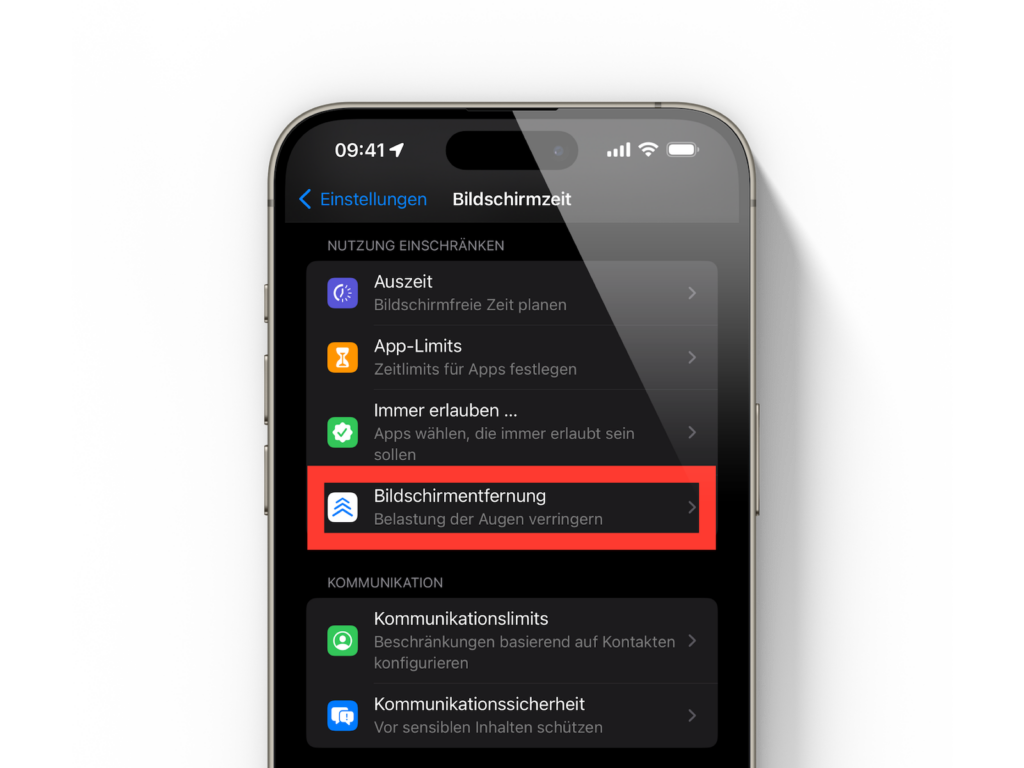
How to display the warning
When the screen distance warning appears, users should hold the device more than 30 cm away from the eyes and tap "Continue". This simple action allows the warning to be removed and the screen distance to be used effectively.
Which iPhone and iPad devices support screen spacing?
Screen distance is only available on devices with TrueDepth camera that support iOS 17 or iPadOS 17 or later. This includes devices like the iPhone and iPad that feature this special camera technology.
Conclusion
Screen distance is more than just a feature - it's an important step in promoting eye health in a digital era. By using this feature, we can all help reduce eye strain and develop healthy viewing habits. So familiarize yourself with screen distance and protect your eyes for long-term vision health. Looking for new accessories? Then take a look in our Amazon Storefront - there you will find numerous products from leading suppliers, also for HomeKit and Co.! (Photo by DenPhoto / Bigstockphoto)





