Apple has further developed machine learning on the iPhone and other devices in iOS 15. Thanks to the "Visual Lookup" function, which is now also available in this country in iOS 15.4, the iPhone recognizes the content of images even better.
The so-called "Visual Lookup" feature was introduced by Apple at WWDC 2021. While the feature debuted in the USA under iOS 15 in the fall of last year, it has only now been added here. But what exactly is "Visual Lookup"? Apple is promoting the whole thing as follows:
Visual Lookup lets you learn more about landmarks, art, plants, animals, and other objects that appear in your photos or on the web.
This means that the Photos app can now recognize various objects, sights, animals, books, plants, works of art and much more in your image database and then offer information about them from the Internet. I'll show you how to use the feature below.
How to use Visual Lookup on your iPhone
Below I will show you how to use the feature.
- Open the Photos app on your iPhone and select an image with a clearly defined subject, such as a flower or an animal.
- Check the info icon (“i”) at the bottom of the screen. If a small star appears above it, tap it - that means the feature is available.
- Tap the small icon in the middle of the photo to view search results.
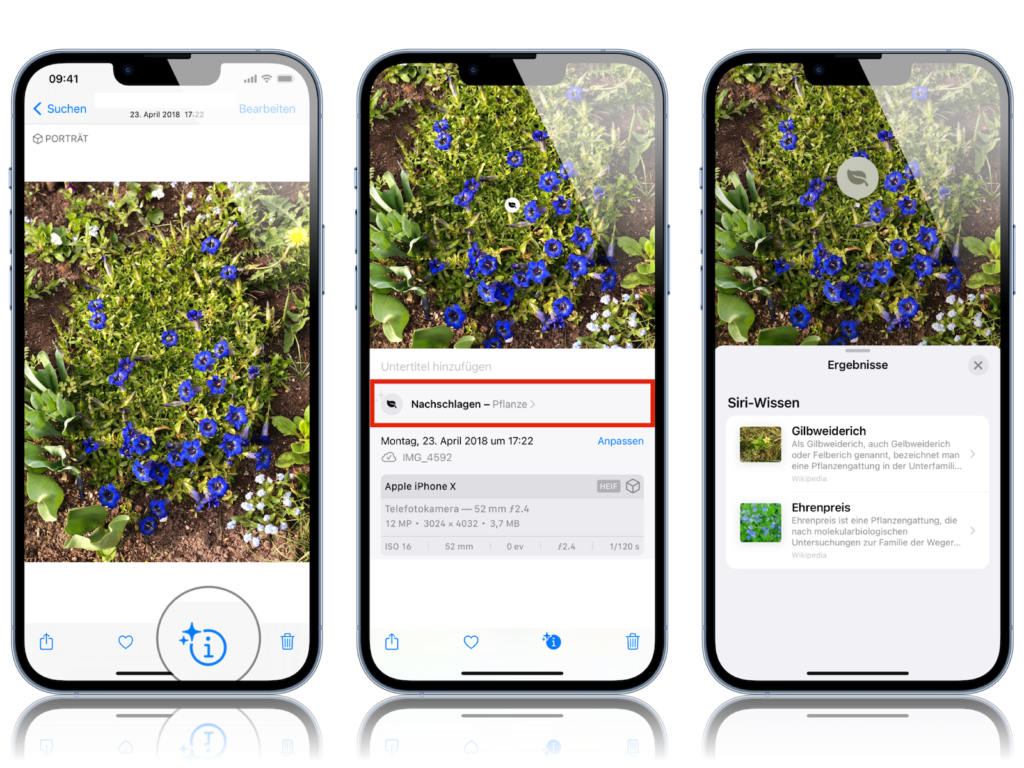
If the Visual Lookup button is not displayed, the option is not available for that photo. The search results consist of Siri knowledge, similar images from the Internet, and other online information sources. By the way, the feature not only requires iOS 15.4 but also newer hardware. According to Apple, all devices from the iPhone XR, XS, and SE 2020 or newer are supported. Are you looking for new accessories? Then take a look in our Amazon Storefront - there you will find numerous products from leading suppliers, also for HomeKit and Co.! (Photo by Elinaxx1v / Bigstockphoto)





