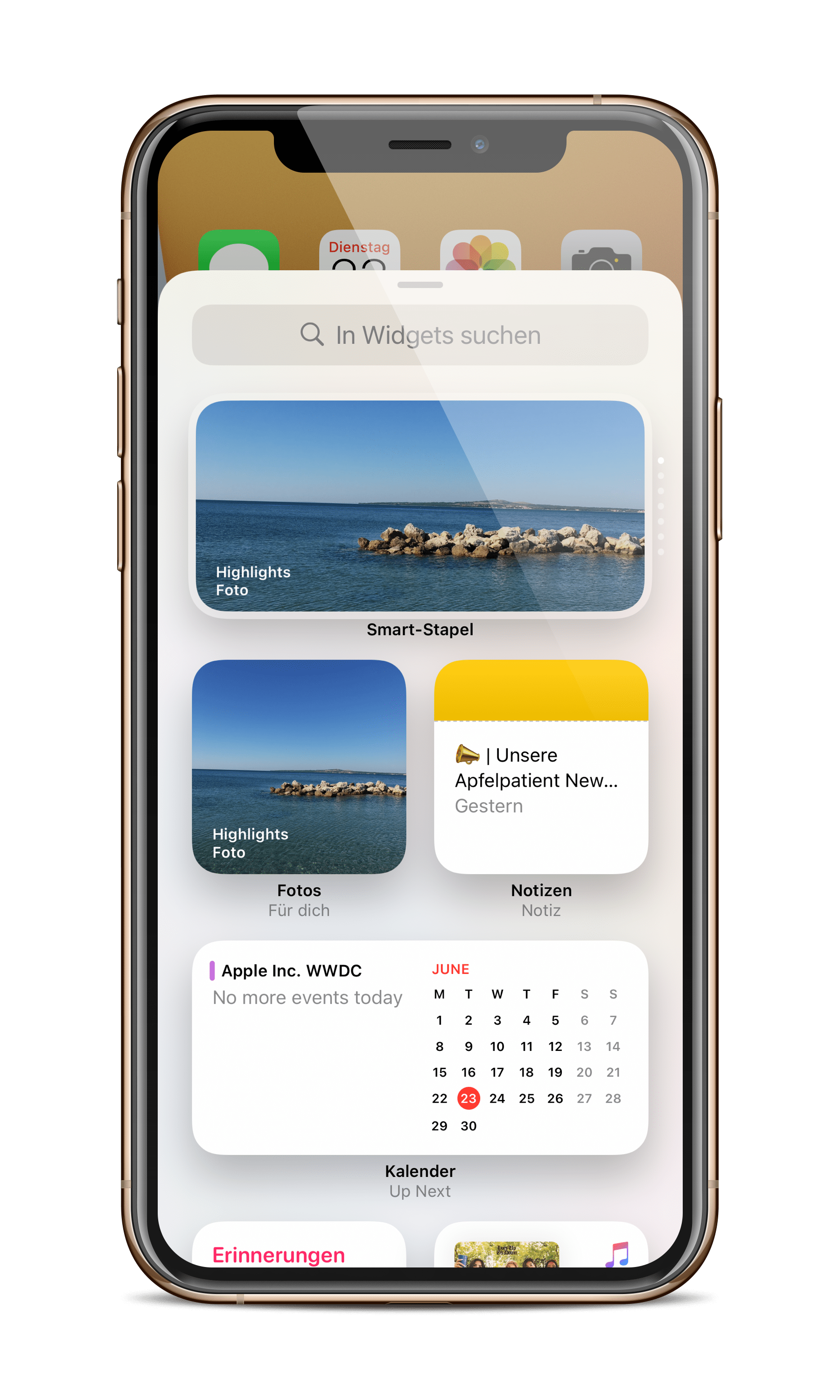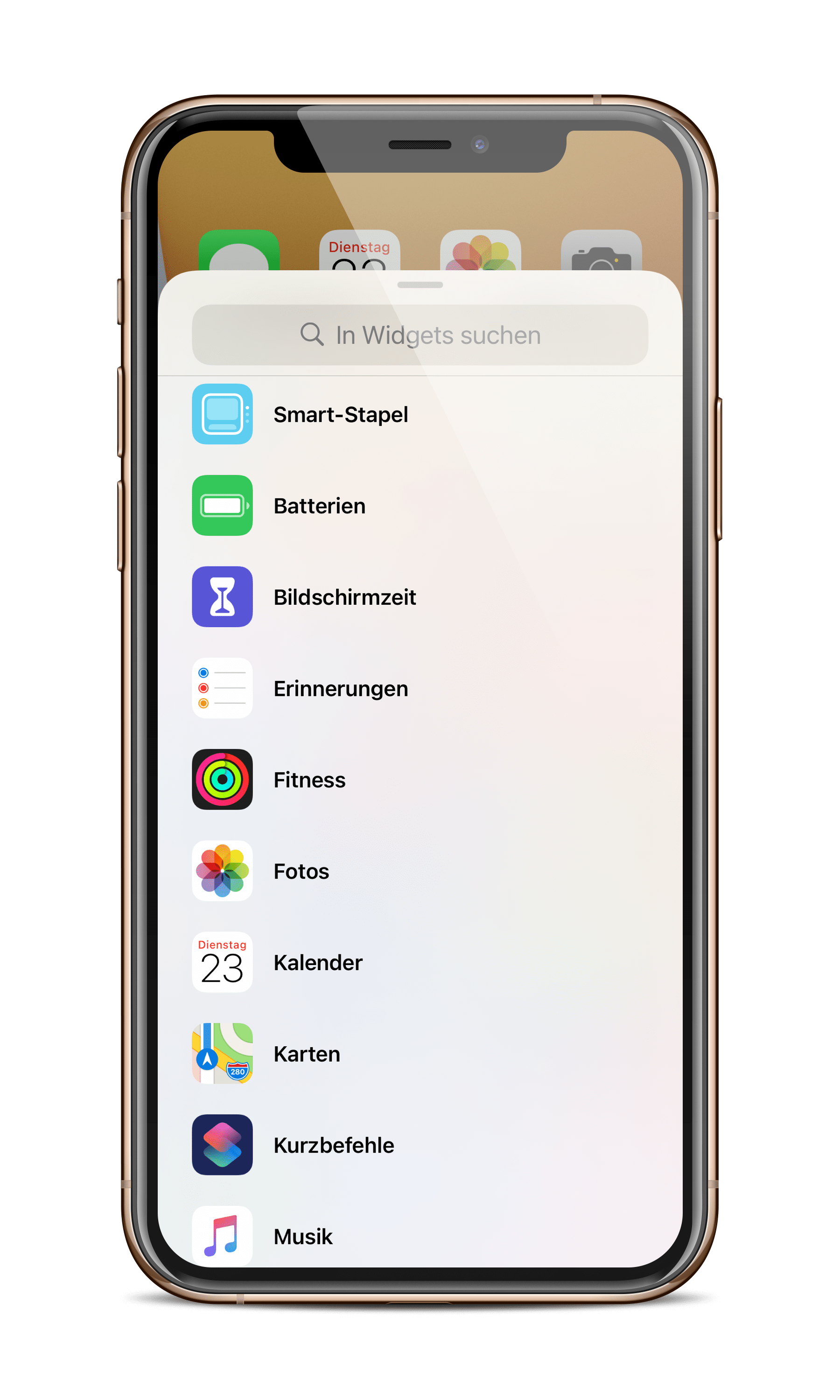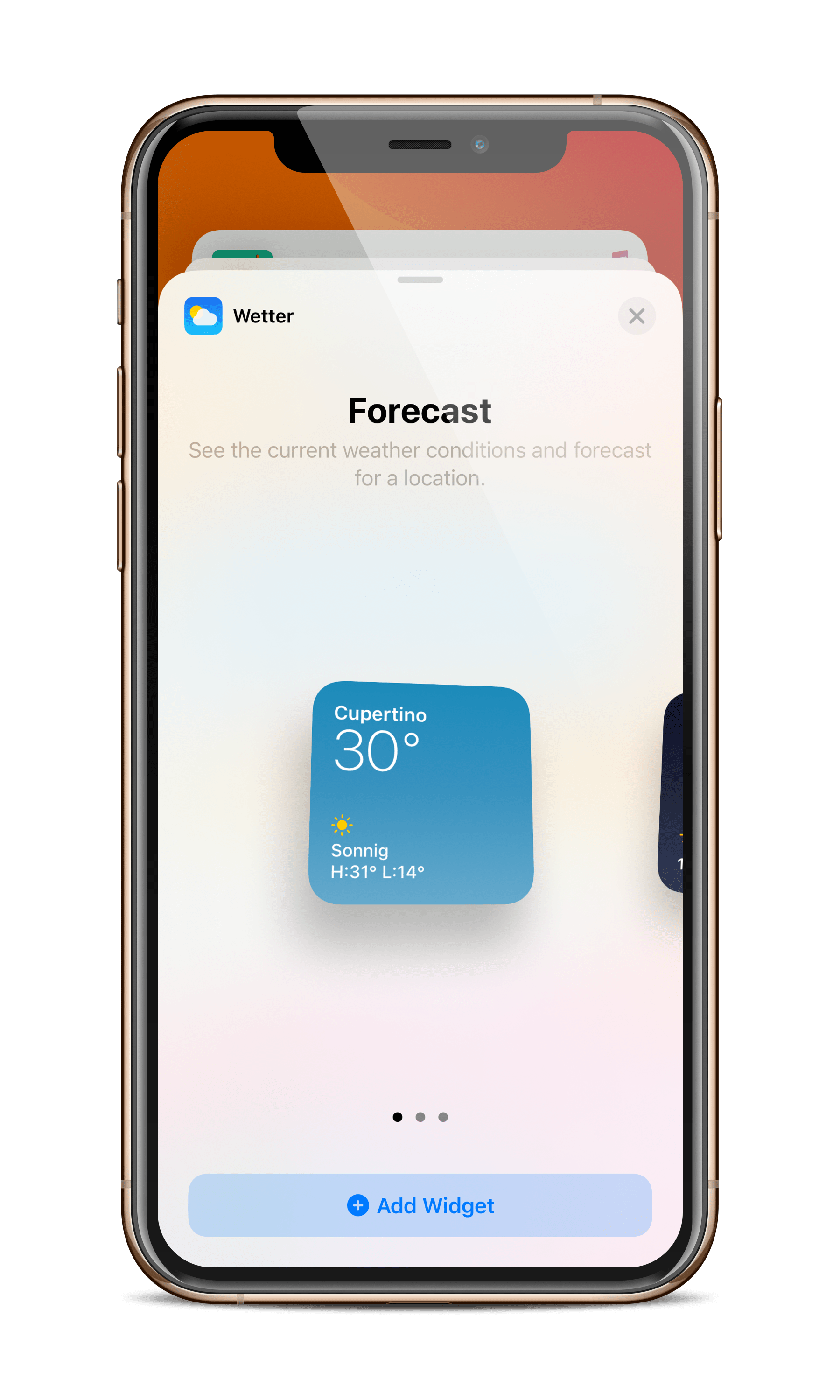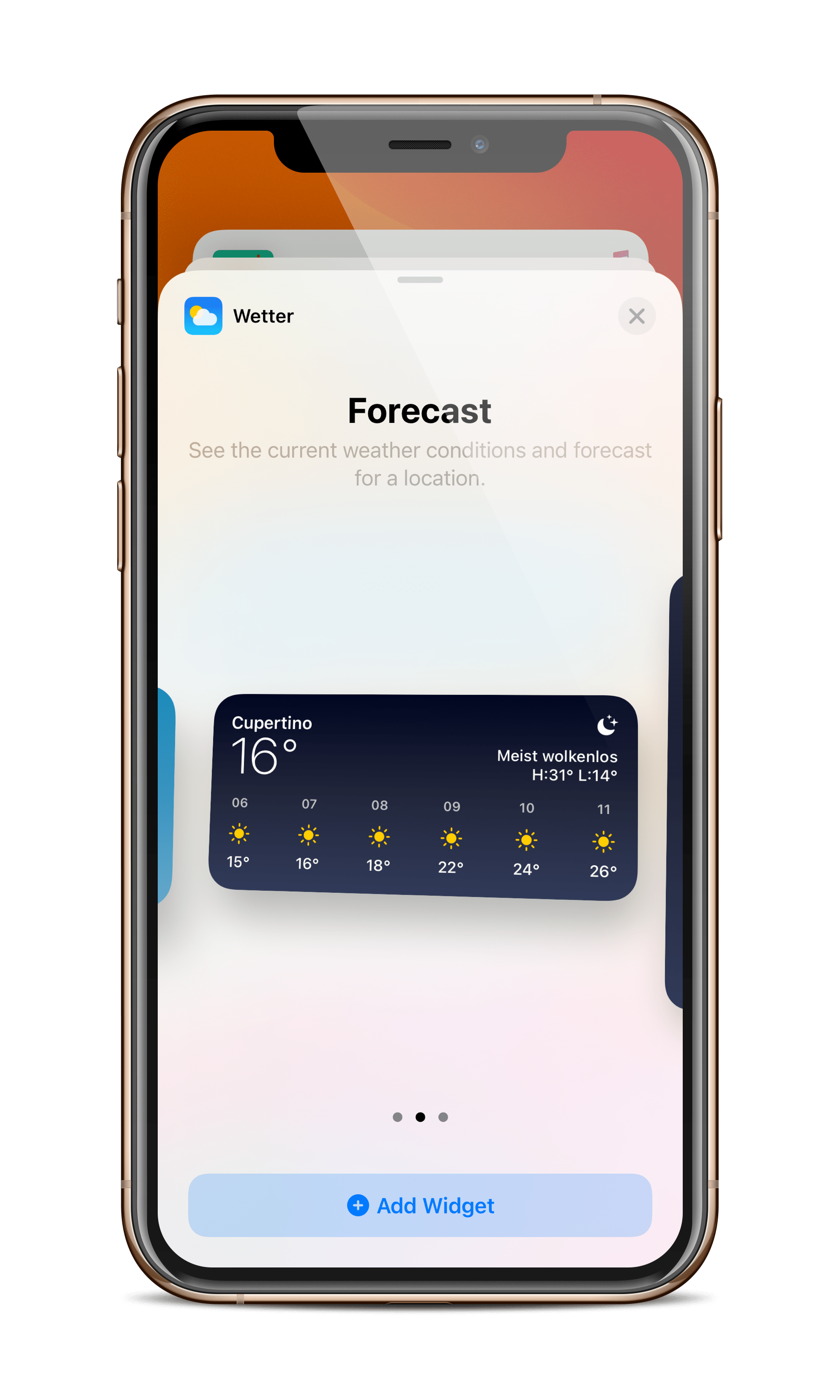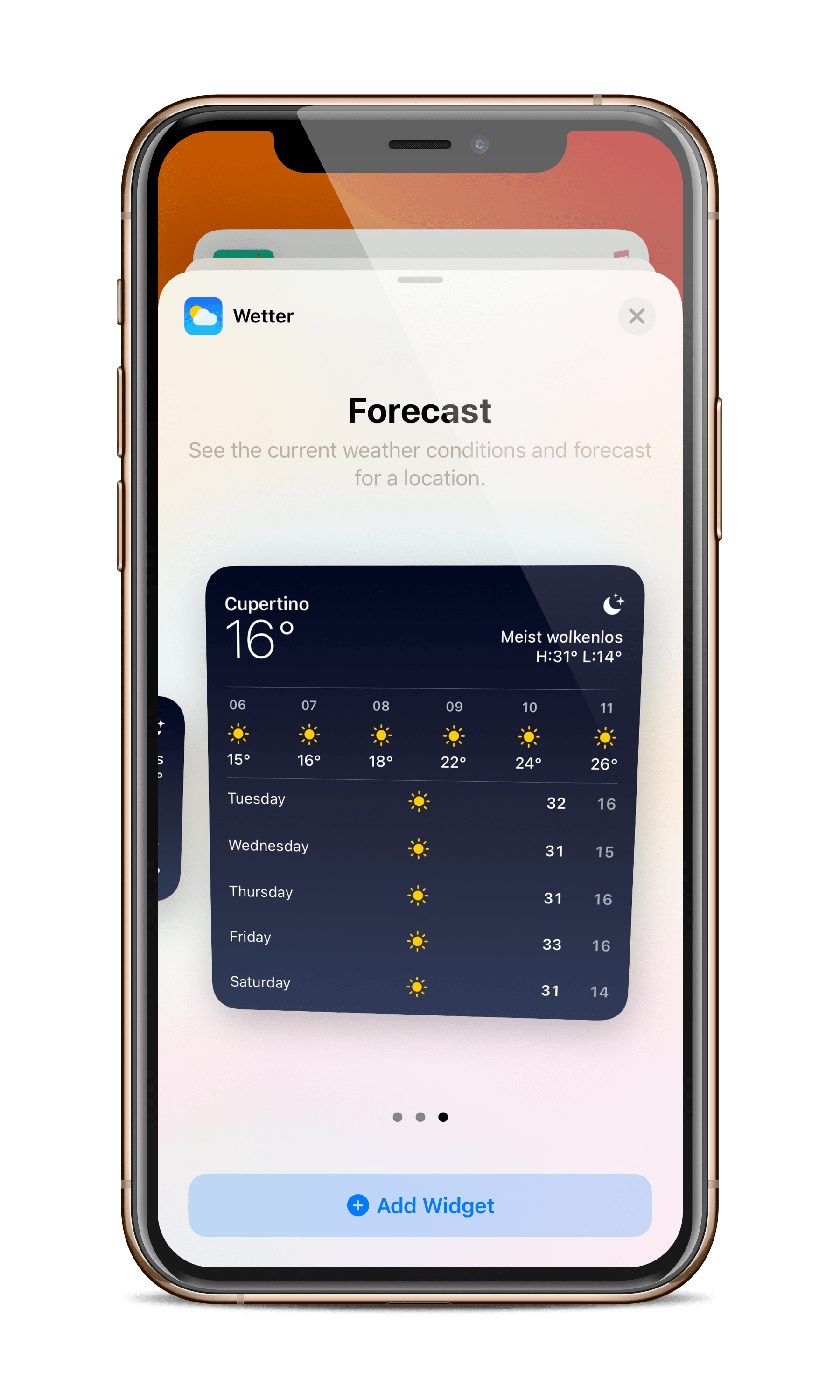With iOS 14 we get many small improvements and useful features. By far the biggest innovation can be found in the home screen - widgets. You can find out how to activate the iPhone feature below.
With iOS 14, it is now finally possible to design the iPhone home screen yourself – thanks to widgets. This allows every user to individualize the home page. The following applies here – the feature is optional and is not forced on anyone. The days of the familiar grid layout that is present on everyone's iPhone are finally over. The whole thing will of course become more exciting the more apps support the function. It will therefore take a few more months until most popular applications follow suit. The widgets can currently be selected in three sizes and positioned anywhere on the home screen.
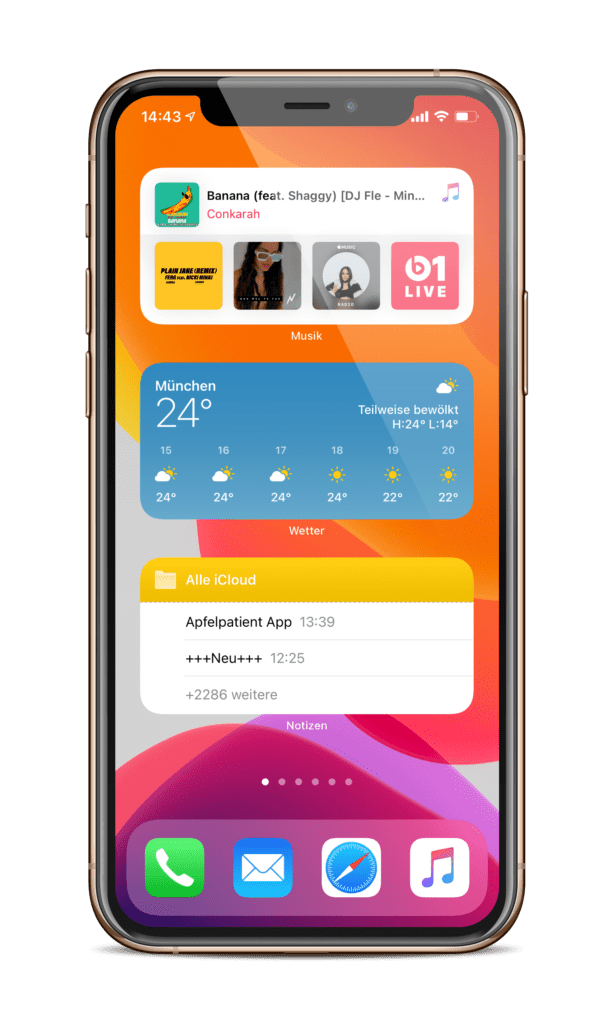
How to enable widgets on iPhone under iOS 14
So let's get down to business. If you want to use the Weather app, Apple Music or Notes as a widget, for example, you have to open the editing tool. And this is how it works:
- Long press on the home screen in a position between the apps. As soon as the applications are in wiggle mode, it starts. (Alternatively, you can press and hold an app and activate the "Edit home screen" command via the submenu.

- You should now see a "+" symbol in the top left corner. Navigate to it to get to the widget menu. All apps that support the feature will now be listed here.
- From here you can now place a widget of the desired size on the home screen. You can then freely choose the position by dragging it. Once you're done, you have to tap "Done" in the top right corner to save the result.
iPadOS 14 supports widgets – but there is a catch
As already mentioned above, the selection of widgets is currently very limited. However, this will change over time as soon as other apps follow suit. If you are now wondering whether iPadOS 14 supports the feature to the same extent, then you will be disappointed. Currently, widgets are limited to the Today view. On the iPhone, however, they can be placed on any page. It is not currently known why the iPad is restricted here. The fact is - many are annoyed by it. It cannot be ruled out that Apple will follow suit at some point. It will be a few months before the final versions of iOS 14 and iPadOS 14 are available to all users. This means that the whole thing could change by the fall.
Important note: iOS 14 is currently only available to registered developers. In July, the first preview will also be available to participants in the public beta program. If you actually have a second device and want to participate, you can find a comprehensive guide below. I will guide you through the entire process – from installation to completion. (Photo by Eremin / Bigstockphoto)