Apple has fixed some bugs and vulnerabilities in iOS 14.4 and added new features integratedFrom now on, users can classify Bluetooth devices – here's how.
In iOS 14.4, Apple has integrated a feature that allows users to classify Bluetooth devices. The following are available:
- car stereo
- headphones
- hearing aid
- speakers
- Other
Aside from the inherent value that Bluetooth devices have on the iPhone and iPad, Applethat the new feature will do two things. First, correct device identification will provide improved audio notifications. Second, Apple states:
Specifying the device type can ensure that headphone noise level measurements are accurate.
Headphone noise level detection to prevent hearing damage was first introduced in iOS 13 and watchOS 6. This feature has recently caused a lot of trouble.
iOS 14.4: How to correctly classify Bluetooth devices
So, to assign a Bluetooth device to one of the five categories, you need at least iOS 14.4 or iPadOS 14.4 or newer. Then open the settings and navigate to the Bluetooth section. Now tap on the small "i" symbol next to the respective Bluetooth device. Now you can select the correct device type.
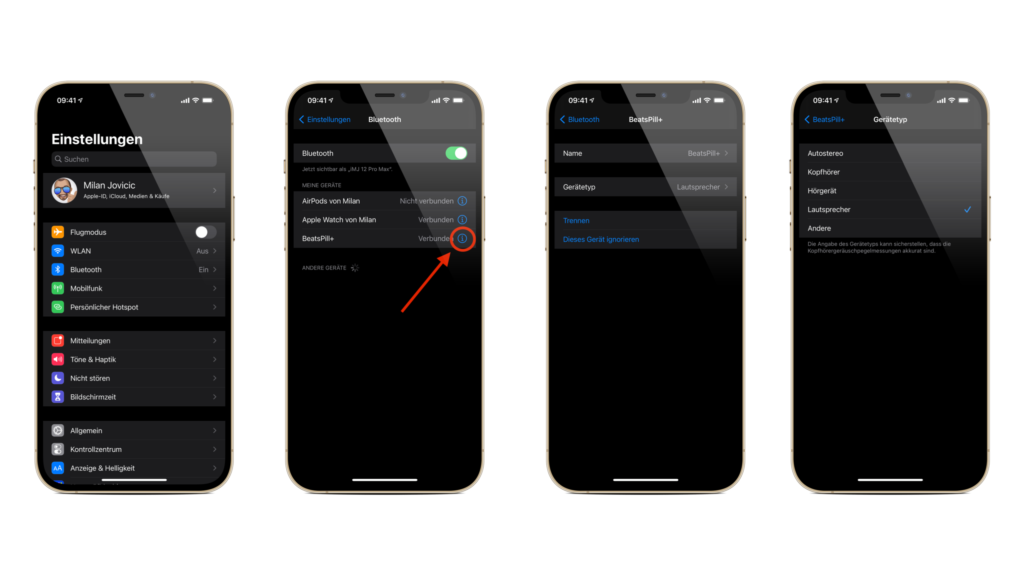
Those who use AirPods will find that the option is not available. This is because the plugs are already automatically classified as headphones by iOS. (Photo by yalcin.sonat / Bigstockphoto)





