With the launch of iOS 18.1, Apple is offering a revolutionary new feature: a clinical-grade hearing test that you can easily take with your AirPods Pro 2. This feature allows you to check your hearing in minutes without having to visit an audiology center. If you're concerned about your hearing or just want to make sure you're OK, this new test is ideal for providing clarity.
A hearing test was previously only possible in special facilities, but Apple is now bringing it directly into the Health app on your iPhone or iPad. The hearing test for AirPods Pro 2 is aimed at all those who want to check their hearing conveniently and regularly. However, please note that this function is not available everywhere - Apple provides a list of supported regions - in the DACH region the feature is already available.
What you need to start the hearing test
To perform the hearing test, you will need the following things:
- AirPods Pro 2 with current firmware
- iPhone or iPad with iOS 18.1 or iPadOS 18.1 (or later)
- A quiet environment without disturbing noises
- About 5 minutes of time without interruption
The test uses different tones at varying volumes, so it is important to perform the test in a quiet place, away from loud noises such as fans, air conditioners or conversations.
Step-by-step instructions for the hearing test
Here's how to perform the hearing test with your AirPods Pro 2:
- Fully charge your AirPods Pro 2 and put them in.
- Open the Settings on your iPhone.
- Select your AirPods Pro in Settings (at the top under your name).
- Go to Hearing Health and tap Take a Hearing Test.
- Answer the questions about your age and possible noise exposure.
- Perform the fit test to make sure the earplugs seal properly.
- When the test begins, tap the screen each time you hear a sound. The test will automatically switch between ears.
Understanding the results
After completing the test, you will receive a result in dBHL (decibel hearing level) that classifies your hearing ability:
- Up to 25 dBHL: Little to no hearing loss – normal conversations are easily understood.
- 26–40 dBHL: Mild hearing loss – normal speech is understandable from a short distance.
- 41–60 dBHL: Moderate hearing loss – loud voices are required to understand conversations.
- 61–80 dBHL: Severe hearing loss – only very loud speech or shouting is audible.
Tap "See Details" to see a detailed overview of your hearing by frequency. This graph ranges from low tones (250 Hz) to high tones (8 kHz) and allows you to better understand specific types of hearing loss. Audiologists use a similar graph that you can easily share with medical professionals if needed.
View and share test results in the Health app
You can access the results at any time in the Health app:
- To view your history, go to Browse ➝ Hearing ➝ Hearing Test Results.
- To share, select “Export PDF” or the share function and email the audiogram to yourself or your doctor.
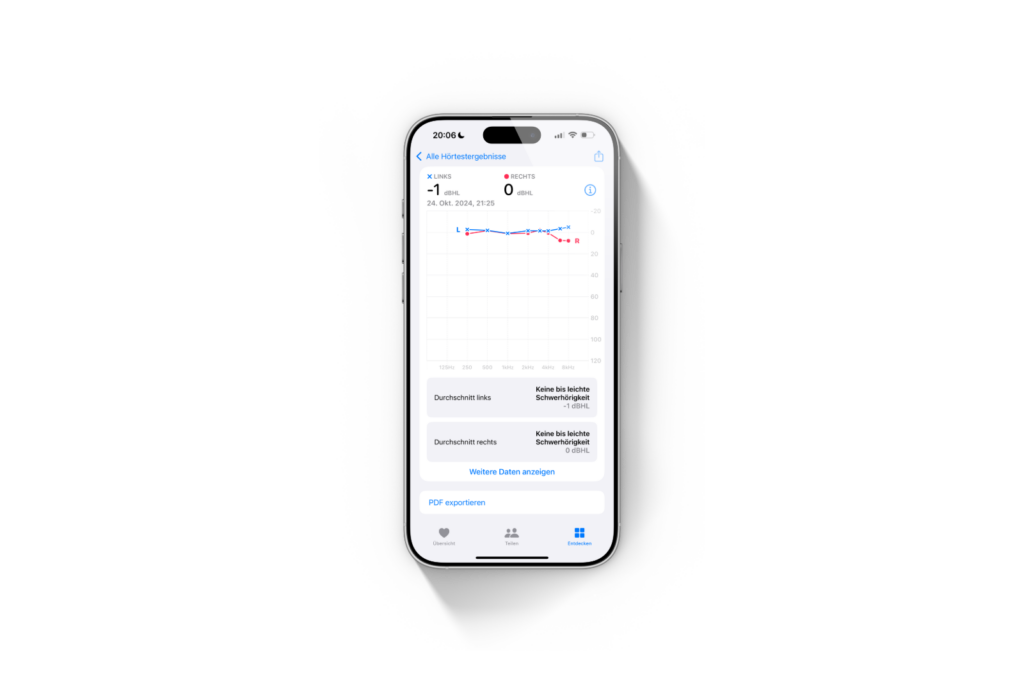
Additional functions after the hearing test
Depending on the test result, you can access useful additional features on your AirPods Pro 2 that are specifically designed for people with hearing loss.
media support
This feature optimizes the sound of media content for your hearing profile:
- Go to Settings ➝ your AirPods Pro.
- Scroll down to Hearing Health and select Media Support.
- Enable media support and decide whether you want to use “Use hearing test results” or “Custom setup” for manual adjustment.
Media support now adjusts music, videos and calls to optimize hard-to-hear frequencies.
hearing aid mode
If you suffer from more severe hearing loss, your AirPods Pro 2 can also serve as simple hearing aids. Here's how to activate the feature:
- Go to Settings ➝ your AirPods Pro.
- Scroll down to Hearing Aids and select Hearing Aids. Then follow the steps.
However, this option is also only available in selected regions, including the DACH region.
Preventive hearing monitoring with the AirPods Pro 2
The AirPods Pro 2, combined with iOS 18.1, now offer you the ability to easily and conveniently check your hearing health at home. This feature represents a groundbreaking innovation, especially for people with hearing concerns. Regularly monitoring your hearing health can identify potential hearing problems early on and help you take preventative measures. Use the hearing test and advanced features like media support and hearing aid mode to improve your hearing experience and quality of life. Don't have AirPods Pro 2 yet? Then check out Amazon, where you can currently get Apple's earbuds at a discount . (Image: Apple)





