The Apple AirTag is certainly a handy tracking accessory for those who tend to misplace things. But what exactly do you do if you find someone else's AirTag in your things? That's right, you deactivate it - here's how.
To interact with an AirTag, your iPhone needs iOS 14.5 or later, so you should update your device first. This version offers a pop-up notification when an AirTag that doesn't belong to you is moving with you. The notification will say, "An AirTag is moving with you."
When the message “An AirTag moves with you” appears
If your iPhone now detects an AirTag that is moving with you and you cannot find it, you can use the "Find My" app to play a sound to locate it. Please remember: If you are carrying your partner or friend's bag or keychain and have an AirTag attached to it, you can pause the security alerts for a day or turn the function off. However, if it is an unknown AirTag, you should deactivate it by removing the battery cover.
- Press down on the polished stainless steel battery cover of your AirTag and twist the cover counterclockwise.
- The cover will rotate about a third of the way before it is loose enough to come off.
Now you can remove the battery to completely deactivate the Apple tracker. If you are an Android user, you will not receive a security notification on your phone. But that does not mean that you can now be stalked using AirTag. Apple has also made provisions for such cases.
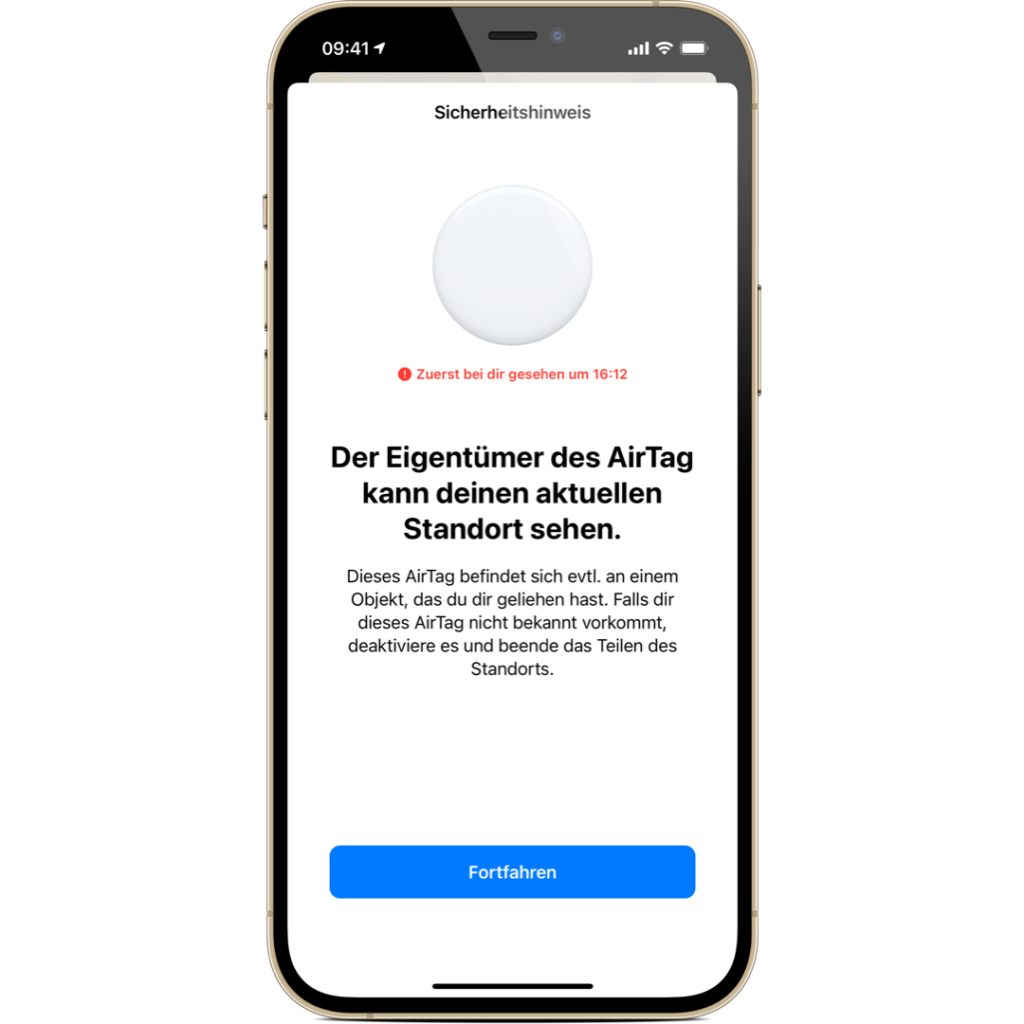
How can Android users find unknown AirTags?
If an AirTag is not within range of its owner for three days, it will start ringing and attract the attention of those around you. As soon as you have discovered it, you can deactivate it by removing the battery. But be careful - it would be advisable to check its status beforehand. Perhaps it was not slipped to you but lost? Hold your NFC-enabled smartphone to the AirTag. If its status is "Lost", you will receive a web link containing a message and contact information for the owner. However, if nothing happens, it would be best to remove the battery. Are you looking for suitable AirTag cases? Then take a look at Amazon. In our AirTag list you will find the trackers and accessories from Apple and third-party providers - enjoy browsing. (Photo by askarim / Bigstockphoto)





