Apple's AirTag is a Bluetooth tracker that helps you find lost items. It also needs software to transmit its location to nearby iPhones, which can then act as beacons on the Find My network.
At launch, AirTags will be running software version 1.0.255. Side note: AirTags will update automatically when they are within range of a connected iPhone, just like AirPods.
How to find out the software version and serial number of your AirTag
If you want to find out the currently installed software for an AirTag you own, it's easy. To do so, open the Find My app and navigate to Items. Select the AirTag in question. Then tap the battery life indicator in the swipe-up field. Tapping the battery indicator will bring up a new view that shows the accessory's serial number and software version. Tap the display again to return to the last updated time and battery level display. If you want to find the serial number of an AirTag that's not yours, there are two easy ways to do it.
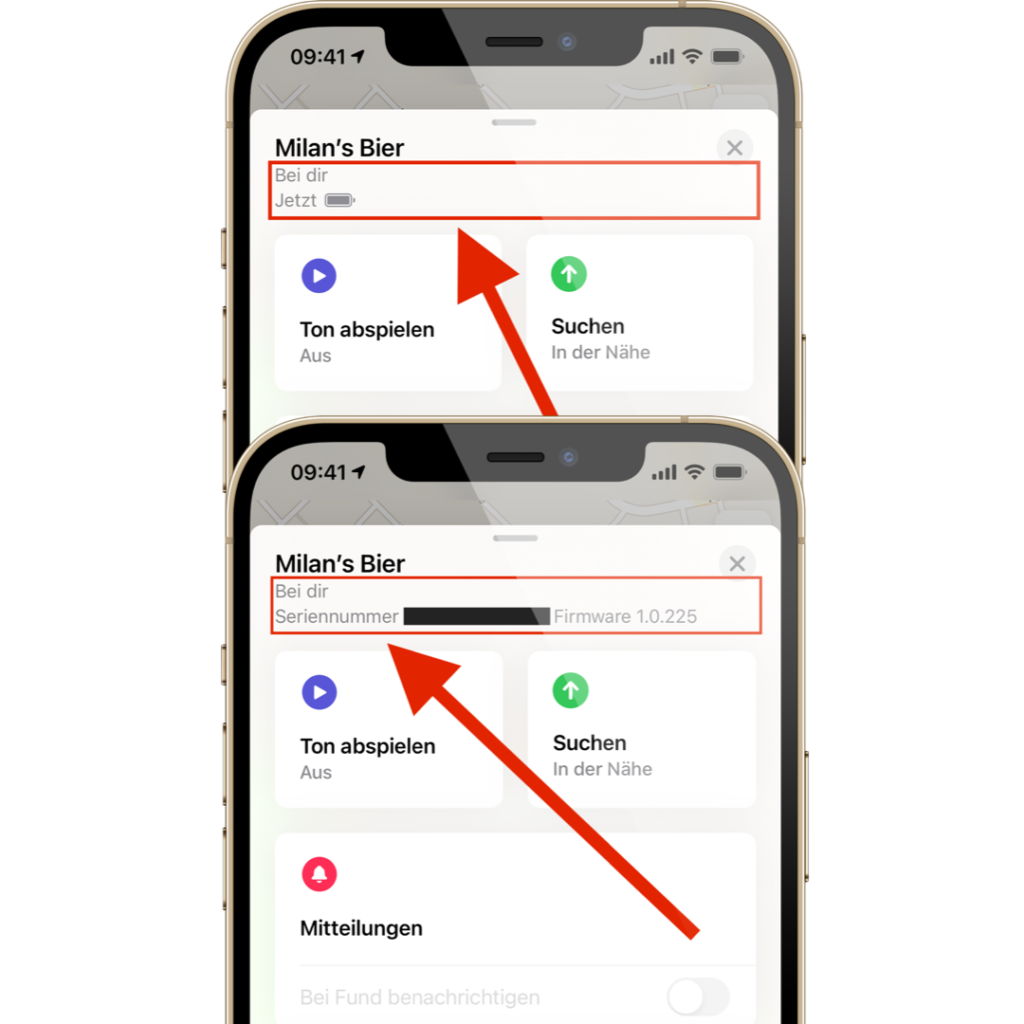
How to find the serial number of an unknown AirTag
If you have an NFC-compatible iPhone or Android device, simply hold the AirTag near the NFC scanner on your phone. This will open an Apple webpage containing the AirTag's serial number as well as contact information in case the owner has marked the AirTag as "Lost." The AirTag's serial number is also physically printed on the device itself, so you can find out the information even without an app or website. To do this, press the stainless steel back of the AirTag and twist it counterclockwise to remove the back cover. Remove the battery to reveal the AirTag's serial number and other model identifiers and FCC information. Looking for suitable AirTag cases? Then take a look at Amazon. In our AirTag list you will find the trackers and accessories from Apple and third-party providers - enjoy browsing. (Photo by hadrian / Bigstockphoto)





