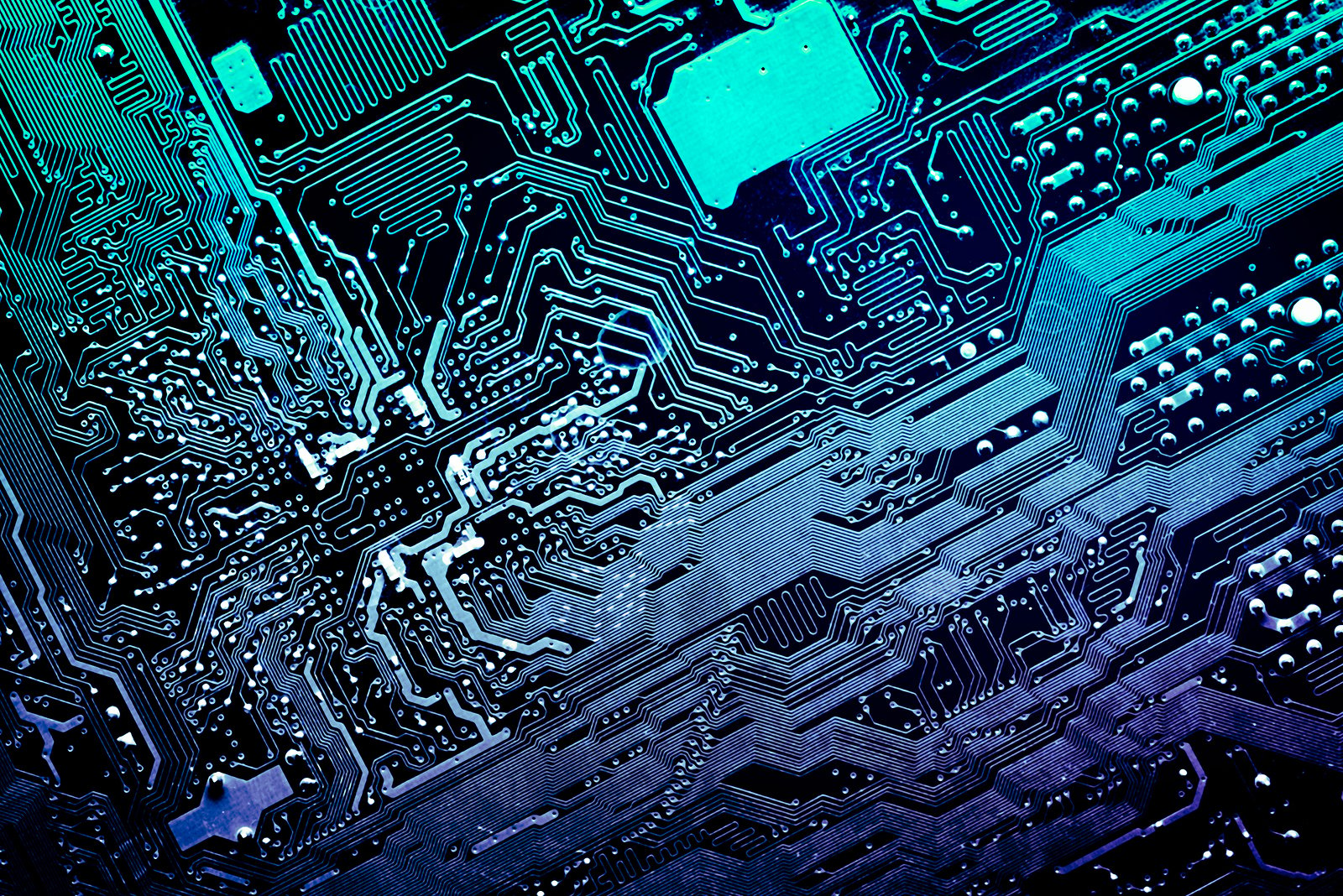The manufacturer of gaming hardware – Razer – presented its latest product, the Razer Kishi, for smartphones at CES 2020. We took a closer look at the supposedly best gaming controller for the iPhone.
The App Store has now become an important marketplace for the gaming industry. For several years now, we have seen an increase in great games, including well-known titles such as Call of Duty. Mobile gaming has long been more popular than many people think. For this reason, gaming controllers have been developed specifically for smartphones for several years. In iOS 13, Apple has even equipped the devices with Sony's DualShock 4 and the Xbox controller. compatible But let's be honest - do you really want to always have to set up your iPhone in some way so that you can play Call of Duty Mobile or Sasquatch (Apple Arcade) in peace with a controller?

Razer Kishi is about more than mobile gaming
How cool would it be to hold the device in your hand and play with a joystick? Razer makes it possible. The brand new Razer Kishi is a gaming controller that connects to iPhone devices via Lightning and folds down to a compact size when not in use.

Note: (The Android version has USB-C ports.) This product is about more than just gaming - it's about the future. The Razer Kishi is a kind of plug-and-play accessory that is suitable for some iPhone models as well as a large majority of Android devices. The accessory is already delivered in a compact form. It quickly becomes clear - it simply fits in almost any bag. When packed, the two components are held together by a plastic latch.

This must be removed when in use. Both the left and right sides of the controller remain connected with strong rubber bands. The gaming controller has all the important function buttons:
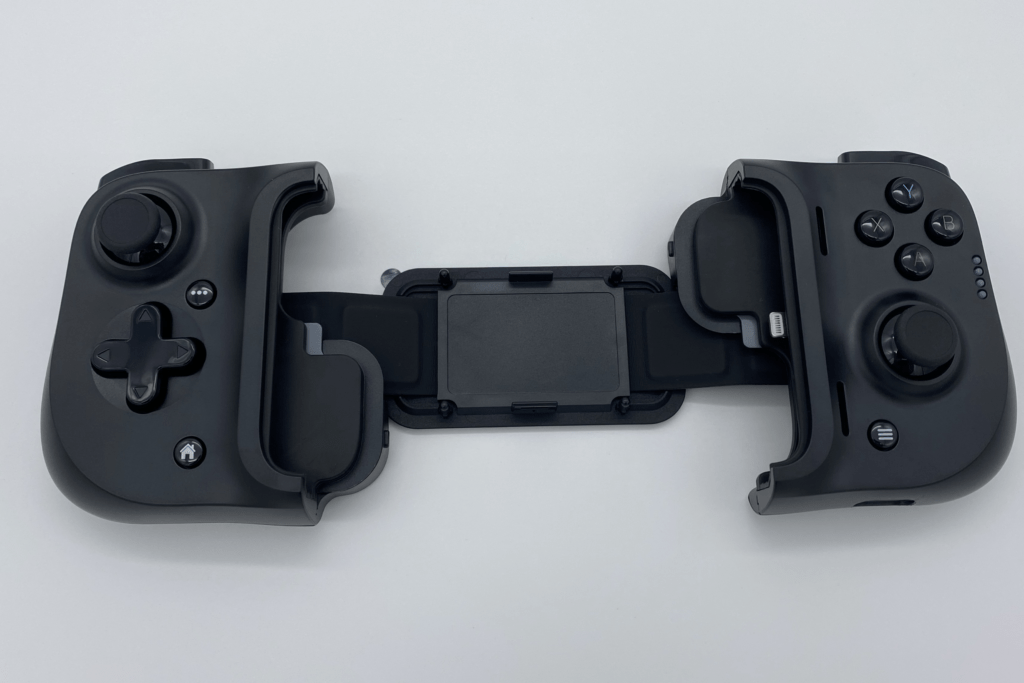
- Clickable analog sticks
- function keys
- 8-way D-pad
- special function keys
- USB Type-C port / Lightning connector (version dependent)
- speaker cutouts
- action keys
- status display
- USB Type-C port / Lightning connector (version dependent)
- Trigger (L2/R2)
- Bumper (L1/R1)
- release lever
- placeholder
- Elastic safety band
Note: The iPhone version of the Razer Kishi has Lightning ports while the Android version offers USB-C.
Easy setup, low latency
To connect the iPhone to the Nintendo Switch-inspired gaming controller, the device must be connected to the Lightning connector. The entire device can then be stretched and attached to the iPhone accordingly. Now you have a Nintendo Switch with iOS in the iPhone look. It is important to mention that the Razer Kishi has rubber bumpers on both ends so that the iPhone is protected throughout and cannot be scratched. If you have a Pitaka Case on your iPhone, you don't need to worry - it will still work. It's a different story with an Apple case - unfortunately, this has to be removed first. The controller itself doesn't need any power, as it gets its power from the iPhone. If the battery runs out while you're playing, you can charge it while you're playing.

This is basically what the second Lightning port on the bottom right is for. The setup process has also been made very simple. As soon as the iPhone is inserted into the device, you can start using it.
Also suitable for long sessions
By the way, the lack of a Bluetooth connection reduces the latency extremely. But is it also comfortable? Razer advertises the product as follows:
This mobile controller is designed for long gaming sessions and fits perfectly in your hand. The buttons are optimally arranged so that every keystroke feels completely natural and intuitive.
I can personally confirm this. In fact, the controller not only increased my chances of survival in Call of Duty Mobile, but it also sat comfortably in my hands the whole time. At least I didn't have any tension, cramps or anything like that. It's important to mention that Razer isn't trying to replicate the DualShock or Xbox controller with the Kishi. The ergonomic design would be more comparable to the Nintendo Switch, but a little more comfortable. All in all, the Razer Kishi is worth recommending to those who occasionally play extensive games that are more comfortable to control with a controller. The product is available from today in the Razer online shop or alternatively from Apple in the online shop for 109.99 euros. From September 22nd, the joystick will also be available in all Apple stores worldwide. AirPods Pro on special offer at Amazon – available now. (Image: Razer)