Shortly after the iPhone 13 presentation, the accessory manufacturer Nomad presented corresponding cases for the new devices. They all have one thing in common - they have an NFC chip that allows users to store a digital business card. We'll show you how it all works below.
In the wake of the iPhone 13 presentation, Nomad has expanded its own product range and introduced the well-known Nomad Modern Leather range, consisting of high-quality leather cases and folios updated. At the same time, the company has introduced a brand new line called Nomad Sport. This version consists of a scratch-resistant PET-coated polycarbonate frame, non-slip TPE bumpers, metal buttons and a microfiber interior. The case should also appeal to users who generally reject leather cases. Apart from iPhone 13 compatibility, all new Nomad cases have MagSafe and, as mentioned, an NFC chip. The latter is a new feature that should allow users to pass on their own digital business card quickly and easily. The company applying the feature as follows:
The Digital Business Card is an NFC-enabled chip that lets you store your contact details, social media, and more so you can quickly share that information with others. Our iPhone 13 cases all have a built-in Digital Business Card that lets you share your information with a simple tap to another phone.
This means that no matter whether you choose an iPhone 13 Modern Case, Modern Folio or Sport Case from Nomad, you can quickly and easily add your own business card to each of these cases and share it with other people at any time.
iPhone 13 Nomad Case: Create and use digital business card
I will now show you how the whole thing works.
- Download the Popl app here or alternatively scan the barcode in the Nomad box.
- You will then be asked to create an account within the app. Here you can choose between several login methods. Since single sign-on procedures are also offered, you can register quickly and easily using "Sign in with Apple".
- Next, you need to choose a username.
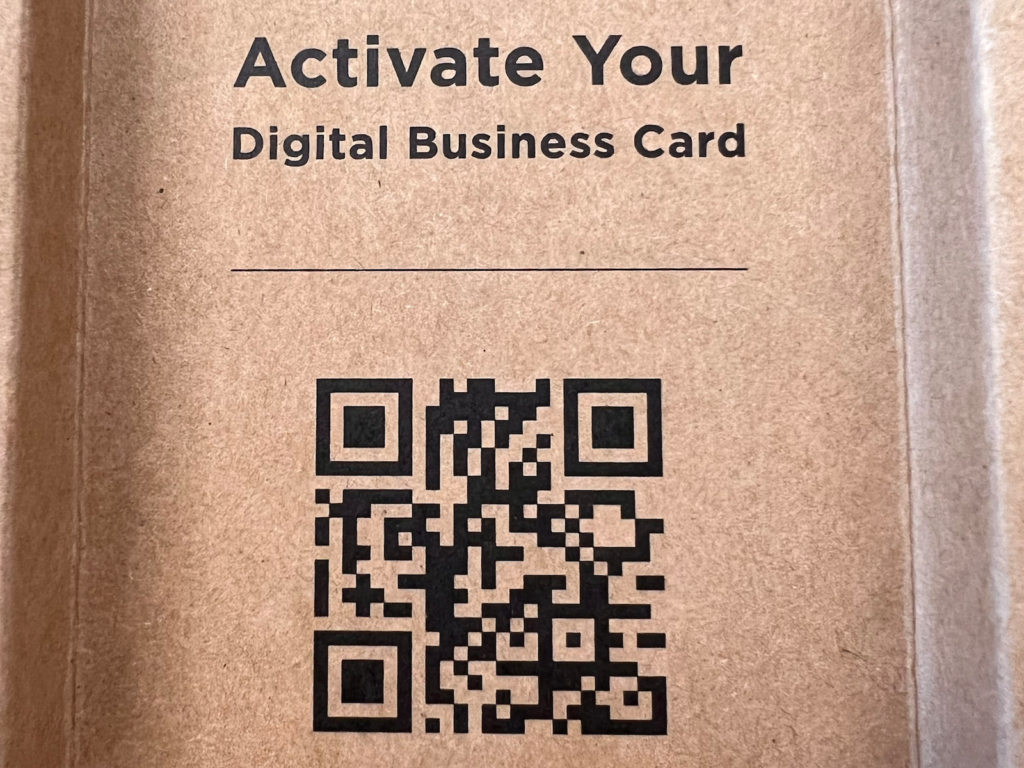
You now have several options available. You can create a digital business card for free and add common social media services such as Instagram, Snapchat, TikTok, Facebook, LinkedIn and Twitter. In addition, the free version supports contact details such as iMessage, email, WhatsApp, the normal address and telephone number. In addition to your website, links to payment services such as PayPal are also supported.
Pro version
The app also offers you the option of adding additional services to your digital business card. However, the Pro version is required for this. If you decide to subscribe, you can add a direct FaceTime contact, individual web links, entire files, calendars, podcasts, Clubhouse and Yelp. It even supports linking to an OnlyFans account. The Pro version costs 4.99 euros per month or 52.99 euros per year - billing is done via the App Store. When you sign up for one of these subscription models, the first two weeks are provided free of charge for testing.
For private purposes, the free version is sufficient
If you don't like the whole thing, you can cancel in time and don't have to pay anything. Popl is the market leader in the field of digital business cards. The free version is usually sufficient. However, if you want to use the whole thing for business purposes, you won't be able to avoid the Pro version. Whatever. As soon as you have added all the fields you need, you have to save the whole thing. You will then be asked where you want to store the digital business card. Here you select the phone case at the very bottom. Now you have to hold the top of your iPhone 13 to the bottom of your new Nomad case to place the digital business card in the NFC chip that is integrated into the case.

Nomad leather cases for iPhone 13 series now available
If you now want to give someone your contact details, all they have to do is hold their phone (NFC-enabled) to the bottom of your iPhone. A small tap is enough to start the transfer. A banner will then appear which opens in Safari.

Of course, you can adjust or even deactivate your Popl profile, i.e. your digital business card, at any time. The iPhone 13 cases are now available from Nomad in the online store. While the leather versions are already being delivered, the sporty cases are due to appear shortly. A corresponding hands-on will follow soon. As a reminder: The classic Nomad leather cases are available in brown, black and beige for all four iPhone 13 models. The cases are priced at $59.95. The folios, on the other hand, are only available in black or brown this time for $79.95 - to the Nomad online shop. (Image: Nomad)





