Apple has now officially explained why iPhone users who recently updated to iOS 16 cannot see the new “Duplicates” album in the Photos app and what they can do about it.
Starting with iOS 16, the Photos app automatically detects all duplicate photos and videos in users' libraries and groups them into a Duplicates album, giving users the ability to merge duplicate shots and delete unnecessary media. However, many users have come forward to report that the Duplicates album isn't showing up after updating their iPhone software, leaving them wondering if they're doing something wrong. In a new support document, Apple clarified that the Duplicates album will only appear if your iPhone indexes the photo library and finds duplicates.
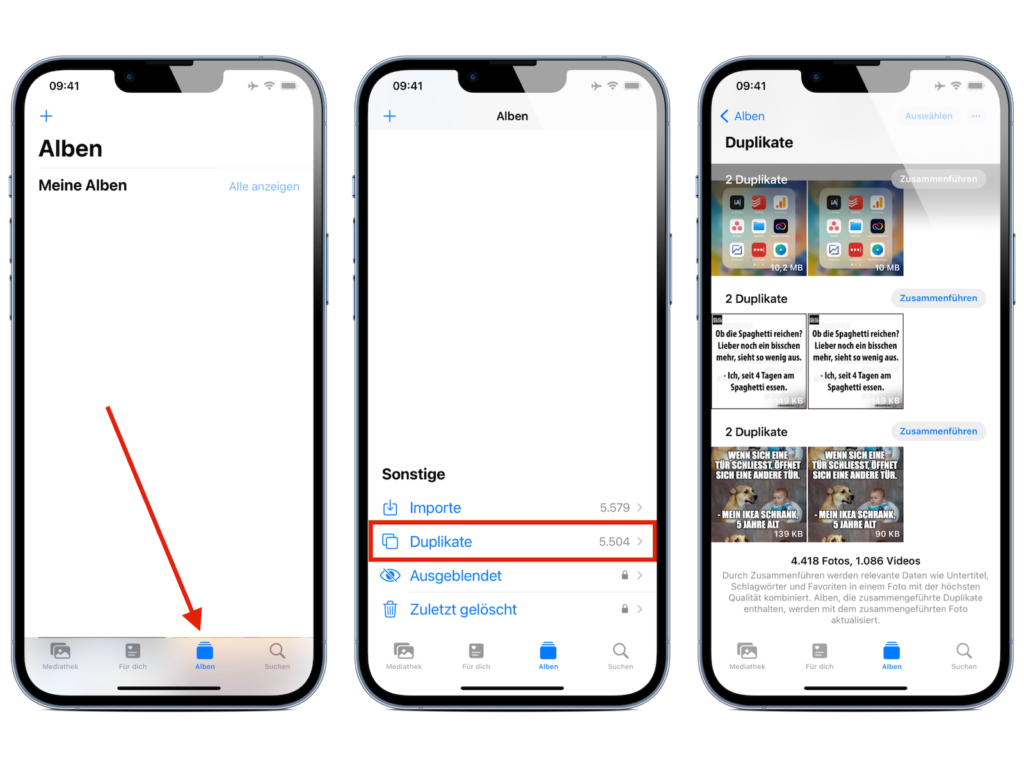
Find photo duplicates under iOS 16: Apple publishes support document
However, this detection process requires that your iPhone is locked and connected to the power supply. In the support document is called it:
Depending on what tasks are running in the background and how large your photo library is, this process can be quick or take a few days.
By the way, the "Duplicates" album will only be displayed in the "Other" section in the Photos app if iOS actually finds duplicates. You can find out more about this in our tip. (Photo by Unsplash / Jeremy Bezanger)





