With iOS 26.1 Beta 2 and other updates, Apple has released a new test version that makes many small adjustments. The second beta brings changes to alarms, multitasking, security, design, and several system apps. iOS 26.1 isn't a major feature update, but it's a version that tweaks many details that are noticeable in everyday use.
Apple remains true to its commitment to refining the user experience with every update. Following the release of iOS 26, the company is following up with iOS 26.1 – with adjustments that may seem inconspicuous, but make a noticeable difference in daily use. There are visible improvements, especially in the operation of the lock screen, the Fitness app, and multitasking on the iPad.
Alarms and timers
One of the most noticeable changes concerns the Clock app. In iOS 26.1 Beta 2, alarms can no longer be stopped by simply tapping. Instead, a slider appears on the lock screen that is used to turn off the alarm. The snooze button remains tappable, but a slide gesture is now required to completely dismiss the alarm. This change is intended to prevent an alarm from being accidentally deactivated when you actually only meant to snooze. The same behavior now applies to timers.
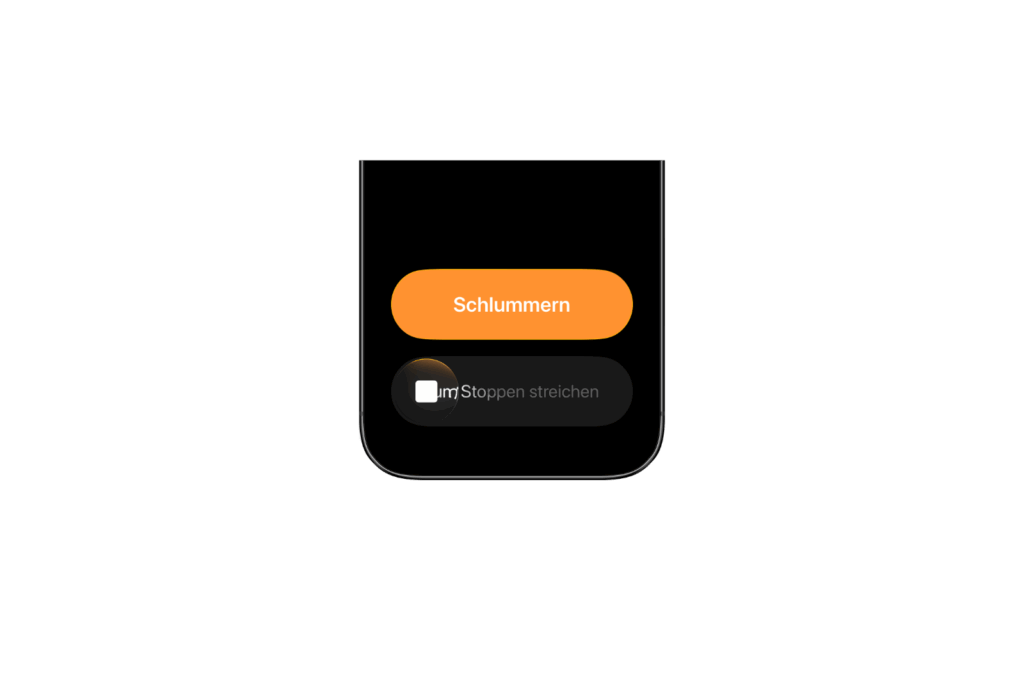
Improved security settings
Under "Privacy and Security," there's a new option in the Settings app to automatically download and install security improvements. This feature replaces the previous "Quick Security Responses." This keeps your system always up to date without requiring manual intervention.
Fitness app with new possibilities
The iPhone Fitness app offers a new feature in iOS 26.1 Beta 2: Custom workouts can be created directly within the app. Various parameters are available, including workout type, estimated active calories, effort level, duration, and start time. This makes the app more flexible and can be customized to individual training routines.
Custom design in the Settings app
Apple has revised the alignment of text and icons in the Settings app. Text headings, such as "General," "Bluetooth," "Wi-Fi," "Cellular," "Personal Hotspot," and "Accessibility," are now left-aligned instead of centered. This creates a more consistent appearance across the system.
New display options and wallpapers
The "Display" section in Settings now shows an iOS 26-style wallpaper, instead of the older iOS 18 design. When setting a wallpaper for the lock screen, instructions like "Pinch to crop" appear briefly and disappear after a few seconds. This keeps the process clear, without constantly displayed prompts.
Home screen folder and Liquid Glass
There are also small visual changes. When a folder is opened on the Home screen, the folder name now appears aligned at the top left instead of centered. The Liquid Glass effect has also been reworked: The light refraction around app icons is more subtle, and the colors appear slightly darker. Overall, the result is a more restrained appearance that better fits the new design of iOS 26.
iPadOS 26.1 and Slide Over
Slide Over returns with iPadOS 26.1 Beta 2. This feature now works in conjunction with the window-based multitasking introduced with iPadOS 26. Only one Slide Over app can be used at a time, but switching between apps is significantly faster. The feature can be activated via the green window resize button, where the "Enter Slide Over" option is available.
External microphones on the iPad
The iPad also features a new option for adjusting the input gain of external microphones. This allows you to directly control the volume of the input signal without having to resort to additional hardware or software. This is especially useful for audio recordings, podcasts, or video productions with an external microphone.
Display accessibility
A new toggle called "Display Borders" has been added to the "Display and Text Size" section of Accessibility settings. This feature replaces the previous "Button Shapes" setting and adds a border to all buttons. This makes controls more visible, which is especially helpful for users with low vision.
Calendar app
The change introduced in iOS 26.1 Beta 1—namely, colored backgrounds for calendar events—was removed in Beta 2. Apple has therefore removed the display, presumably to improve clarity and readability.
Photos app
The Photos app also sees minor tweaks to the user interface. When multiple photos are selected, the "Play as Slideshow," "Mark as Favorite," and "Hide" options are now located at the top of the menu. This makes managing photos a bit more streamlined.
iOS 26.1: An update without show effects, but with substance
iOS 26.1 Beta 2 brings many small but useful changes. The redesign of the alert system, the introduction of automatic security updates, new design options in the Fitness app, and design tweaks in the Settings app demonstrate that Apple is focusing on the finer details. On the iPad, the return of Slide Over noticeably improves multitasking, and accessibility is also enhanced with clearer controls. While the update is still in the testing phase, it already appears stable and well-rounded. iOS 26.1 is a typical Apple update: unobtrusive but well-thought-out – with a focus on everyday usability, security, and the user experience. The best products for you: Our Amazon Storefront offers a wide selection of accessories, including those for HomeKit. (Image: Shutterstock / photoschmidt)
- iOS 26.1: Swipe gesture replaces tap to stop alarm
- iPadOS 26.1 Beta 2: Slide Over celebrates its comeback on the iPad
- Apple is building up John Ternus – will he be the next CEO?
- WhatsApp: Introduction of usernames is getting closer
- Apple Q4 2025: Results to be presented on October 30
- Apple removes climate-neutral label – but goals remain the same
- iPhone 17 series surprises with strong demand and records
- Disney+ announces redesign of the app for iOS and tvOS





