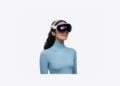With a new update for the ChatGPT app on macOS, OpenAI is expanding the possible uses of its AI. Users can now write and edit code directly in development environments such as Xcode, VS Code and other IDEs. This function positions ChatGPT as a serious alternative to Apple's Swift Assist and GitHub Copilot. The new feature is based on the "Work with Apps" function, which allows content to be exchanged between the AI and the development environment. There is also an "Auto-Apply" mode that allows changes to be applied directly without the need for manual confirmation. The update is being rolled out gradually for different user groups and will later also be available for Windows.
Artificial intelligence in programming is no longer a future scenario. OpenAI, Apple and GitHub are continuously working to make developers' work easier with AI-supported tools. While GitHub Copilot is already used in many development environments and Apple offers its own solution for Xcode with Swift Assist, ChatGPT now comes into play with a new, deeply integrated function. With the update for the ChatGPT app on macOS, OpenAI enables more direct collaboration between developers and AI. The ability to edit code directly in an IDE could permanently change the way developers work. At the same time, the update raises questions about data protection and the security of the code.
The new ChatGPT update for macOS
Direct code editing in Xcode and other IDEs
The latest update of the ChatGPT app for macOS brings a significant innovation: users can now write and edit code directly in Xcode and other development environments. The function is based on the "Work with Apps" technology, which allows content from an IDE to be shared with ChatGPT. In practice, this means that developers can have ChatGPT generate code, correct errors or optimize existing sections - without leaving the context. Previously, this was only possible by manually copying and pasting code.
Auto-Apply mode for faster changes
Another new feature is the "Auto-Apply" mode. When this function is activated, ChatGPT can insert changes directly into the code without requiring additional confirmation. This saves time and reduces manual effort. A video by OpenAI team member Alexander Embiricos shows the new feature in action. It shows how ChatGPT edits code in Xcode and implements it directly.
availability and rollout
The update will initially be rolled out to paying users. Since Thursday, it has been available to users with a ChatGPT Plus, Pro or Team subscription. Enterprise, educational and free users should receive it in the coming week. Windows users should also be able to use the function in the future. However, OpenAI has not yet given an exact date for the Windows version.
Comparison with Swift Assist and GitHub Copilot
With the new feature, ChatGPT is in direct competition with existing AI-supported programming aids. Apple already offers a generative programming assistant for Xcode called Swift Assist. This runs on private cloud servers and is specifically tailored to Swift and the Apple platform. GitHub Copilot is another alternative that can be integrated into many development environments. It is based on OpenAI's Codex model and uses public repositories to generate suggestions. ChatGPT differs from these solutions primarily in its broad support for various programming languages and direct interaction within the IDE. The "Auto-Apply" mode is another special feature that can speed up the workflow. However, there are also concerns about data security. Apple assures that the code edited with Swift Assist is not saved or used for training. OpenAI has not yet made any concrete statements on this point. Developers must therefore weigh up whether they want to share their code with a third-party tool such as ChatGPT.
More than a text tool: ChatGPT on the way to becoming a programming aid
With the new feature, OpenAI shows that ChatGPT is more than just a text tool. The integration into development environments indicates that AI is increasingly becoming an integral part of programming. Apple is expected to announce new features for Swift Assist at WWDC in June. Until then, it remains to be seen how ChatGPT compares to the established solutions. For developers, the update means more flexibility and easier collaboration with AI. At the same time, they should be aware of what data they share with ChatGPT and the potential risks associated with it. (Image: OpenAI)
- Apple & Gaming: Why macOS is still lagging behind for gaming
- GPT-4.5 for ChatGPT introduced – This is what the new model contains