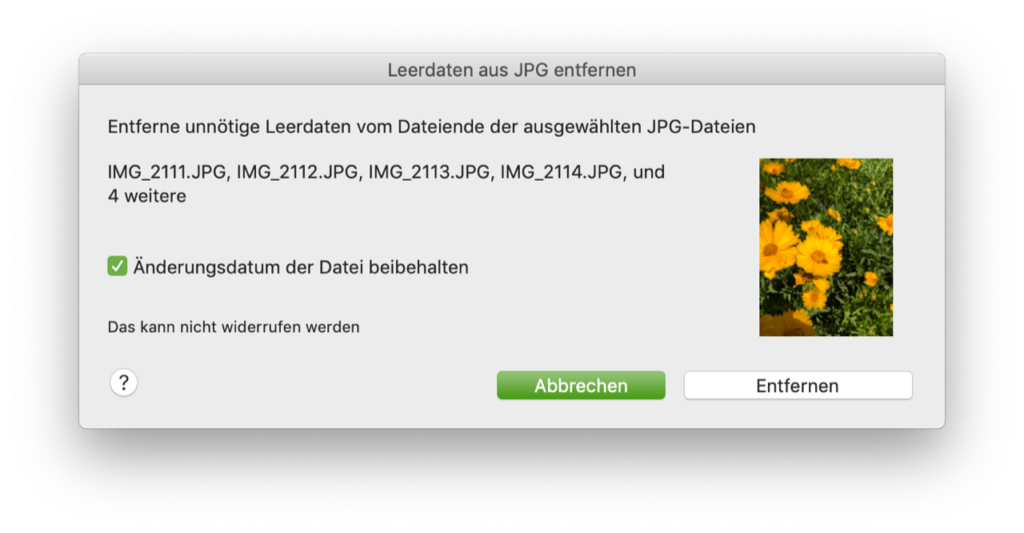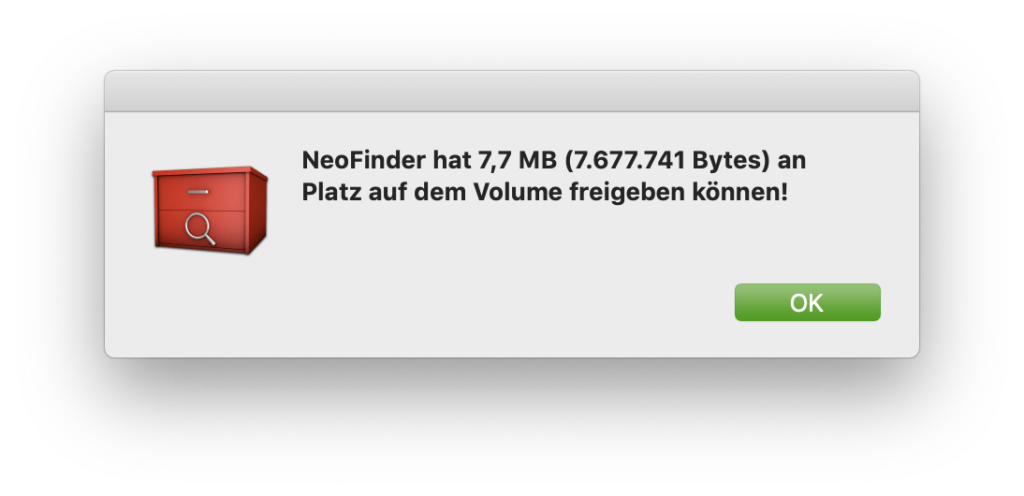The well-known macOS application “Image Capture” seems to harbor a well-known bug under macOS Catalina. This can quickly fill up the free storage space when importing photos. [UPDATE: See below]
The pre-installed "Image Capture" application has been prone to errors in the past. With the help of this app, users can quickly and easily import images and videos from other devices. But now the storage space can suffer as a result. In the worst case, the bug can fill up the hard drive. This is what the developers of NeoFinder report. According to the article, however, only users who import images from an iPhone or iPad are affected. NeoFinder explains the whole thing as follows:
Each image receives an empty file
If you connect an iPhone or iPad to your Mac and use Image Capture to transfer the photos taken with the device to the Mac, you have the option to convert the HEIC photos captured by iOS into more standard JPG files. To do this, you must turn off the Keep Originals option in the settings for that iOS device. Apple's Image Capture will then convert the HEIF files to JPG format once they're copied to your Mac.
The problem discovered by the NeoFinder team is that the Mac under macOS Catalina adds around 1.5 MB of empty data to each converted image, which makes the imported files larger for no reason. This means that a small hard drive can quickly fill up with large amounts of images. Either way, it's a pretty annoying problem. According to NeoFinder, Apple has already been informed of the error. This means that an update should follow soon. If you don't want to wait until then and have been caught by the bug, you can download the latest Beta version of Graphic Converter that can remove the data garbage. (Photo by Denys Prykhodov / Bigstockphoto)
Update from April 30, 2020
After we published this article yesterday and drew attention to the bug, the NeoFinder team contacted us and shared their latest findings. According to them, the problem seems to be much more serious than initially thought. This means that the error affects all Mac applications that can transfer images from iOS to the Mac, including Adobe Lightroom, Affinity Photo, Apple's own older iPhoto, as well as Aperture and the old PhaseOne MediaPro. But how can that be? NeoFinder has determined in further analysis that the bug is deep in the ImageCaptureCore framework of macOS. Since this framework must be used by developers to transfer images from digital cameras and iOS devices, logically all applications in this area are affected. There is one exception, however.
macOS update only helps to a limited extent
According to NeoFinder, Apple's "Photos" app is spared from this because it uses an unknown framework that only Apple has access to. According to the letter, a macOS update will fix the error but will not undo the damage. This means that the additional data that already exists cannot be removed by a patch. Those affected can, however, access the cataloging tool from NeoFinder This will receive an update (version 7.5.2) on Monday, May 4th, and will be able to detect and remove such additional data.